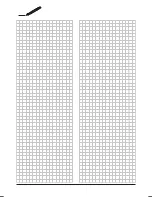3 Operation
Operation manual
4
EHBH/X04~16CB + EHVH/X04~16CB
Daikin Altherma – Low temperature split
4P3831171C – 2015.01
Icon
Description
An external heat source is active.
Example:
Gas
burner.
The disinfection mode is active.
A malfunction occured. Press
to display more
information about the malfunction.
Weatherdependent mode is active.
User permission level = Installer.
Defrost/oil return mode is active.
Hot start mode is active.
Emergency operation is active.
3.3
Space heating/cooling control
3.3.1
Setting the space operation mode
To set the space operation mode
1
Go to [4]:
> Operation mode.
2
Select one of the following options and press
:
If you select…
Then the space operation mode is…
Heating
Always heating mode.
Cooling
Always cooling mode.
Automatic
Automatically changed by the software
based on the outdoor temperature
(and depending on installer settings
also the indoor temperature), and
taking monthly restrictions into
account.
Note:
Automatic changeover is only
possible under certain conditions.
To restrict automatic changeover operation mode
Prerequisite:
You switched the permission level to Advanced end
user.
Prerequisite:
You switched the space operation mode to automatic.
1
Go to [7.5]:
> User settings > Allowed operation mode.
2
Select a month and press
.
3
Select Heating only, Cooling only or Heating/Cooling, and press
.
3.3.2
Using the room temperature home page
Typical room temperature home pages
Depending on the user profile, the user interface gives you either a
basic or a detailed home page. To set the user profile, refer to
Configuring user profile and home pages in the user reference
guide.
User profile = Basic
User profile = Detailed
15:20
20.0°C
Mon
Room
Actual temperature
15:20
20.0°C
17:30
Actual temperature
Room
Scheduled
Mon
Tue
To read out the actual and desired room temperature
1
Go to the room temperature home page (Room).
Result:
You can read out the actual temperature.
20.0°C
Actual temperature
2
Press
.
Result:
You can read out the desired temperature.
22.0°C
Desired temperature
To temporarily overrule the room temperature schedule
1
Go to the room temperature home page (Room).
2
Use
or
to adjust the temperature.
To change the mode from scheduled to preset value
Prerequisite:
User profile = Detailed.
1
Go to the room temperature home page (Room).
2
Press
or
to select a preset value ( or ).
Result:
The mode will return to Scheduled according to the overrule
period.
To set the overrule period
Prerequisite:
You switched the permission level to Advanced end
user.
1
Go to [7.2]:
> User settings > Temperature lock.
2
Select a value and press
:
▪ Permanent
▪ hours (2, 4, 6, 8)
3.3.3
Using the leaving water temperature
home pages (main + additional)
INFORMATION
The leaving water is the water that is sent to the heat
emitters. The desired leaving water temperature is set by
your installer in accordance with the heat emitter type.
Example:
Underfloor heating is designed for lower leaving
water temperature than radiators and heat pump
convectors and/or fan coil units. You only have to adjust
leaving water temperature settings in case of problems.
For more information about the leaving water temperature, see the
user reference guide.
3.4
Domestic hot water control
3.4.1
Reheat mode
In reheat mode ( ),the DHW tank continuously heats up to the
temperature shown on the DHW tank temperature home page
(example: 50°C).
t
60°C
00:00
07:00
50°C
15°C
40°C
14:00
21:00
1
2
3
4
Tt
T
t
DHW tank temperature
t
Time
Summary of Contents for EHBH04CB
Page 11: ......
Page 12: ...4P383117 1 C 0000000 4P383117 1C 2015 01 Copyright 2014 Daikin...