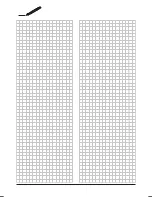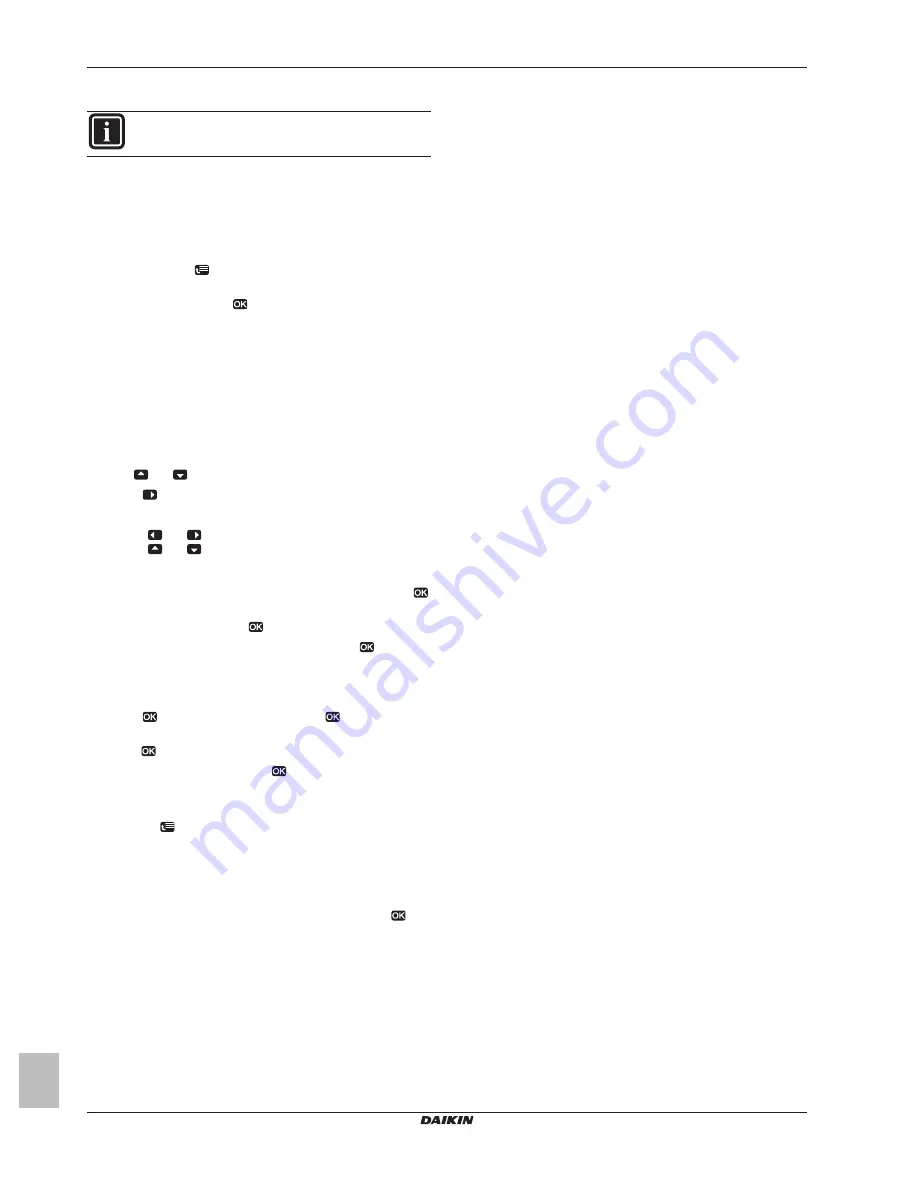
3 Operation
Operation manual
6
EHBH/X04~16CB + EHVH/X04~16CB
Daikin Altherma – Low temperature split
4P3831171C – 2015.01
3.6
Schedules: Example
INFORMATION
The procedures to program other controls are similar.
In this example:
▪ Room temperature schedule in heating mode
▪ Monday = Tuesday = Wednesday = Thursday = Friday
▪ Saturday = Sunday
To program the schedule
1
Go to [7.3.1.1]:
> User settings > Set schedules > Room
temp. > Set heating schedule.
2
Select Empty and press
.
3
Program the schedule for Monday. See below for more details.
4
Copy from Monday to Tuesday, Wednesday, Thursday and
Friday. See below for more details.
5
Program the schedule for Saturday.
6
Copy from Saturday to Sunday.
7
Save the schedule and give it a name. See below for more
details.
To program the schedule for Monday
1
Use
and
to select Monday.
2
Press
to enter the schedule for Monday.
3
Program the schedule for Monday:
▪ Use
and
to select an entry.
▪ Use
and
to change the value of an entry.
To copy from one day to another
1
Select the day from which you want to copy and press
.
Example:
Monday.
2
Select Copy day and press
.
3
Set the days you want to copy to Yes and press
.
Example:
Tuesday = Yes, Wednesday = Yes, Thursday = Yes and Friday
= Yes.
To save the schedule
1
Press
, select Save schedule and press
.
2
Select User defined 1, User defined 2 or User defined 3 and
press
.
3
Change the name and press
. (Only applicable for room
temperature schedules).
Example:
MyWeekSchedule
To select which schedule you currently want to use
1
Go to [5]:
> Select schedules.
2
Select for which control you want to use a schedule.
Example:
[5.1] Room temperature.
3
Select for which operation mode you want to use a schedule.
Example:
[5.1.1] Heating.
4
Select a predefined or userdefined schedule and press
.
Summary of Contents for EHBH04CB
Page 11: ......
Page 12: ...4P383117 1 C 0000000 4P383117 1C 2015 01 Copyright 2014 Daikin...