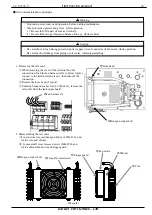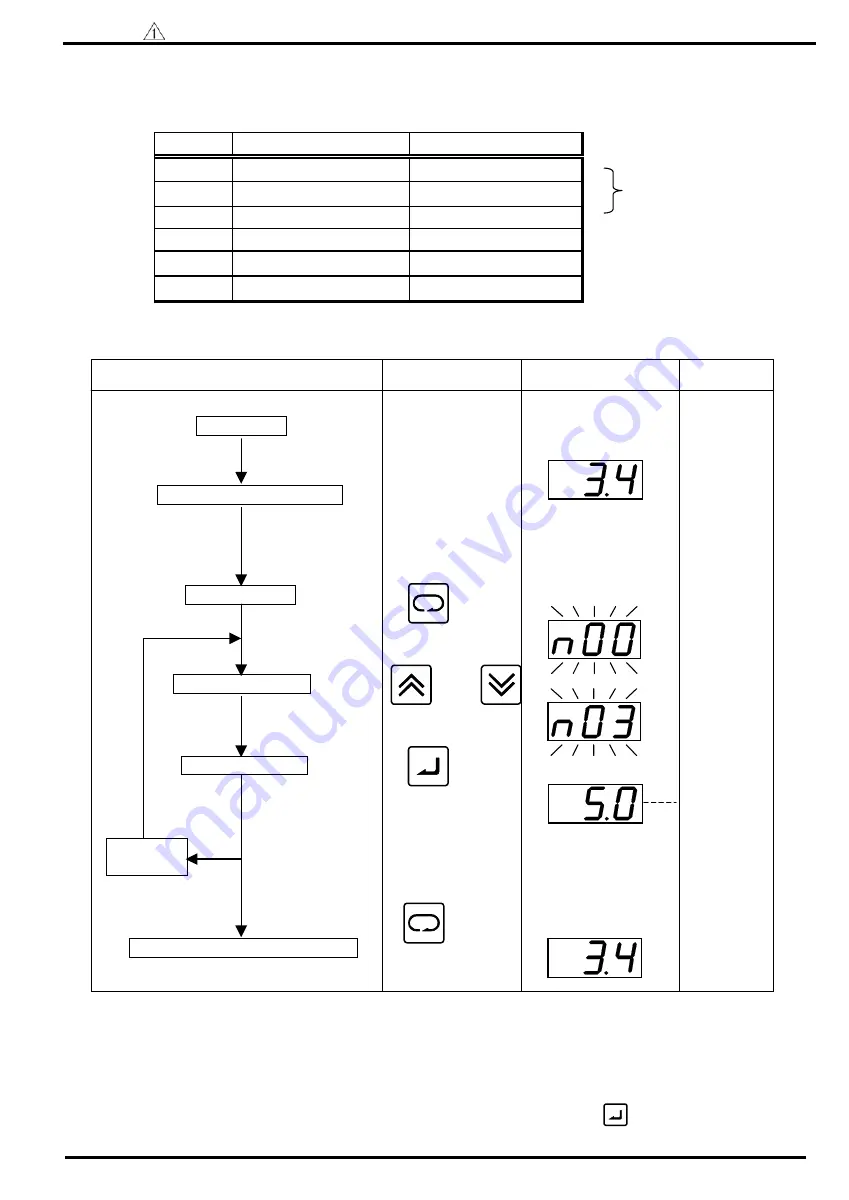
【INSTRUCTION MANUAL】
DAIKIN INDUSTRIES, LTD
.
SE-04430
Notes
(1) As for the setup in factory, standard is MPa indication. Make sure to treat such as indication sticker to
identify PSI setup, in case of changing PSI mode.
If using the machine without any indication sticker in Japan, would be punished by the measuring law.
Please arrange indication sticker in your company.
(2)Refer to the alarm indication item, for the contents of alarm code.
It is possible to confirm actual number of power source input by pushing key while alarm code
indicating.
a) Monitor mode
While monitor mode, it is possible to monitor item on the table below by choice.
Operation example is shown as following.
<Ex.> Monitor actual flow rate.
■
Operation manual of each mode
Item
Contents
Indication unit
n00
Pressure switch setup value
[MPa] or [×10PSI]
n01
(1)
Max. pressure setup value
[MPa] or [×10PSI]
n02
Max. flow setup value
×L/min
n03
Discharge volume
×L/min
n04
(2)
Latest alarm code
Refer to page22
n05
Revolutions / minute
×10min
-1
Operation
Power On
Monitor mode
Choosing item NO.
Monitor indication
Return to actual pressure indication
Key operation
Another
monitoring
Actual pressure indication
3 digit LED
Remarks
Discharge
volume
(theoretical
value)
5L/min
18
It is able to change unit
by setup mode [P08].
or