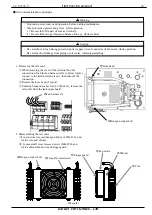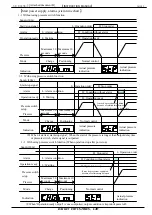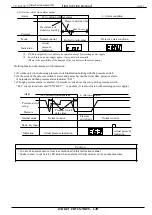【INSTRUCTION MANUAL】
DAIKIN INDUSTRIES, LTD
.
SE-04430
Att.10
[Attached document
A
]
Indication number of revolutions
5) Adjustment is finished.
(PC setup pressure is set up 1.5MPa by the above point at sipping.
◆
The method of the PC pressure setup. (In case of change again after the setup at sipping is changed once.)
When PC setup pressure is raised: It is the same as the process from “attached document 5 page”.
When PC setup pressure is decreased: When pressure is decreased, the number of rotation falls down.
When the minimum number of rotation is decreased than a proper number of rotation, pressure becomes
unstable, so refer to the way of the adjustment “attached document 7 page” the minimum number of rotation,
and work in accordance with the process from “attached document 5 page” after the number of revolutions is
raised about 600min
(Reference) The pressure change of by the pressure adjustment screw of the relief valve is about 0.75MPa for
each turn.
<
Example
>
Adjust to about 5.0MPa by the relief valve with monitoring the actual number of revolutions.
Operation process
Key operation
3-digit LED
Remarks
×
10
min
-1
Begin to turn counterclockwise the
adjustment screw
Continue to turn counterclockwise the
adjustment screw
T
urn a little clockwise the
adjustment screw
Relief valve acts.(the number of
revolutions increases rapidly.
T
urn 270
°
clockwise
the adjustment screw
Fix
the adjustment screw
Ret
urn to the actual pressure
indication.
Caution
・
In case of adjusting PC setup pressure less than 6MPa, adjust under the condition without the fixed flow
control plug.