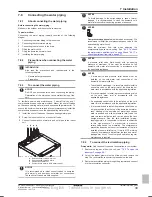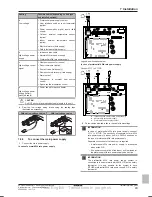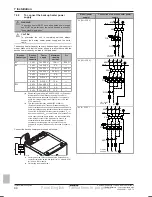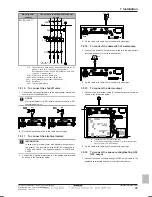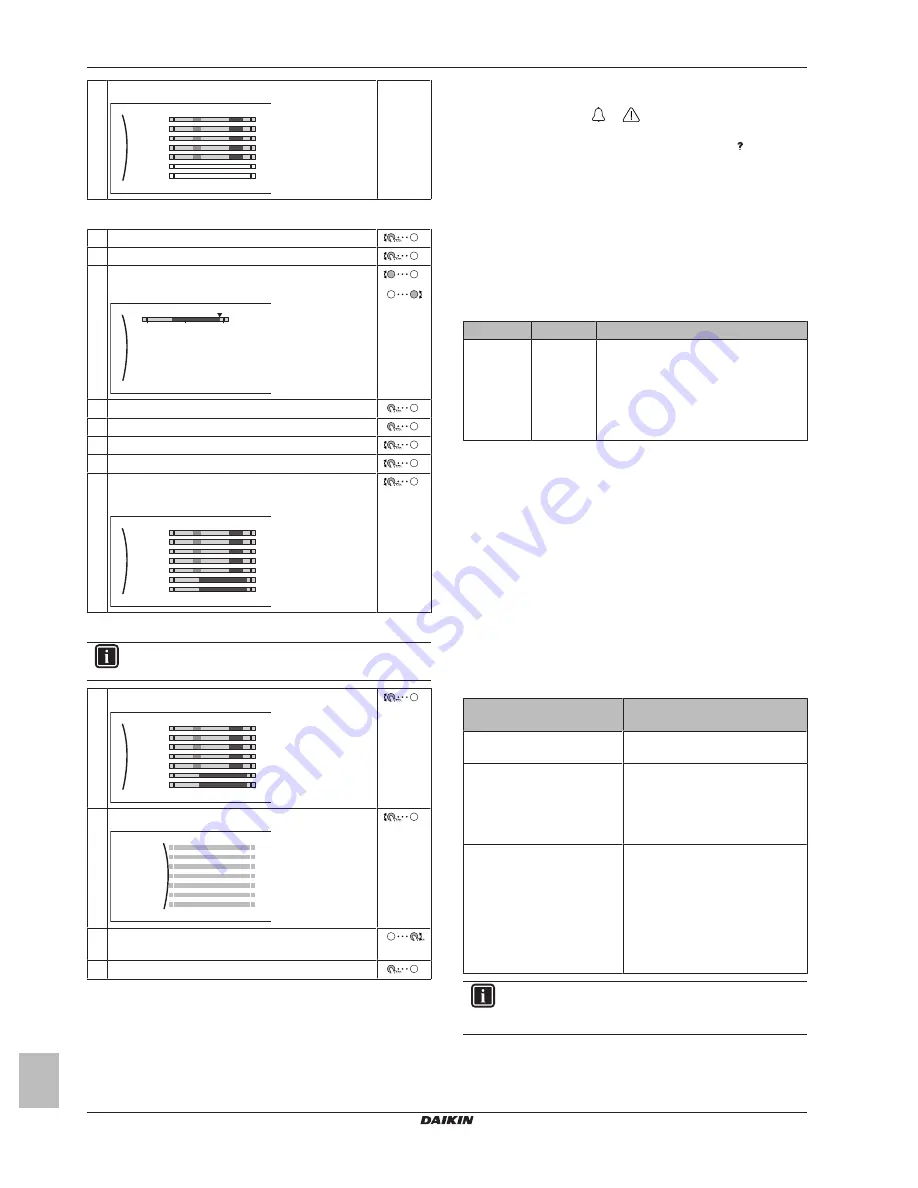
8 Configuration
Installer reference guide
52
ERGA04~08DAV3(A) + EHVH/X04+08S18+23DA
Daikin Altherma – Low temperature split
4P495248-1 – 2017.12
5
Repeat this action for all other weekdays.
Mon
Sat
Wed
Fri
Thu
Tue
Sun
User defined 1
C
—
To program the schedule for Saturday and copy it to Sunday:
1
Select Saturday.
2
Select Edit.
3
Use the left dial to select an entry and edit the entry
with the right dial.
0
8:00
23:00
--:--
21°C
18°C
--
12
24
Sat
4
Confirm the changes.
5
Select Saturday.
6
Select Copy.
7
Select Sunday.
8
Select Paste.
Result:
Mon
Sat
Wed
Fri
Thu
Tue
Sun
User defined 1
C
To rename the schedule:
INFORMATION
Not all schedules can be renamed.
1
Select the name of the current schedule.
Mon
Sat
Wed
Fri
Thu
Tue
Sun
User defined 1
2
Select the Rename option.
Delete
Rename
3
Browse through the character list and confirm the
selected character.
4
Confirm the new name.
8.4
Settings menu
You can set additional settings using the main menu screen and its
submenus. The most important settings are presented here.
8.4.1
Malfunction
In case of a malfunction,
or
will appear on the home screen.
If you open the menu screen, the Malfunctioning menu will now be
visible. Open the menu to see the error code. Press to get more
information about the error.
8.4.2
Room
Setpoint screen
You can control the room temperature of the main zone with the
setpoint screen, also see
"8.3.5 Setpoint screen" on page 50
.
Schedule
In this menu item you can indicate if the room temperature is
controlled with a schedule or not.
#
Code
Description
[1.1]
N/A
Schedule
▪ 0 No: Room temperature is controlled
by the user.
▪ 1 Yes: Room temperature is controlled
with a schedule and can be modified
by the user.
Heating schedule
This is available for all models.
You can set the room temperature heating schedule using the
schedule screen. For more information about this screen, see
"8.3.8 Schedule screen: Example" on page 51
.
Cooling schedule
This is available for reversible models.
You can set the room temperature cooling schedule using the
schedule screen. For more information about this screen, see
"8.3.8 Schedule screen: Example" on page 51
.
Antifrost
Room frost protection [1.4] prevents the room from getting too cold.
This setting behaves differently depending on the set unit control
method [2.9]. Perform actions according to the table below.
Main zone unit control
method [2.9]
Description
Leaving water temperature
control ([C 07]=0)
Room frost protection is NOT
guaranteed.
External room thermostat
control ([C 07]=1)
Allow for the external room
thermostat to take care of room
frost protection:
▪ Turn ON [C.2]: Space heating/
cooling
Room thermostat control ([C
07]=2)
Allow for the user interface used as
room thermostat to take care of
room frost protection:
▪ Choose
[1.4.1]=1:
Room
>
Antifrost > Activation > Yes
▪ Set the room antifrost setpoint
([1.4.2]): Room > Antifrost >
Room setpoint
INFORMATION
If a U4 error occurs, room frost protection is NOT
guaranteed.
For more detailed information about room frost protection in relation
to the applicable unit control method, see the sections below:
Leaving water temperature control ([C‑07]=0)
Final English - Tanslations in progress