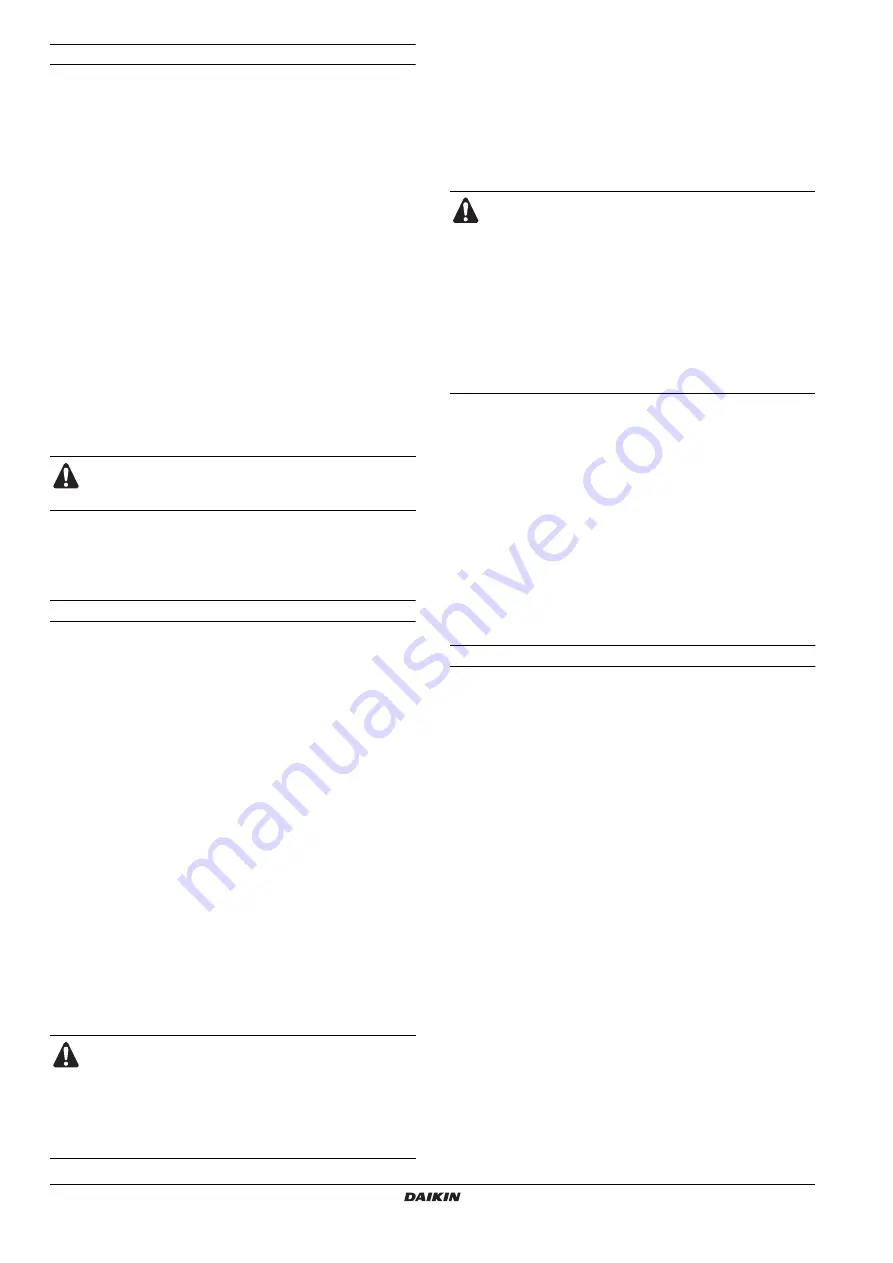
Operation manual
5
EKHBH/X008BA
Indoor unit for air to water heat pump system and options
4PW54184-1
Setting up the controller
After initial installation, the user can set the clock and day of the
week.
The controller is equipped with a schedule timer that enables the
user to schedule operations. Setting the clock and day of the week is
required to be able to use the schedule timer.
Setting the clock
1
Hold down the
pr
button for 5 seconds.
The clock read-out and the day of week indicator start flashing.
2
Use the
pi
and
pj
buttons to adjust the clock.
Each time the
pi
or
pj
button is pressed, the time will
increase/decrease by 1 minute. Keeping the
pi
or
pj
button pressed will increase/decrease the time by 10 minutes.
3
Use the
bi
or
bj
button to adjust the day of the week.
Each time the
bi
or
bj
button is pressed the next or
previous day is displayed.
4
Press the
<
button to confirm the current set time and day of the
week.
To leave this procedure without saving, press the
pr
button.
If no button is pressed for 5 minutes the clock and day of the
week will return to their previous setting.
Setting the schedule timer
To set the schedule timer, refer to chapter
consulting the schedule timer" on page 7
Description of the operation modes
Space heating operation (
h
)
In this mode, heating will be activated as required by the water
temperature set point. The set point can be set manually (refer to
) or weather dependent (refer to
"Selecting weather dependent set point operation (only in heating
mode)" on page 6
Startup (
d
)
At the start of a heating operation, the pump is not started until a
certain refrigerant heat exchanger temperature is reached. This
guarantees correct startup of the heat pump. During startup, icon
d
is displayed.
Defrost (
d
)
In space heating operation or heat pump domestic water heating
operation, freezing of the outdoor heat exchanger may occur due to
low outdoor temperature. If this risk occurs, the system goes into
defrost operation. It reverses the cycle and takes heat from the indoor
system to prevent freezing of the outdoor system. After a maximum
of 8 minutes of defrost operation, the system returns to space
heating operation.
Space cooling operation (
c
)
In this mode, cooling will be activated as required by the water
temperature set point.
Domestic water heating operation (
w
)
In this mode, the indoor unit will heat up the domestic hot water tank
by heat pump when the space heating/space cooling operation has
reached its temperature set point or heat pump domestic water
heating has a higher demand request than space side (depends on
dipswitch setting). When necessary and when allowed by the booster
heater schedule timer (refer to
"Programming quiet mode, booster
heating or domestic water heating" on page 9
provides auxiliary heating for the domestic hot water tank.
Powerful domestic water heating operation
In the case of urgent need of domestic hot water, the domestic hot
water temperature set point can be reached quickly by using the
booster heater. Powerful domestic water heating operation is forcing
the booster heater to operate until the domestic hot water
temperature set point is reached.
This function remains available in solar operation.
Quiet mode operation (
s
)
Quiet mode operation means that the outdoor unit works at reduced
capacity so that the sound produced by the outdoor unit drops. This
implies that the indoor heating and cooling capacity will also drop.
Beware of this when a certain level of heating is required indoors.
Controller operations
Manual operation
In manual operation, the user manually controls the settings of the
installation. The last setting remains active until the user changes it or
until the schedule timer forces another setting (refer to
As the controller can be used for a wide variety of installations, it is
possible to select a function which is not available on your
installation. In that case the message
n
will appear.
Switching on and setting space heating (
h
) and space cooling
(
c
)
1
Use the
=
button to select space heating (
h
) or space cooling
(
c
).
Icon
h
or
c
appears on the display as well as the corresponding
water temperature set point.
2
Use the
bi
and
bj
buttons to set the desired water
temperature.
•
Temperature range for heating: 25°C to 55°C
The temperature for heating can be set as low as 15°C (see
). However, the temperature for
heating should only be set lower than 25°C during
commissioning of the installation. When set lower than 25°C,
only the backup heater will operate.
In order to avoid overheating, space heating is not operable
when the outdoor ambient temperature rises above a certain
temperature (as set through field setting [4-02], refer to
•
Temperature range for cooling: 5°C to 22°C
The clock needs to be set manually. Adjust the setting
when switching from summertime to wintertime and vice
versa.
■
The space cooling temperature set point can only be
set manually (refer to
■
Switching between space heating and space cooling
operation can only be done by pressing the
=
button or by the external room thermostat.
■
Space cooling operation is not possible if the
installation is a "heating only" installation.
■
In order to provide domestic hot water throughout the
day, it is advised to keep the domestic water heating
operation on continuously.
■
The domestic hot water water temperature set point
can only be set manually (refer to
■
Any domestic water heating operation is impossible
when the domestic hot water tank is not installed.
■
When the
w
icon is blinking, the domestic hot water is
heating up by the solar kit option and not by the indoor
unit. Refer to installation manual of the EKSOLHW
solar kit.
Summary of Contents for EKHBH008BA
Page 17: ......
Page 18: ...4PW54184 1 Copyright Daikin...




































