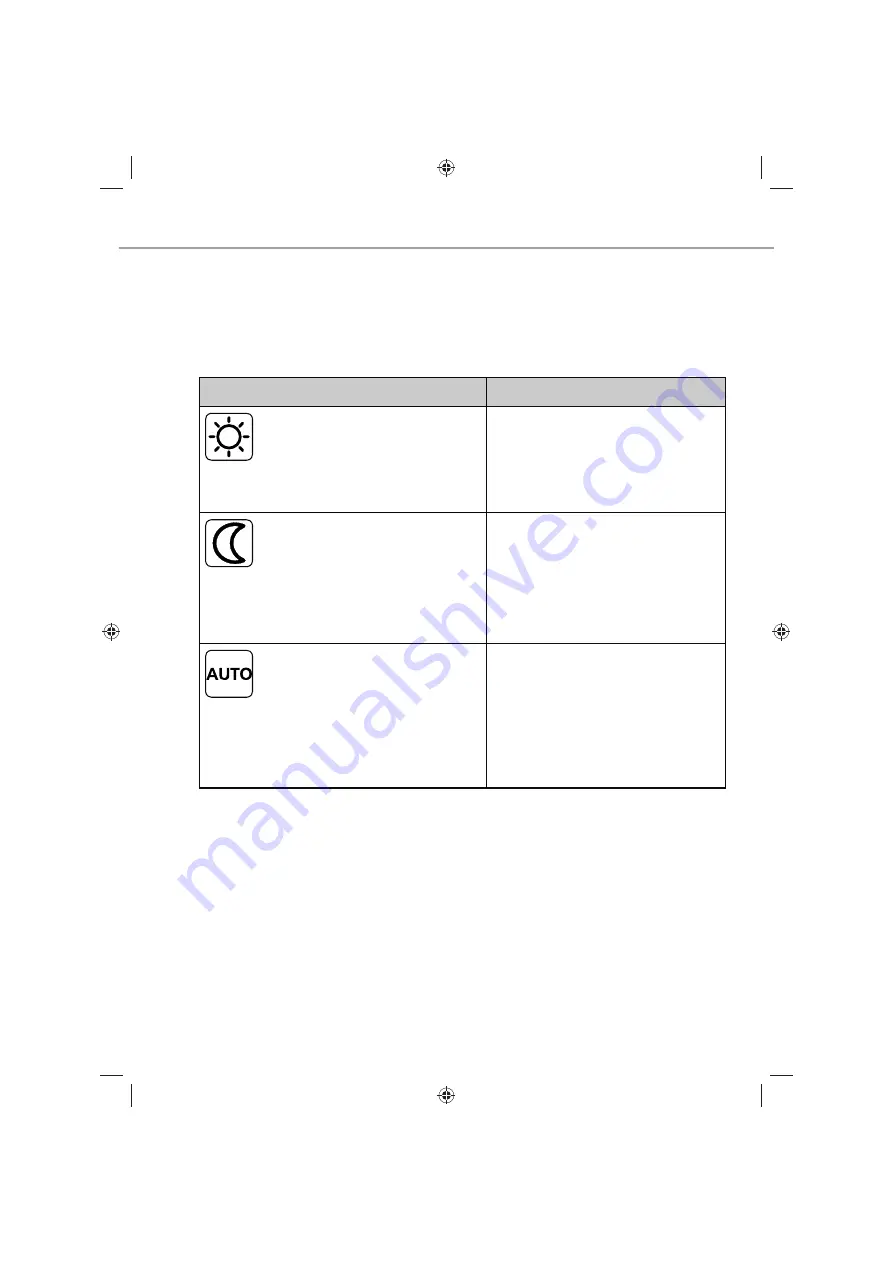
10
Operation
Description
Steps
Day operation
Adjustment to the comfort tempera-
ture set in the
Settings
menu.
Confi rm the selection
by pressing the dial.
Day operation is activated.
The main level is dis-
played.
Night operation
Confi rm the selection
by pressing.
Night operation is activa-
ted.
The main level is dis-
played.
Adjustment to the reduction tempera-
ture set in the
Settings
menu.
Automatic operation
The signal of an external system
clock (e. g. from a Control room ther-
mostat) activates day or night oper-
ation.
Confi rm the selection
by pressing.
Automatic operation is
activated.
The main level is dis-
played.
Open the menu selection by pressing the dial.
Select the menu
Lifestyle functions
.
Activate the menu by pressing again.
Select the desired function.
Summary of Contents for EKWCTRDI1V3
Page 1: ...EKWCTRDI1V3 EKWCTRDI1V3 USER REFERENCE GUIDE DIGITAL THERMOSTAT 230V ...
Page 22: ......
Page 23: ......










































