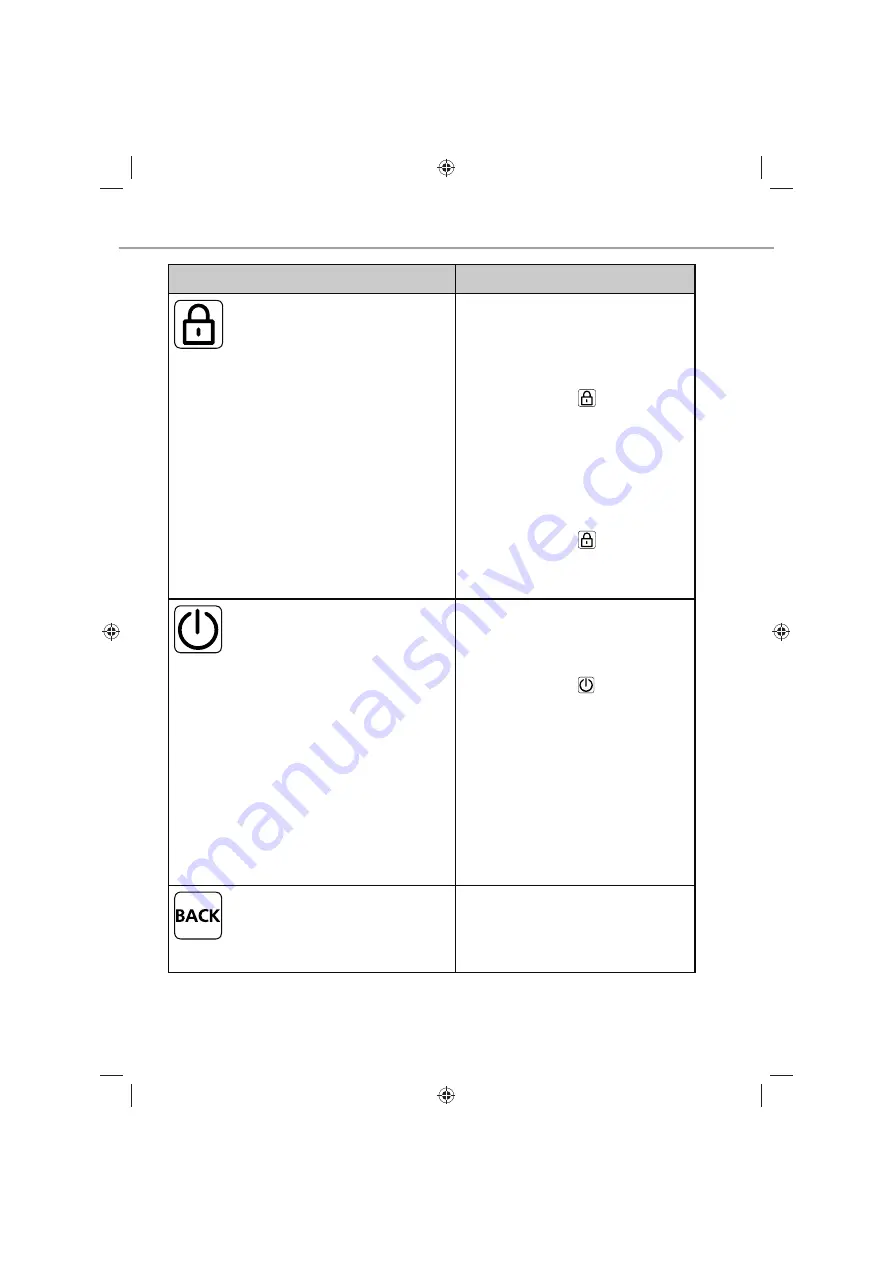
11
Operation
Description
Steps
Operating lock
Locks the room thermostat.
The actual temperature and
all active functions are still displayed,
but the possibility to change the
target temperature and the operation
are deactivated.
Activate
Confi rm the selection
by pressing.
The operating lock is
activated.
The symbol is dis-
played.
The main level is dis-
played.
Deactivate
Press the dial for
> 5 seconds.
The symbol is deactiva-
ted, operation is possible
again.
Switching off
Switches
the
room
thermostat off . Temperature
control is deactivated. The protective
functions (valve protection and
antifreeze protection) remain active.
Confi rm the selection
by pressing the dial.
All functions are deacti-
vated.
The symbol is displayed.
The actual temperature is
displayed
Switching on
Press the dial for
> 5 seconds.
The main level is dis-
played.
All active functions are
displayed.
Back
Leaves the menu
.
Confi rm the selection
by pressing.
The display returns to the
main level.
Summary of Contents for EKWCTRDI1V3
Page 1: ...EKWCTRDI1V3 EKWCTRDI1V3 USER REFERENCE GUIDE DIGITAL THERMOSTAT 230V ...
Page 22: ......
Page 23: ......










































