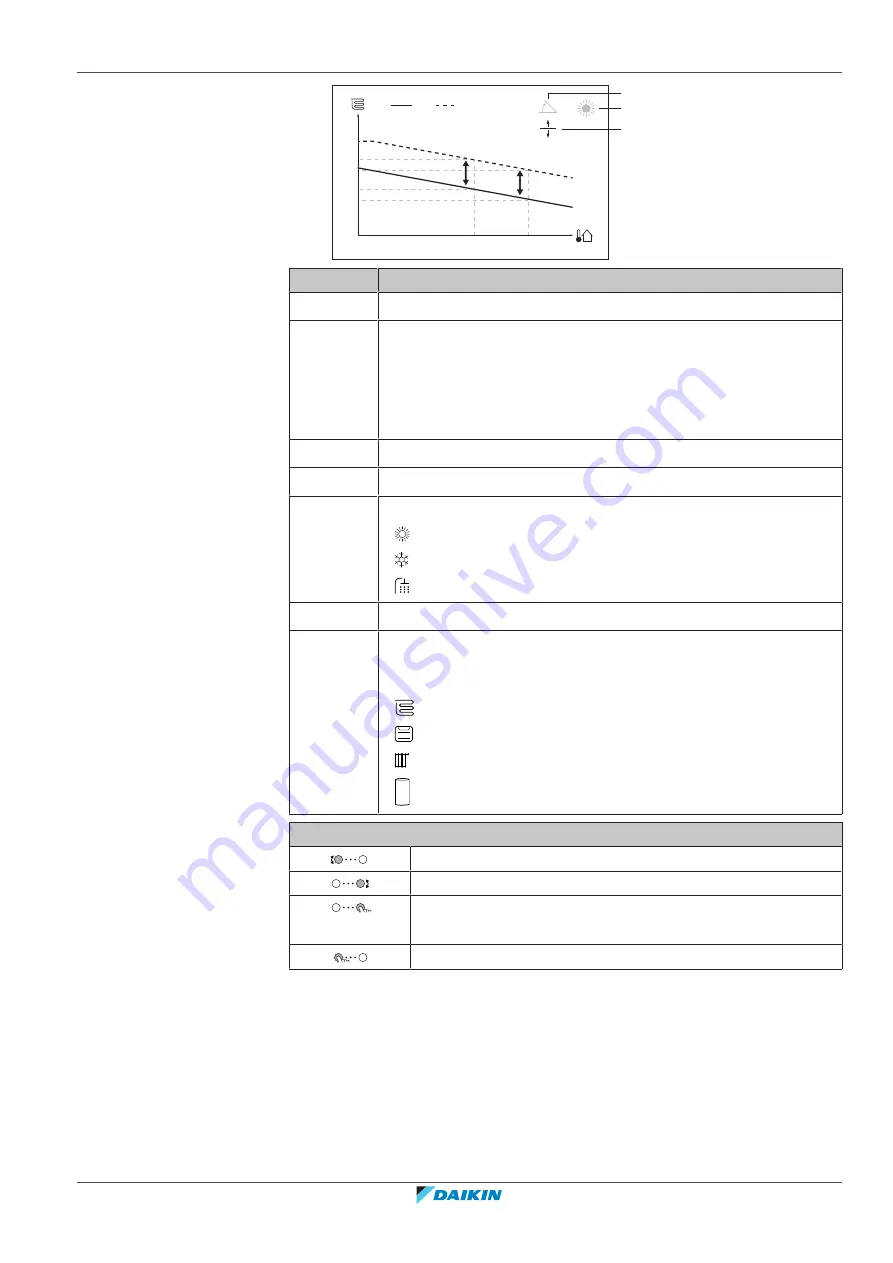
10
|
Configuration
Installer reference guide
141
EPRA14~18D + ET23E
Daikin Altherma 3 H HT F
4P644739-1A – 2022.03
Y1
Y2
Y3
Y4
X1
X2
a
b
c
d
e
Item
Description
a
WD curve before changes.
b
WD curve after changes (as example):
▪
When slope is changed, the new preferred temperature at X1 is
unequally higher than the preferred temperature at X2.
▪
When offset is changed, the new preferred temperature at X1 is
equally higher as the preferred temperature at X2.
c
Slope
d
Offset
e
Selected weather-dependent zone:
▪
: Main zone or additional zone heating
▪
: Main zone or additional zone cooling
▪
: Domestic hot water
X1, X2
Examples of outdoor ambient temperature
Y1, Y2, Y3,
Y4
Examples of desired tank temperature or leaving water
temperature. The icon corresponds to the heat emitter for that
zone:
▪
: Underfloor heating
▪
: Fan coil unit
▪
: Radiator
▪
: Domestic hot water tank
Possible actions on this screen
Select slope or offset.
Increase or decrease the slope/offset.
When slope is selected: set slope and go to offset.
When offset is selected: set offset.
Confirm changes and return to the submenu.
10.4.4 Using weather-dependent curves
Configure weather-dependent curves as following:
To define the setpoint mode
To use the weather-dependent curve, you need to define the correct setpoint
mode:
Summary of Contents for ETVZ16E6V7
Page 281: ......
Page 282: ......
Page 283: ......
Page 284: ...4P644739 1A 2022 03 Copyright 2021 Daikin Verantwortung f r Energie und Umwelt...
















































