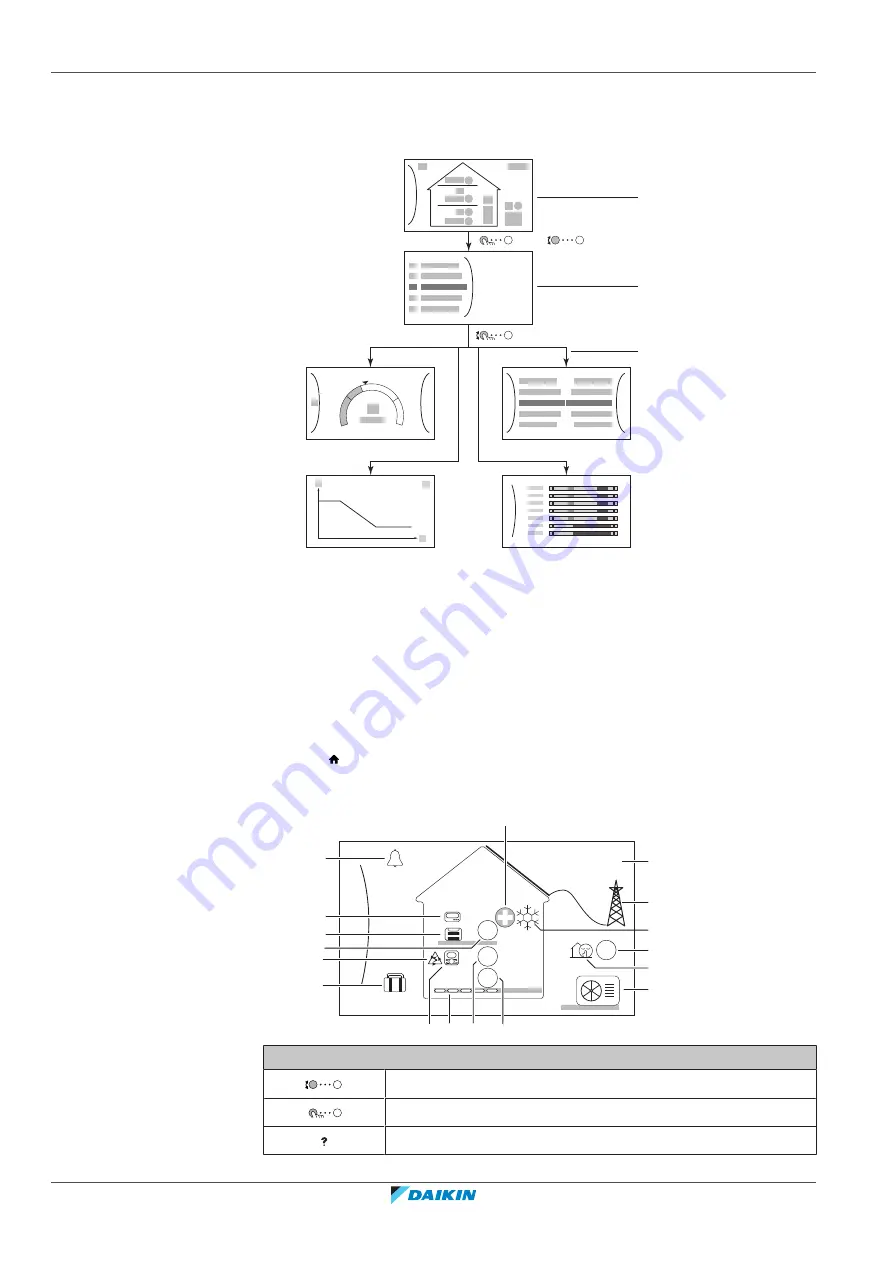
5
|
Operation
User reference guide
18
EWAA011~016DA + EWYA009~016DA
Packaged air-cooled water chillers
and packaged air to water heat pumps
4P620246-1A – 2021.02
5.3 Possible screens: Overview
The most common screens are as follows:
+
–
a
OR
b
c
c2
c4
c1
c3
a
Home screen
b
Main menu screen
c
Lower level screens:
c1
: Setpoint screen
c2
: Detailed screen with values
c3
: Screen with weather-dependent curve
c4
: Screen with schedule
5.3.1 Home screen
Press the button to go back to the home screen. You see an overview of the unit
configuration and the room and setpoint temperatures. Only symbols applicable
for your configuration are visible on the home screen.
25
26 Jun 2020
18:19
22
20
g
c2
i
h1
h2
h3
12
b
c1
e3
e2
e1
d
f2 f3
f4
f1
a
Possible actions on this screen
Go through the list of the main menu.
Go to the main menu screen.
Enable/disable breadcrumbs.
















































