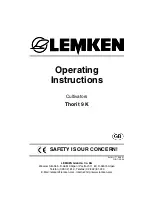EWWD120~540MBYNN
Packaged water-cooled water chillers
4PW22685-1
Operation manual
8
How to enter a menu
■
Digital built-in controller
Scroll through the main menu using the
g
and
h
keys to move
the
mark in front of the menu of your choice. Push the
q
key
to enter the selected menu.
■
Digital remote controller
Press the corresponding menu key indicated in "User interface",
paragraph
"Digital remote controller" on page 7
Connection to the unit
For a remote controller a cable length of up to 1000 metres
(EWWD120~280) and 300 metres (EWWD360~540) between the
digital controller and the unit is allowed. This gives the opportunity to
control the unit from a considerable distance. Refer to
"Cable for
digital controller"
in the installation manual for cable specifications.
For units in a DICN configuration, the digital controllers of the units
can be installed remotely at a distance of up to 50 metres by using a
6-ray telephone cable with a maximum cable resistance of 0.1
Ω
/m.
Working with the unit
This chapter deals with the everyday usage of the unit. Here, you will
find how to perform routine tasks, such as:
■
"Setting the language" on page 8
■
"Switching the unit on" on page 8
■
"Consulting actual operational information" on page 9
■
"Selecting cooling or heating operation" on page 9
■
"Adjusting the temperature setpoint" on page 10
■
"Resetting the unit" on page 10
Setting the language
If desired, the operating language can be changed to any of the
following languages: English, German, French, Spanish or Italian.
1
Enter the usersettings menu. Refer to chapter
2
Go to the appropriate screen of the usersettings menu using the
g
and
h
keys.
3
Press
q
to change the operating language until the desired
language is active.
Switching the unit on
1
Press the
J
key on the controller.
Depending on the setting of the remote ON/OFF control
parameter (
refer to the service manual
), the following conditions
may occur.
When the remote ON/OFF control parameter is set to NO, the
LED inside the
J
key lights up and an initialization cycle is
started. Once all the timers have reached zero, the unit starts
up.
When the remote ON/OFF control parameter is set to YES, the
following table applies:
2
If the water chiller does not start after a few minutes, refer to
.
Switching the unit off
If the remote on/off control parameter is set to No:
Press the
o
key on the controller.
The LED inside the
o
key goes out.
If the remote on/off control parameter is set to Yes:
Press the
o
key on the controller or switch the unit off using the
remote on/off switch.
The LED inside the
o
key goes out in the first case and starts
blinking in the second case.
Switching units ON/OFF in a DICN system
If the
o
key is pressed on a unit with status
or
, all
other units with status
or
will be ON or OFF.
If the
o
key is pressed on a unit with status
,
only this unit will be ON or OFF.
a
key, to enter the user password menu.
d
key, to enter the DICN menu, also referred to as network
menu (optional).
i
key, to enter the cooling/heating menu.
NOTE
Temperature readout tolerance: ±1°C.
Legibility of the alphanumeric display may decrease in
direct sunlight.
Local key
Remote switch
Unit
o
LED
ON
ON
ON
ON
ON
OFF
OFF
Flashing
OFF
ON
OFF
OFF
OFF
OFF
OFF
OFF
In case of emergency, switch off the unit by pushing the
emergency stopbutton.
NOTE
Also consult
"Defining the schedule timer" on page 14
and “Customization in the service menu” chapter
“Setting of the changeable inputs and outputs” in the
installation manual.
NOTE
When a remote ON/OFF switch is configured, the
remote ON/OFF contact for all units with status
or
of a DICN network is the contact
connected to the master unit.
For units with status
, the remote
contact is the contact connected to this unit.
NOTE
If the user wants 1 unit to operate on his command
only, this unit is to be set to
.
Refer to
"Working with the unit" on page 8
It is recommended not to select the master unit for this
purpose. Even if the status of the master is set to
, it will still be the contact
connected to the master which will switch ON/OFF the
other units in
or
mode. It would
therefore never be possible to only switch the master
unit OFF remotely.
Switching OFF the master unit only, should in this case
be done by the local ON/OFF key on the master unit.