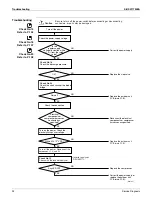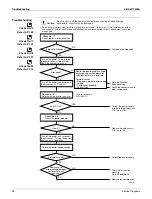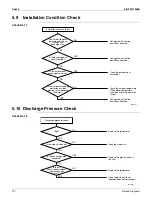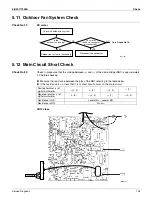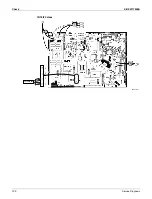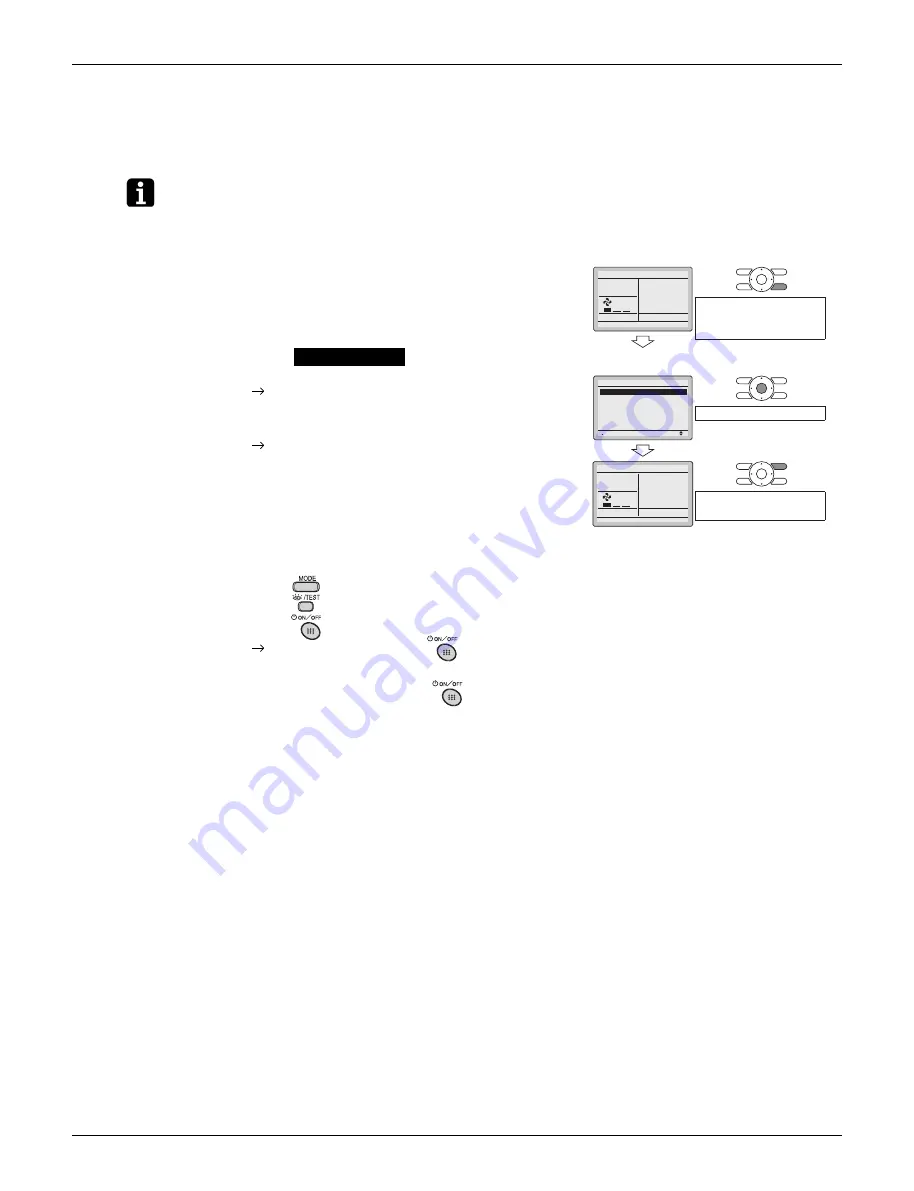
Check
SiUS071735EA
105
Service Diagnosis
Step 3
Activate power transistor test operation from the outdoor unit.
Start method of power transistor test operation
Note:
Power transistor test operation can be activated only once after turning on the power supply.
If reactivation of the power supply transistor operation is needed, turn the power supply off and then
on again.
Diagnose method (Diagnose according to 6 LEDs lighting status of the inverter analyzer.)
1. If all the LEDs are lit uniformly, the compressor is defective.
→
Replace the compressor.
2. If the LEDs are not lit uniformly, check the power module.
→
Refer to
Check No.22
.
3. If NG in
Check No.22
, replace the power module.
(Replace the main PCB. The power module is united with the main PCB.)
If OK in
Check No.22
, check if there is any solder cracking on the PCB.
4. If any solder cracking is found, replace the PCB or repair the soldered section.
If there is no solder cracking, replace the PCB.
With Wired Remote Controller (BRC1E73)
1. Turn the power on.
2. Set FAN operation using the remote controller.
3. Press and hold
Cancel
button for 4 seconds or
longer.
• Test operation will stop automatically after
about 30 minutes.
To stop the operation, press
On/Off
button.
4. Select
Test Operation
in the service settings
menu, then press
Menu/OK
button.
Basic screen returns and “Test Operation”
is displayed at the bottom.
5. Press
On/Off
button within 10 seconds.
3 minutes after pressing
On/Off
button,
power transistor test operation will start.
With Wireless Remote Controller (BRC082A43)
1. Turn the power on.
3. Press twice. “TEST” is displayed.
2. Press and select FAN operation.
• Test operation will stop automatically after about 30 minutes.
To stop the operation, press .
4. Press within 10 seconds.
3 minutes after pressing , power transistor test operation will start.
Basic screen
2.
3.
Fan
4.
Setting
1/3
Service Settings
Test Operation
Maintenance Contact
Field Settings
Energy Saving Options
Prohibit Function
Min Setpoints Differential
Press
Menu/OK
button.
5.
Fan
Test Operation
Service Settings
menu screen
Press and hold
Cancel
button for 4 seconds or
longer during backlight lit.
Press
On/Off
button
(within 10 seconds).
Summary of Contents for FDMQ-R Series
Page 12: ...SiUS071735EA 1 List of Functions Part 1 List of Functions 1 Functions 2...
Page 14: ...SiUS071735EA 3 Specifications Part 2 Specifications 1 Specifications 4...
Page 120: ...Check SiUS071735EA 109 Service Diagnosis 15 18 24 class R25105 1 2 3 4 Multimeter...
Page 122: ...Check SiUS071735EA 111 Service Diagnosis 15 18 24 class R20704 W V U DC_P1 DC_N1...
Page 140: ...Piping Diagrams SiUS071735EA 129 Appendix RX24RMVJU A 3D092249A...