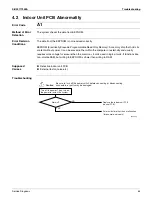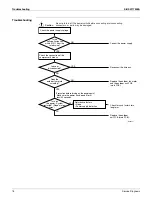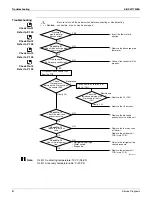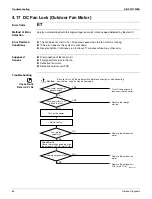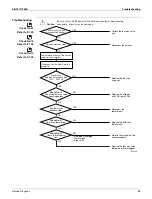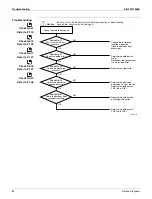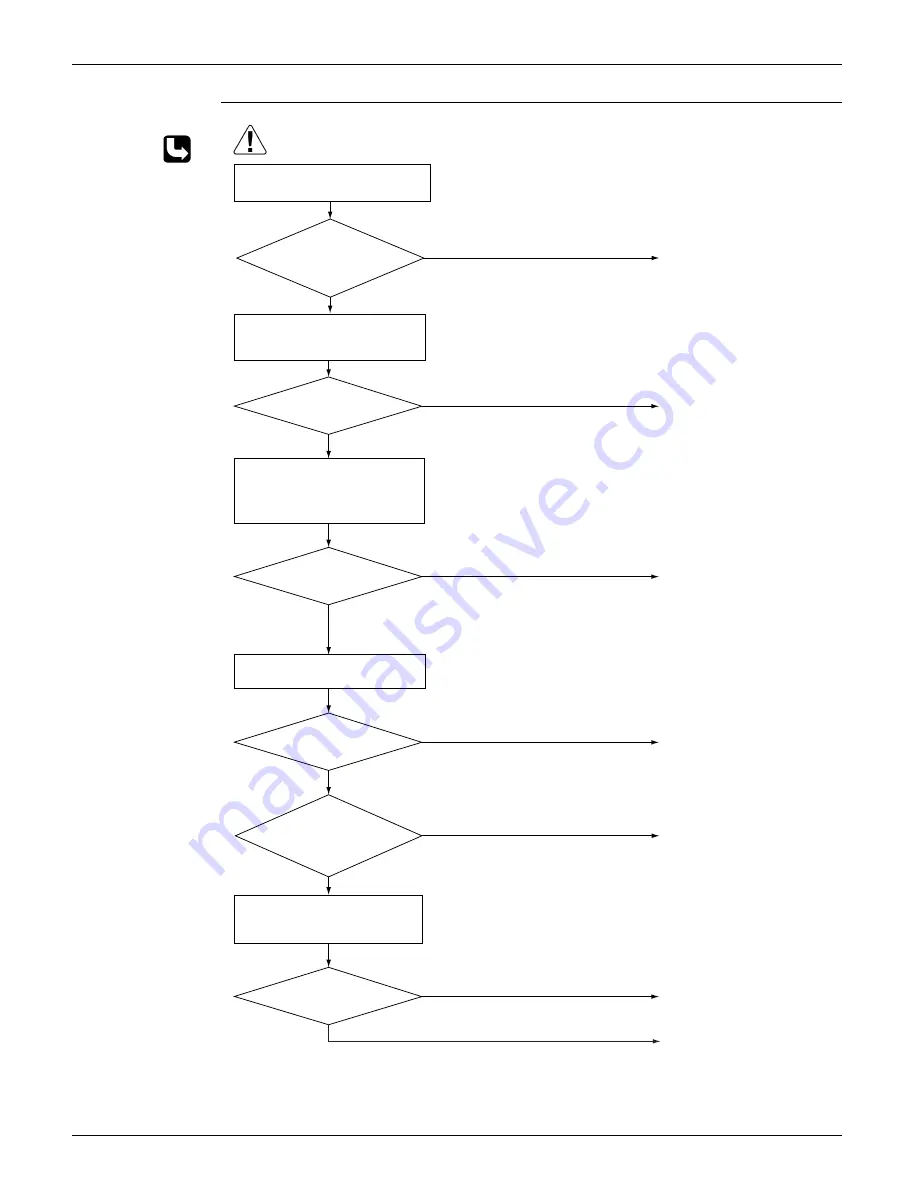
Troubleshooting
SiUS071735EA
77
Service Diagnosis
Troubleshooting
Check No.11
Refer to P.101
Check No.11
Check the power supply
waveform.
Check the voltage of the
connection wires on the indoor
terminal block between No. 1
and No. 3, and between No. 2
and No. 3.
YES
Blink
Replace the indoor unit PCB
(control PCB).
Locate and eliminate the
cause of the disturbance of
the power supply waveform.
NO
(R24612)
Continuously ON or OFF
NO
YES
YES
NO
Caution
Correct the connection wires
between the indoor unit and
the outdoor unit.
Replace the outdoor unit PCB
(main PCB).
Replace the connection wires
between the indoor unit and
outdoor unit.
Is LED A blinking?
Properly insulated?
Is there any disturbance?
Is there any wiring error?
Check the connection wires
between the indoor unit and the
outdoor unit.
Check the LED A on the outdoor
unit PCB.
Be sure to turn off the power switch before connecting or disconnecting
connectors, or parts may be damaged.
NO
YES
Check the power supply voltage.
Correct the power supply.
YES
NO
Replace the outdoor fan motor
and the outdoor unit PCB
(main PCB).
Rotate the
outdoor fan manually.
Does the outdoor fan rotate
smoothly?
Is the
voltage fluctuation
within ±10% from the
rated value?
Summary of Contents for FDMQ-R Series
Page 12: ...SiUS071735EA 1 List of Functions Part 1 List of Functions 1 Functions 2...
Page 14: ...SiUS071735EA 3 Specifications Part 2 Specifications 1 Specifications 4...
Page 120: ...Check SiUS071735EA 109 Service Diagnosis 15 18 24 class R25105 1 2 3 4 Multimeter...
Page 122: ...Check SiUS071735EA 111 Service Diagnosis 15 18 24 class R20704 W V U DC_P1 DC_N1...
Page 140: ...Piping Diagrams SiUS071735EA 129 Appendix RX24RMVJU A 3D092249A...