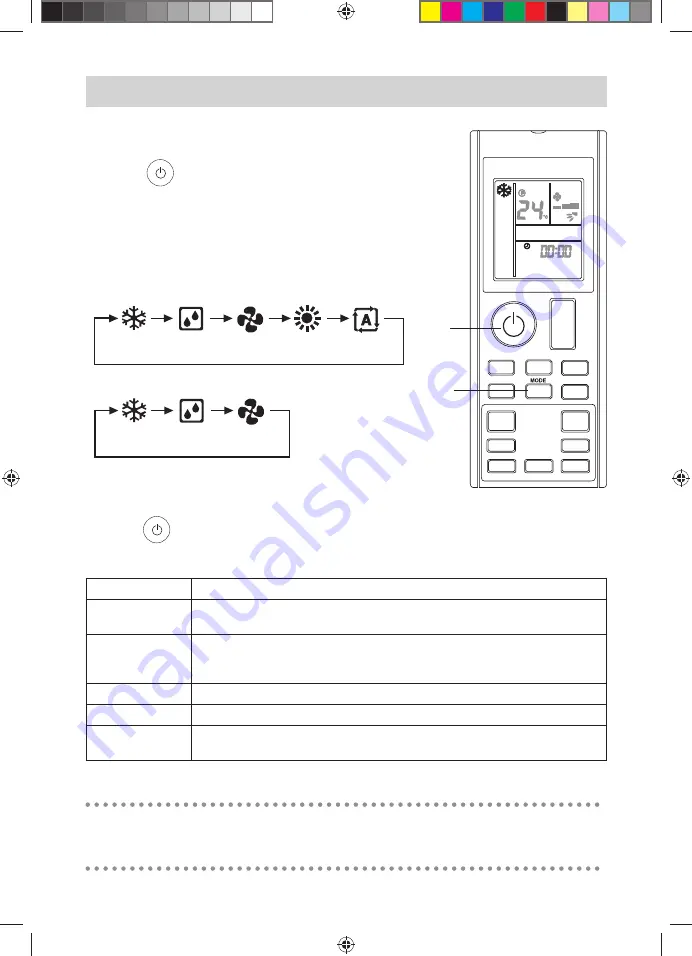
1-10
AUTO ● COOL ● DRY ● FAN ● HEAT Operation
To start operation
1. Press
button to start the unit operation.
2. Press MODE button to choose the desired
operation mode.
• Each pressing on the button advances the available operating
mode in sequence below:
Heatpump model:
COOL DRY FAN HEAT AUTO
Cooling only model:
COOL DRY FAN
To stop operation
3. Press
button again to stop the unit operation.
• Note
Operating Mode
Description
COOL
The air conditioner cools down the room by releasing the heat to outdoor
unit.
DRY
The air conditioner operates to control the room humidity by regulating the
indoor unit fan speed. Therefore, manual adjustment of the fan speed in
DRY mode is not available.
FAN
The air conditioner indoor unit will run in fan only.
HEAT
The air conditioner heats up a room to be temperature setpoint.
AUTO
The air conditioner cools down or heats up a room to the temperature
setpoint. It automatically switches between cooling and heating if necessary.
Notes on the operating conditions
• The air conditioner will always consume a small amount of electricity even in standby mode.
• Ensure that the power supply / breaker is switch off if the air conditioner is not going to be used
for an extended period of time.
1, 3
2
01_OM-FTX&FTK09AXVJU-DAIKIN-3P601789-1 A_EN.indd 10
01_OM-FTX&FTK09AXVJU-DAIKIN-3P601789-1 A_EN.indd 10
2/28/2020 10:36:13 AM
2/28/2020 10:36:13 AM













































