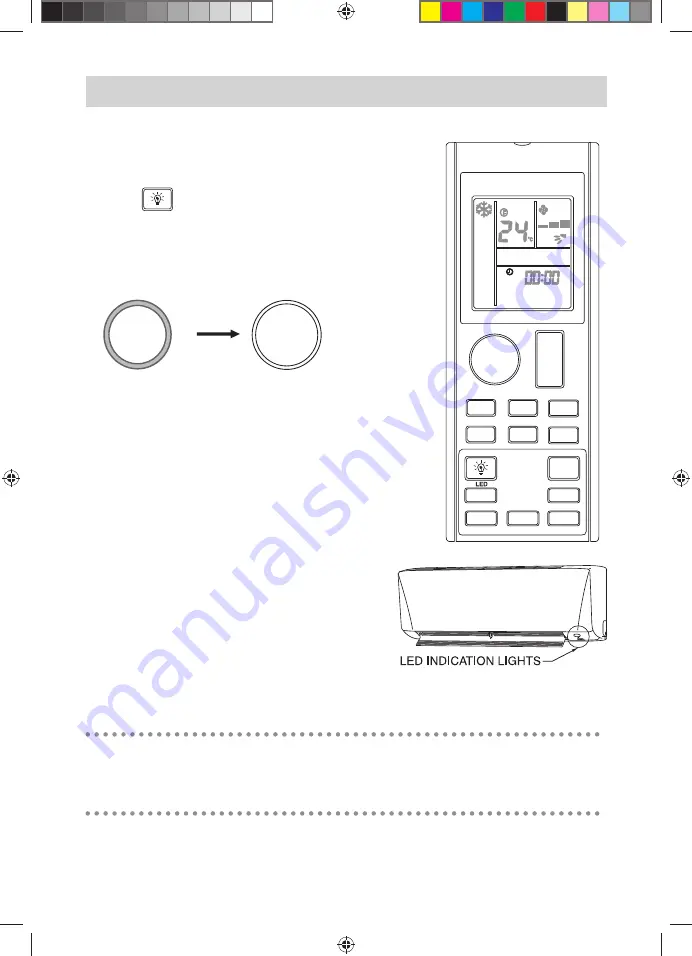
1-18
LED Operation
To change or switch off the indication
display on the indoor unit
1. Press
button.
• Pressing and holding the button changes the indication display
on the indoor unit.
• For example,
Indication light ON
Indication lights OFF
Notes on indoor unit indication display
For operating mode status indication display:
• COOL mode: Light blue
• HEAT mode: Orange
• FAN mode: Yellow
01_OM-FTX&FTK09AXVJU-DAIKIN-3P601789-1 A_EN.indd 18
01_OM-FTX&FTK09AXVJU-DAIKIN-3P601789-1 A_EN.indd 18
2/28/2020 10:36:14 AM
2/28/2020 10:36:14 AM
















































