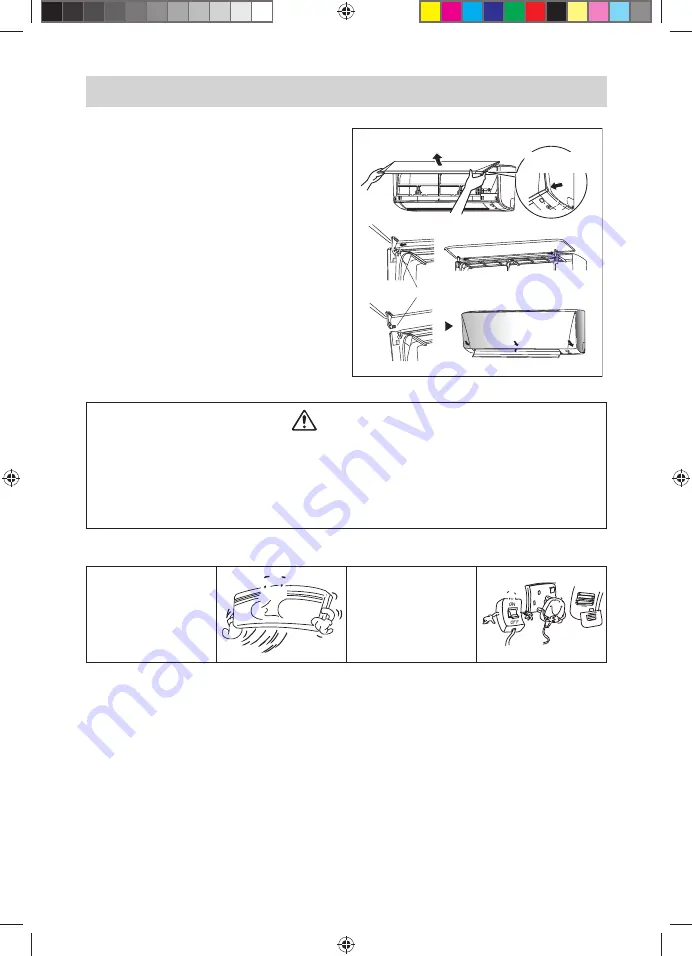
1-28
How to open Front Panel
1. Open the front panel.
• Hold the panel at the recesses on the main
unit (2 recesses on right and left sides) and
lift it until it stops.
2. Remove the front panel.
• While lifting the front panel further, slide it
to the right and pull it to the front side. The
right rotating shaft is detached. Slide the left
rotating shaft to the left and pull it to the front
side to remove it.
3. Attach the front panel.
• Align the right and left rotating shafts of the
front panel with the grooves and push them
all the way in.
• Gently close the front panel. (Push both
ends and the center on the front panel.)
Front panel shaft
Indentations on
the main unit
CAUTION
• Don’t touch the metal parts of the indoor unit. It may cause an injury.
• When removing or attaching the front panel, support the panel securely with hand to prevent
it from falling.
• For cleansing, do not use hot water above 40°C / 104°F, benzene, gasoline, thinner, nor other
volatile oils, polishing compound, scrubbing brushes, nor other hand stuff.
• After cleaning, make sure that the front panel is securely fixed.
When The Unit Is Not To Be Used For An Extended Long Period Of Time
Operate the unit for 2
hours with the following
setting.
Operating mode : cool
Temperature : 30°C/86°F
Remove the power plug.
If you are using an
independent electric
circuit for your unit, cut off
the circuit.
Remove the batteries in
the remote control.
01_OM-FTX&FTK09AXVJU-DAIKIN-3P601789-1 A_EN.indd 28
01_OM-FTX&FTK09AXVJU-DAIKIN-3P601789-1 A_EN.indd 28
2/28/2020 10:36:15 AM
2/28/2020 10:36:15 AM















































