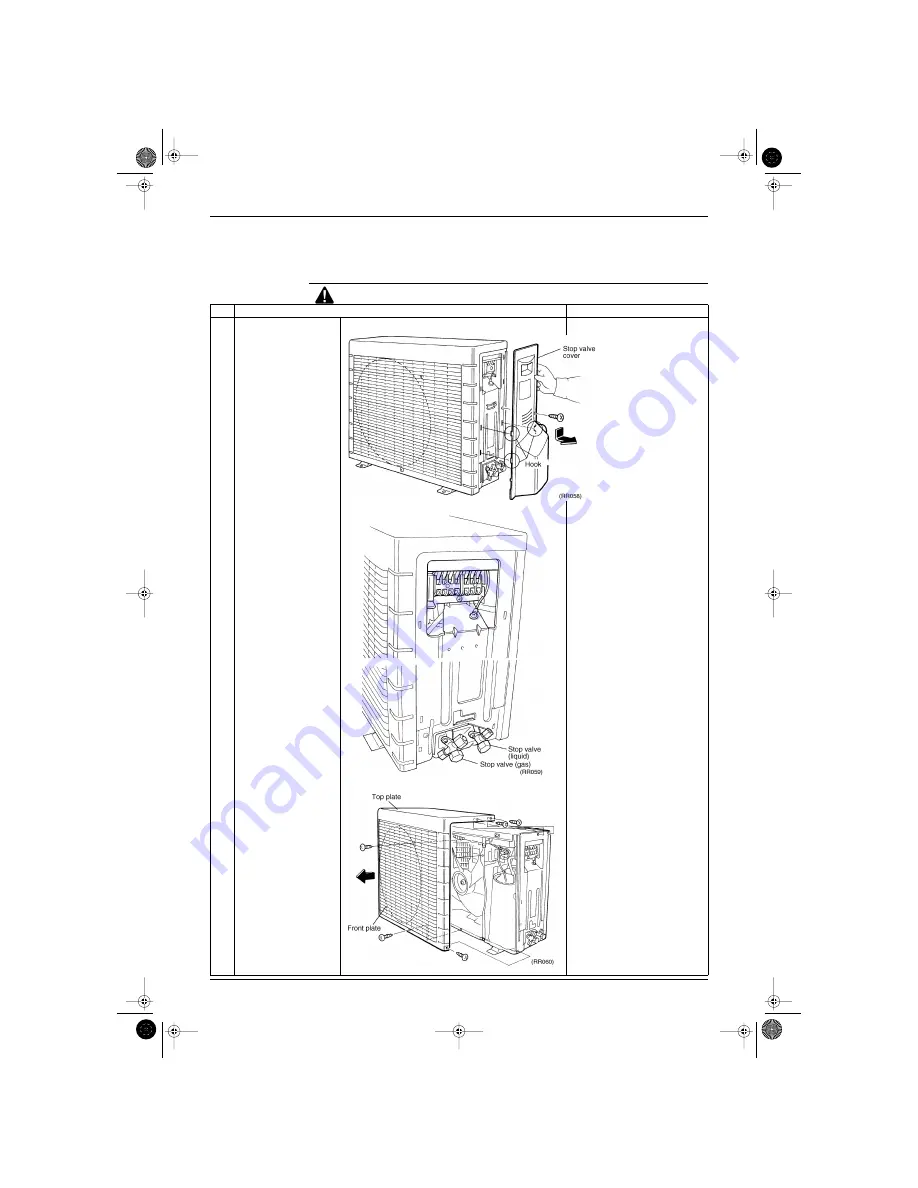
SIE-86
For RK25J, RK35J, RX25J, RX35J
Removal Procedure
103
2. For RK25J, RK35J, RX25J, RX35J
2.1
Removal of External Casing
Procedure
Warning Be sure to turn off all power supplies before disassembling work.
Step
Procedure
Points
1
The stop valve cover can
be removed when the
fixed screw is removed.
As three hooks are provided(at
three portions), slide the cover
downward to remove.
The forced cooling operation in
the pumping down mode can be
carried out by pushing the
operation switch on the main
unit for five seconds. (The
existing models can do it
through the switch on the PC
board just as well.)
The layout of the connection
ports for the flares has been
changed to horizontal position
from vertical position.
2
The top plate and the front
plate are constructed in a
monoblock. Remove the
three screws at the right
side and the two screws at
the front plate.
Si-86.book Page 103 Friday, June 23, 2000 10:26 AM
















































