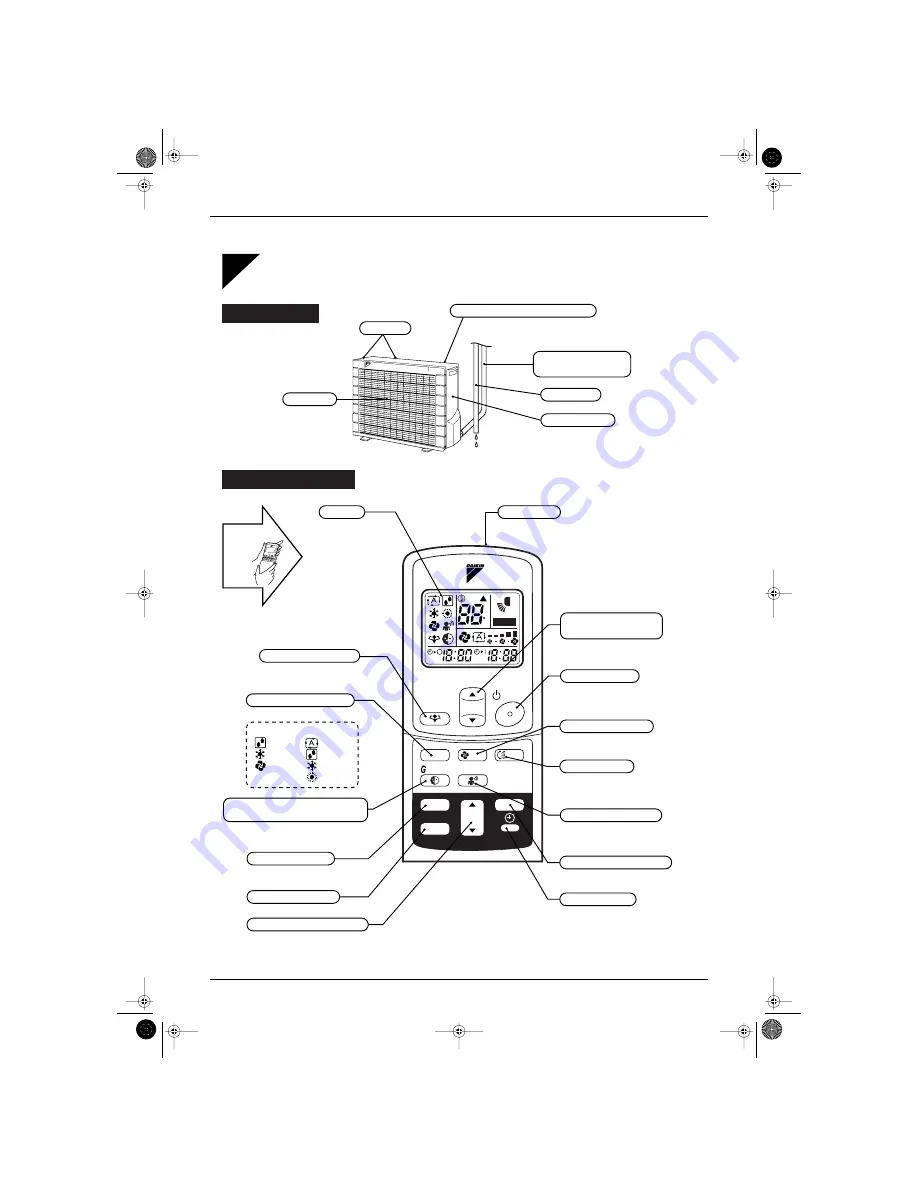
Instruction
SIE-86
38
System Configuration
5
C
ON
AMPM
AMPM
TEMP
ON/OFF
MODE
-SLEEP
SENSOR
ON
OFF
TIMER
FAN
SWING
CANCEL
POWERFULL
Transmitter
It sends signals to the indoor unit.
ON/OFF button
Press it once to start operation.
To stop it, press it once again.
CLOCK button
(See page 40 "Preparation
Before Operation - Setting
the Clock)
TIMER CANCEL button
It cancels the timer setting.
FAN setting button
It selects the air flow rate
setting.
SWING button
(See page 43 "Adjusting the Air
Flow Direction")
Intelligent Eye button
(See page 46 "Intelligent Eye
Operation")
Good Sleep Cooling Operation
(G-SLEEP)
(See page 45 "Good Sleep Cooling
Operation (G-SLEEP)")
It changes the temperature
setting.
Display
It displays the
current settings.
(In this illustration,
each section is
shown with all its
displays ON for the
purpose of
explanation. Some
models may not
show all its
indications.)
ON TIMER button
(See page 44 "Timer Operation")
ON TIMER Setting button
It Changes the time setting
MODE selector button
It selects the operation mode.
TEMPERATURE/TIME
adjustment buttons
: DRY
: COOL
: FAN
: AUTO
: DRY
: COOL
: HEAT
<FTK>
<FTX>
Open
the
cover.
POWERFULL button
(See page 42 "POWERFUL
Operation")
OFF TIMER button
Drain hose
Earth terminal
Air outlet
Air inlet
Refrigerant piping
and inter-unit cable
(Back and side)
It is inside of this part.
Outside air temperature sensor
It senses the ambient temperature
around the unit.
Appearance of the outdoor unit may differ
with some models.
Outdoor unit
Names of Parts
Remote controller
<FTK25, 35 FTX25, 35>
<ARC423A1, ARC423A2>
(RE006)
Si-86.book Page 38 Friday, June 23, 2000 10:26 AM















































