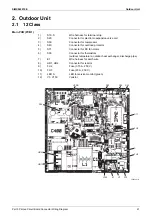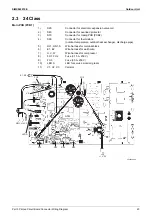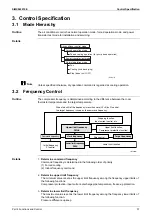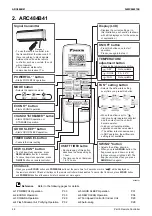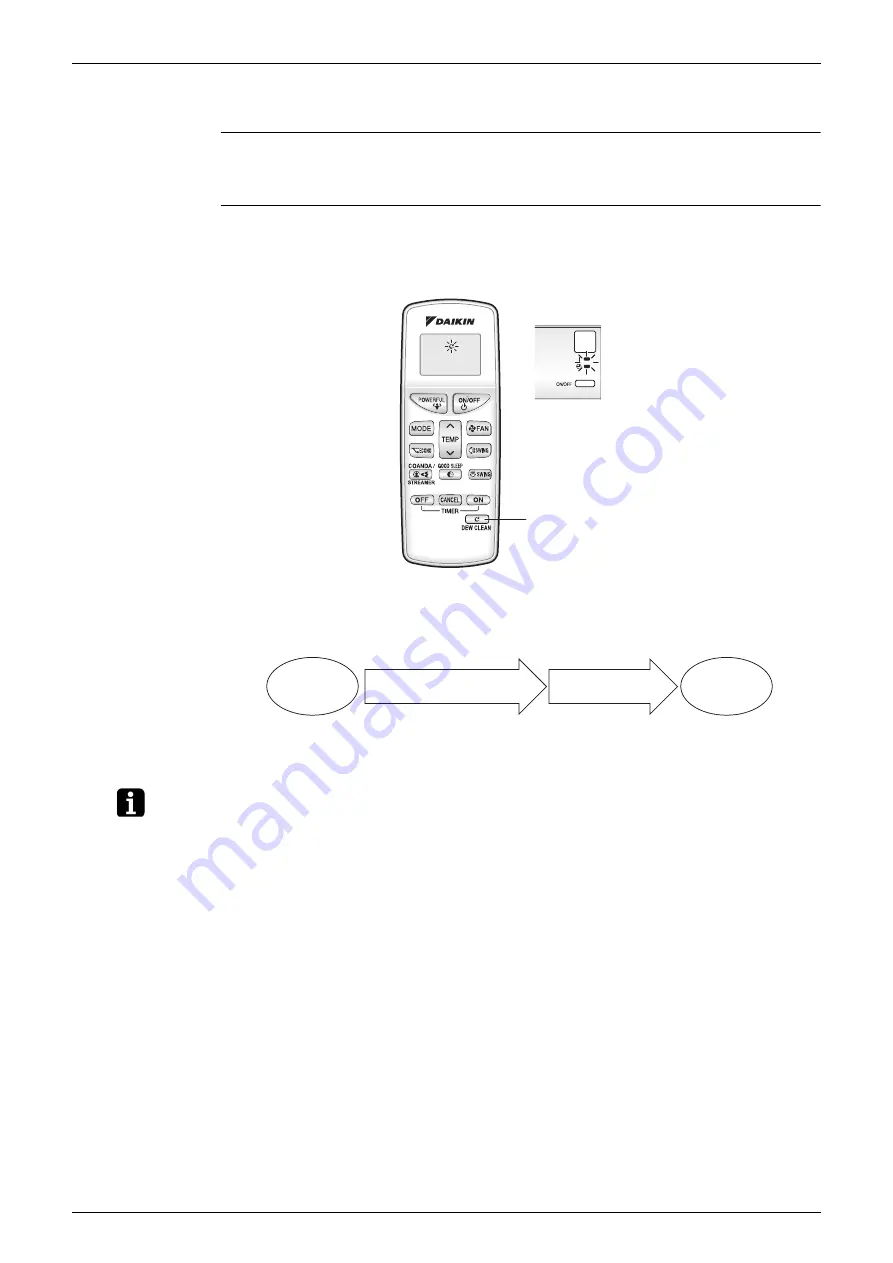
Main Functions
SiMX042215E
34
Part 4 Functions and Control
Note(s)
1.13 Dew Clean Operation
Outline
This function helps to clean accumulation of dust and stain on indoor heat exchanger.
The dew clean operation is available in both cooling and dry operation.
For better cooling performance, recommended to run once in a month.
Details
When the operation is ON, press
DEW CLEAN
button for more than 2 seconds, then dew
clean icon blinks 4 times on the remote controller display and disappears.
Dew clean operation starts.
During the dew clean operation, the indoor unit LED indicator lamps will blink.
R4003884
The operation will stop automatically in the following process.
To cancel dew clean operation, turn off the unit by pressing
ON/OFF
button on remote
controller.
R4003858
During dew clean operation, other functions of remote controller except streamer function
are not available, such as temperature control, airflow control and so on.
When the power failure occurs, the dew clean operation will stop.
The dew clean operation is recommended to operate in the condition of more than 24°C
If the room temperature is lower than available set temperature ranges of remote controller,
the dew clean operation will not work.
If the indoor unit LED is set OFF during the dew clean operation, it is hard to know the
operation progress. Make sure the LED is ON via brightness setting before starting the dew
clean operation.
DEW CLEAN
button
Start
Press
DEW CLEAN
button.
The unit is
automatically
OFF.
About 65 min.
About 30 min.
End
Dew clean mode
in cooling operation
Dry mode