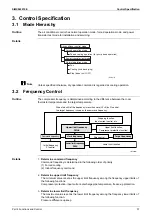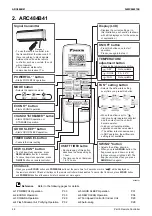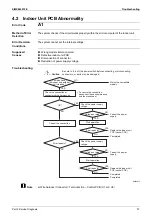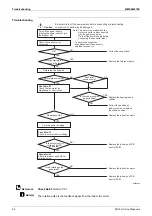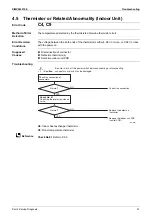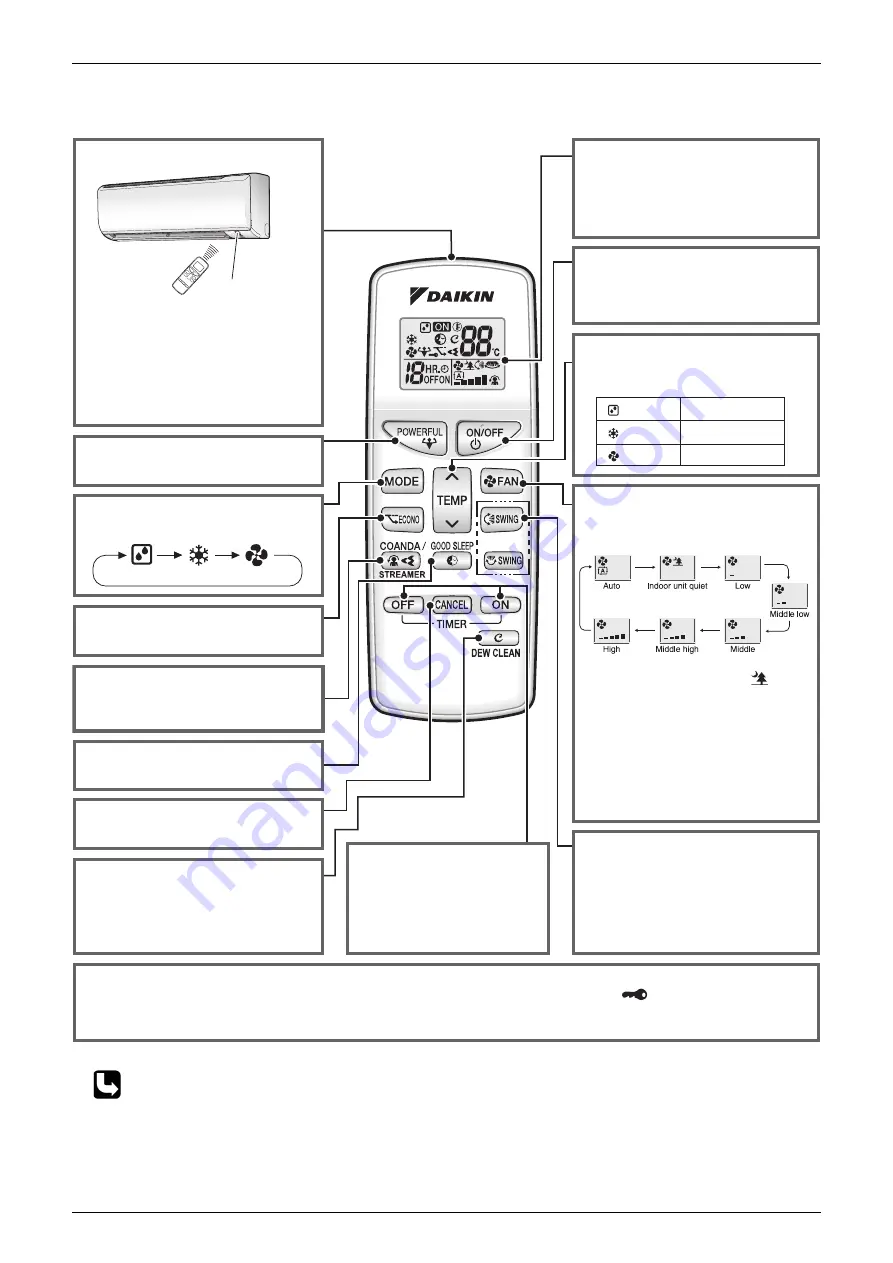
ARC484B41
SiMX042215E
48
Part 5 Remote Controller
Reference
2. ARC484B41
R5000391
Refer to the following pages for details.
Display (LCD)
• Displays the current settings. (In
this illustration, each section is shown
with all its displays on for the purpose
of explanation.)
TEMPERATURE
adjustment button
• Changes the temperature setting.
SWING
8
button
• Adjusts the airflow direction.
• When you press
SWING
button, the
flap moves up and down, or (and)
the louver moves right and left. The
flap (louver) stops when you press
SWING
button again.
COANDA
3
/STREAMER
4
button
• Starts COANDA operation or
STREAMER operation.
GOOD SLEEP
5
button
• Starts GOOD SLEEP operation.
• Cancels the timer setting.
TIMER CANCEL button
• Starts ECONO operation.
ECONO
2
button
ON/OFF button
• Press this button once to start
operation.
Press once again to stop it.
: DRY
: COOL
: FAN
Not available
20 ~ 32 °C
Not available
MODE button
• Selects the operation mode.
DRY
COOL
FAN
FAN
7
setting button
• Selects the airflow rate setting
every time you press this button.
• When the airflow is set to “ ”,
indoor unit quiet operation will start
and the noise from the unit will
become quieter.
• In indoor unit quiet operation,
operation sound becomes weak.
(The airflow rate also decreases.)
• In DRY operation, the airflow rate
setting is not available.
POWERFUL
1
button
• Starts POWERFUL operation.
Signal transmitter
• To use the remote controller, aim
the transmitter at the indoor unit. If
there is anything to block signals
between the unit and the remote
controller, such as a curtain, the unit
will not operate.
• The maximum distance for
communication is about 7 m.
Receiver
ON/OFF TIMER button
• Each pressing of this button
advances the time setting by
1 hour.
• The time can be set between
1 to 12 hours.
Child lock
• When you press
ECONO
button and
POWERFUL
button at the same time for 5 seconds or more, “ ” will be displayed on
the remote controller LCD and all buttons on the remote controller will be disabled. To cancel the Child lock, press
ECONO
button
and
POWERFUL
button at the same time for 5 seconds or more again.
DEW CLEAN
6
button
• To start dew clean operation, press
DEW CLEAN
button for 2 seconds.
• To cancel dew clean operation, press
ON/OFF
button on remote controller.
1 POWERFUL Operation
P.33
5 GOOD SLEEP Operation
P.31
2 ECONO Operation
P.33
6 DEW CLEAN Operation
P.34
3 COANDA Operation
P.29
7 Fan Speed Control for Indoor Unit
P.29
4 Flash Streamer Air Purifying Operation
P.32
8 Auto-swing
P.28