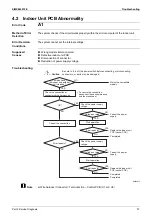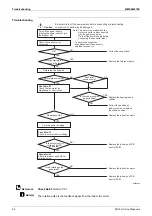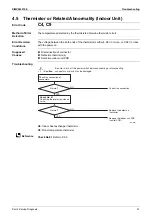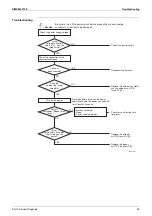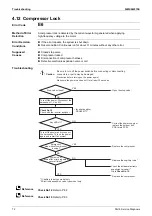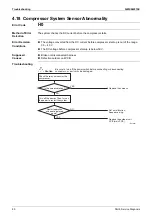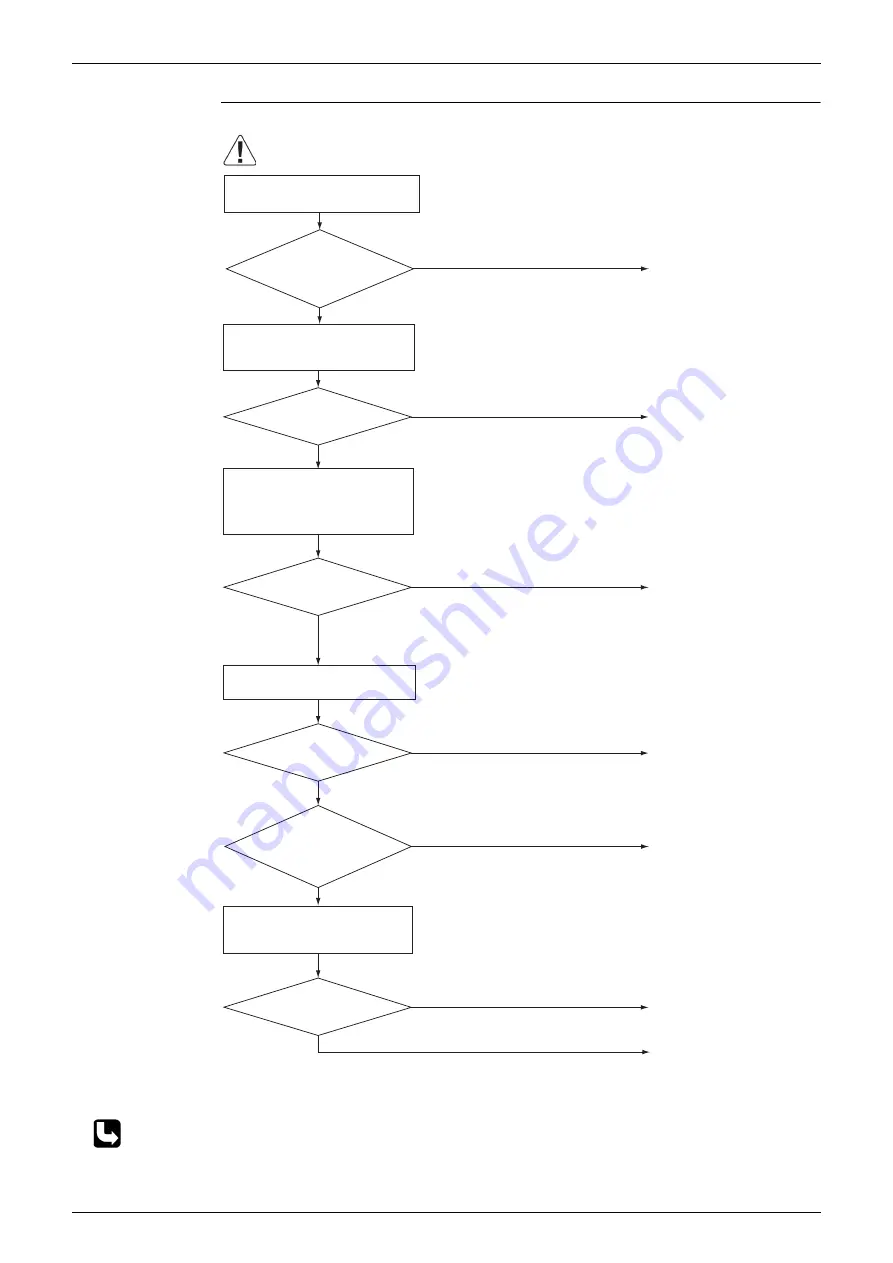
SiMX042215E
Troubleshooting
Part 6 Service Diagnosis
67
Reference
Troubleshooting
Check No.11
Refer to P.92
Check No.11
Check the po
w
er s
u
pply
w
a
v
eform.
Check the
v
oltage of the
connection
w
ires on the indoor
terminal strip
b
et
w
een
N
o. 1
and
N
o. 3, and
b
et
w
een
N
o. 2
and
N
o. 3.
YES
Blink
Replace the indoor
u
nit PCB
(control PCB).
Locate and eliminate the
ca
u
se of the dist
u
r
b
ance of
the po
w
er s
u
pply
w
a
v
eform.
N
O
(R24742)
Contin
u
o
u
sly O
N
or OFF
N
O
YES
YES
N
O
Caution
Correct the connection
w
ires
b
et
w
een the indoor
u
nit and
the o
u
tdoor
u
nit.
Replace the o
u
tdoor
u
nit PCB
(main PCB).
Replace the connection
w
ires
b
et
w
een the indoor
u
nit and
o
u
tdoor
u
nit.
Is LED A
b
linking?
Properly ins
u
lated?
Is there any dist
u
r
b
ance?
Is there any
w
iring error?
Check the connection
w
ires
b
et
w
een the indoor
u
nit and the
o
u
tdoor
u
nit.
Check the LED A on the o
u
tdoor
u
nit PCB.
Be s
u
re to t
u
rn off the po
w
er s
w
itch
b
efore connecting or disconnecting
connectors, or parts may
b
e damaged.
N
O
YES
Check the po
w
er s
u
pply
v
oltage.
Correct the po
w
er s
u
pply.
YES
N
O
Replace the o
u
tdoor fan motor
and the o
u
tdoor
u
nit PCB
(main PCB).
Rotate the
o
u
tdoor fan man
u
ally.
Does the o
u
tdoor fan rotate
smoothly?
Is the
v
oltage fl
u
ct
u
ation
w
ithin ±10% from the
rated
v
al
u
e?