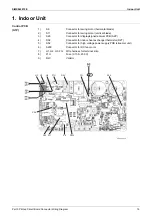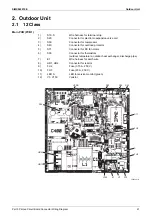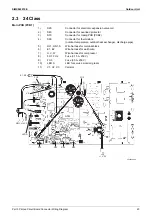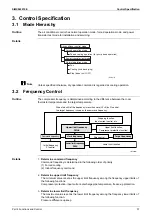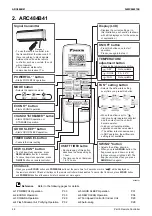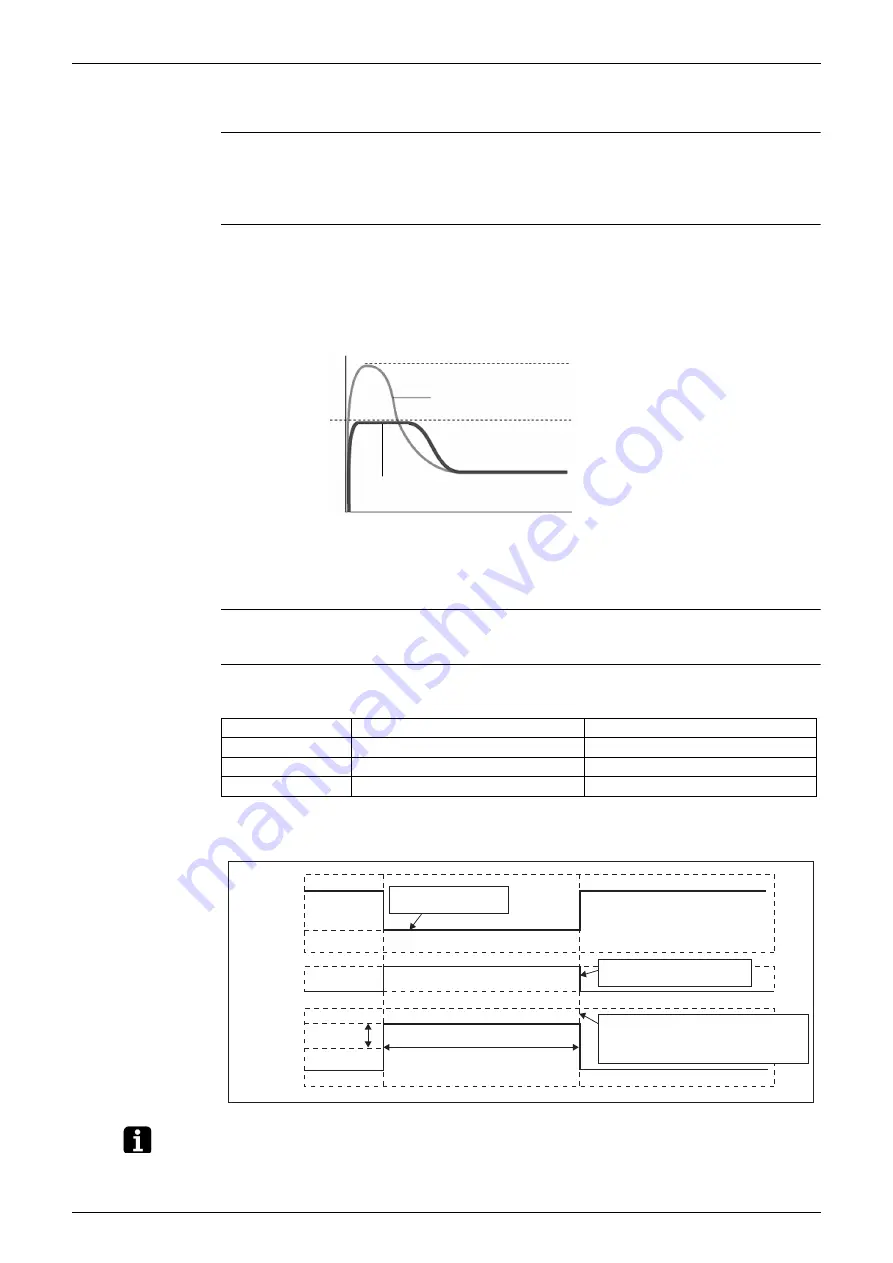
SiMX042215E
Main Functions
Part 4 Functions and Control
33
Note
1.11 ECONO Operation
Outline
ECONO operation reduces the maximum operating current and the power consumption.
This operation is particularly convenient for energy-saving. It is also a major bonus when
breaker capacity does not allow the use of multiple electrical devices and air conditioners.
It can be easily activated by pressing
ECONO
button on the wireless remote controller.
Details
When this function is activated, the maximum capacity also decreases.
The remote controller can send the ECONO command when the unit is in cooling or dry
operation. This function can only be set when the unit is running. To cancel the ECONO
operation, press
ECONO
button several times until the ECONO symbol disappears.
This function and POWERFUL operation cannot be used at the same time. The latest
command has the priority.
1.12 POWERFUL Operation
Outline
In order to exploit the cooling capacity to full extent, the air conditioner can be operated by
increasing the indoor fan rotating speed and the compressor frequency.
Details
When
POWERFUL
button is pressed, the fan speed and target temperature are converted to
the following states for 20 minutes.
A
= 50 rpm (12/18 class), 110 ~ 150 rpm (24 class)
Ex: POWERFUL operation in cooling
POWERFUL operation cannot be used together with ECONO operation. Priority is given to the
function of whichever button is pressed last.
ECONO operation
(R22012)
Normal operation
Maximum during normal operation
Maximum during ECONO operation
Time
Power
consumption
and current
Operation mode
Fan speed
Target temperature
COOL
H tap +
A
rpm
18°C
DRY
Dry rotating speed +
A
rpm
Lowered by 2.5°C
FAN
H tap +
A
rpm
—
(R24808)
Target temp.
Fan
A
rpm
18˚C
H tap
Set tap
20 minutes
Lower limit of cooling
temperature
Remote controller registers
20 minutes independently.
POWERFUL
ON
POWERFUL
OFF
Ending conditions:
1. Lapse of 20 minutes
2. System operation OFF
3. POWERFUL operation OFF