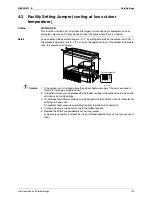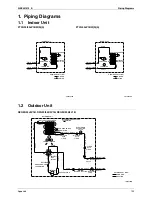Forced Cooling Operation
SiBE041012_B
124
Trial Operation and Field Settings
2. Forced Cooling Operation
Indoor Unit
Outdoor Unit (25/35 class)
Item
Forced Cooling
Conditions
The forced cooling operation is allowed when both the following conditions are
met.
1) The outdoor unit is not abnormal and not in the 3-minute standby mode.
2) The outdoor unit is not operating.
Start
The forced cooling operation starts when any of the following conditions is
fulfilled.
1) Press the forced cooling operation [ON/OFF] button (S1W) on the indoor
unit for 5 seconds.
2) Press the forced cooling operation ON/OFF switch (SW1) on the outdoor
unit. (25/35 class: with standby electricity saving function turned off.)
Command
frequency
25/35 class: 58 Hz
50 class: 66 Hz
End
The forced cooling operation ends when any of the following conditions is
fulfilled.
1) The operation ends automatically after 15 minutes.
2) Press the forced cooling operation [ON/OFF] button (S1W) on the indoor
unit again.
3) Press the ON/OFF button on the remote controller.
4) Press the forced cooling operation ON/OFF switch (SW1) on the outdoor
unit.
Others
Protection functions have priority over all other functions during forced cooling
operation.
[ON/OFF] button (S1W)
(R18184)
1
2
3
Push here
Screwdriver
(R18256)
Terminal board