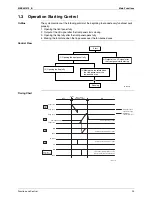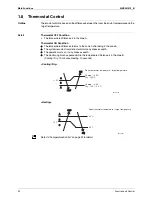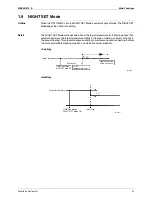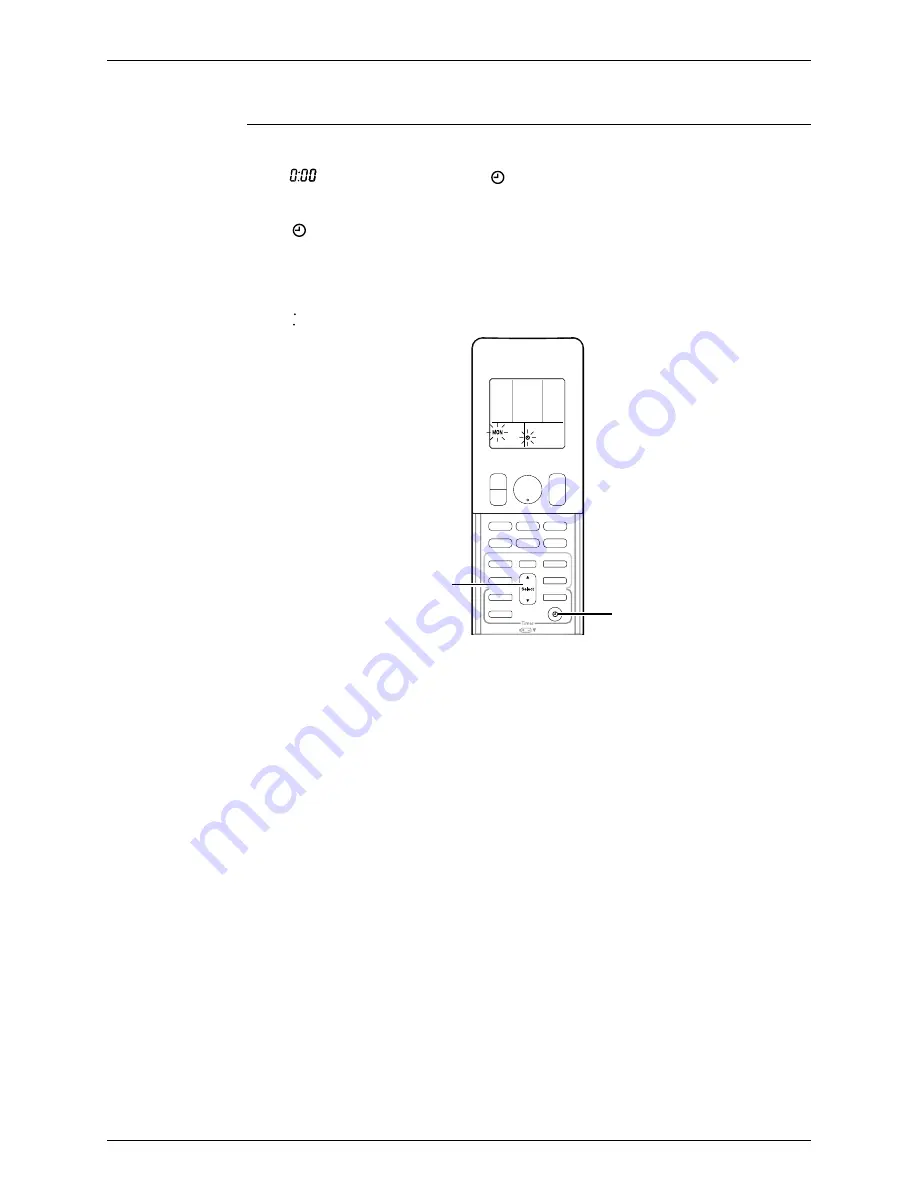
Main Functions
SiBE041012_B
36
Function and Control
1.14 Clock Setting
ARC466 Series
The clock can be set by taking the following steps:
1. Press the [CLOCK] button.
→
is displayed and
MON
and
blink.
2. Press the [SELECT] or button to set the clock to the current day of the week.
3. Press the [CLOCK] button.
→
blinks.
4. Press the [SELECT] or
button to set the clock to the present time.
Holding down the [SELECT] or
button increases or decreases the time display rapidly.
5. Press the [CLOCK] button. (Point the remote controller at the indoor unit when pressing the
button.)
→
blinks and clock setting is completed.
(R18250)
0:00
CLOCK button
SELECT button