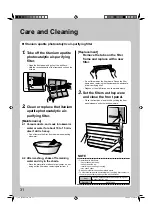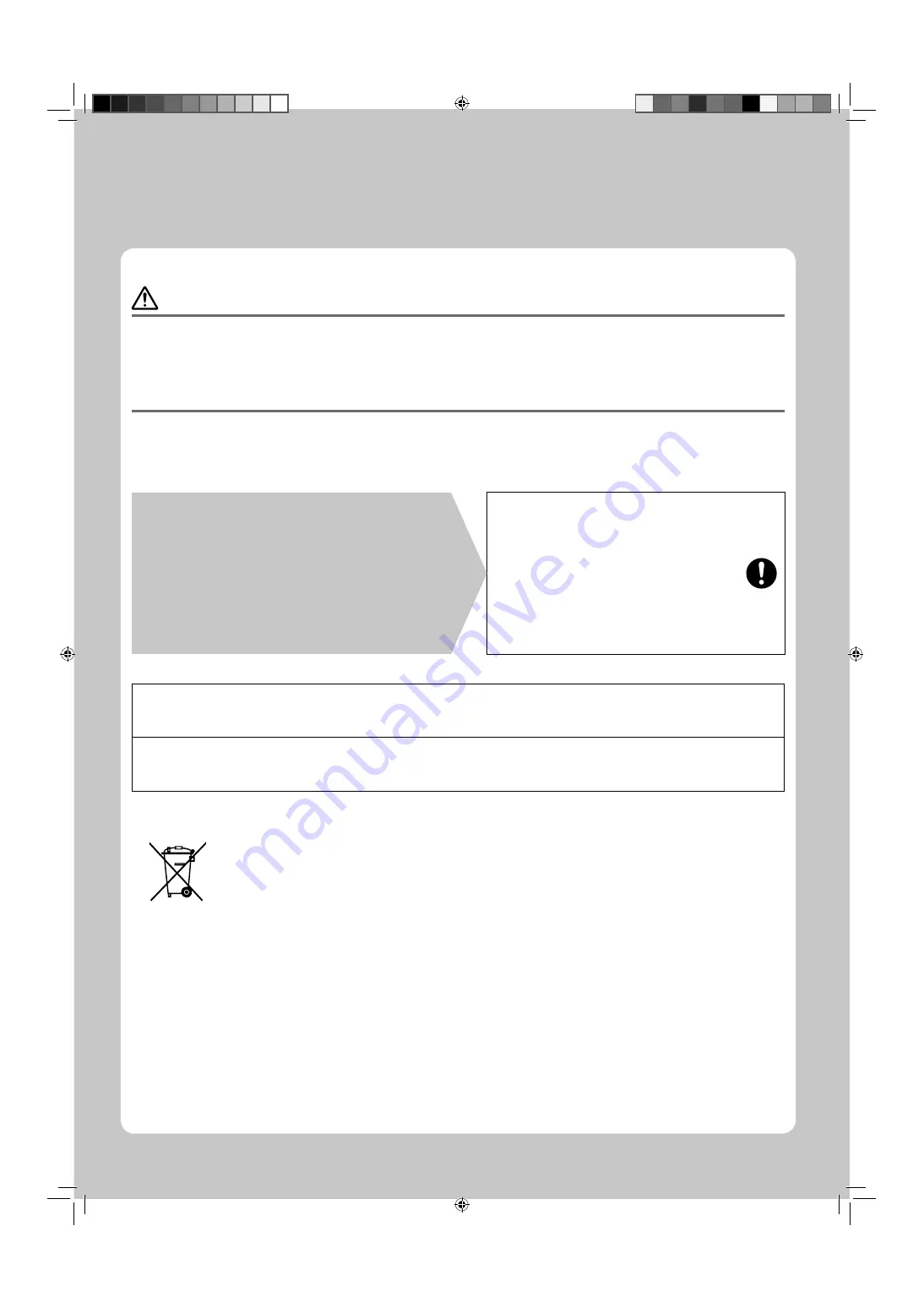
37
Troubleshooting
Call the service shop immediately
WARNING
When an abnormality (such as a burning smell) occurs, stop operation and turn the breaker off.
Continued operation in an abnormal condition may result in troubles, electric shocks or
fi
re.
•
Consult the service shop where you bought the air conditioner.
•
Do not attempt to repair or modify the air conditioner by yourself.
Incorrect work may result in electric shocks or
fi
re.
•
Consult the service shop where you bought the air conditioner.
•
If one of the following symptoms takes place, call the service shop immediately.
The power cord is abnormally hot or damaged.
•
An abnormal sound is heard during operation.
•
The safety breaker, a fuse, or the earth leakage breaker
•
cuts off the operation frequently.
A switch or a button often fails to work properly.
•
There is a burning smell.
•
Water leaks from the indoor unit.
•
Turn the breaker off and call the service shop.
After a power failure
The air conditioner automatically resumes operation in about 3 minutes. You should just wait for a while.
•
Lightning
If lightning may strike the neighbouring area, stop operation and turn the breaker off for system protection.
•
Disposal requirements
Your product and the batteries supplied with the controller are marked with this symbol. This symbol means that
electrical and electronic products and batteries shall not be mixed with unsorted household waste.
For batteries, a chemical symbol can be printed beneath the symbol. This chemical symbol means that the
battery contains a heavy metal above a certain concentration. Possible chemical symbols are:
Pb: lead (>0.004%)
Do not try to dismantle the system yourself: the dismantling of the product, treatment of the refrigerant, of oil and of other parts
must be done by a quali
fi
ed installer in accordance with relevant local and national legislation.
Units and waste batteries must be treated at a specialised treatment facility for re-use, recycling and recovery.
By ensuring correct disposal, you will help to prevent potential negative consequences for the environment and human health.
Please contact the installer or local authority for more information.
01_EN_3P276869-1A.indb 37
01_EN_3P276869-1A.indb 37
8/8/2012 4:18:35 PM
8/8/2012 4:18:35 PM