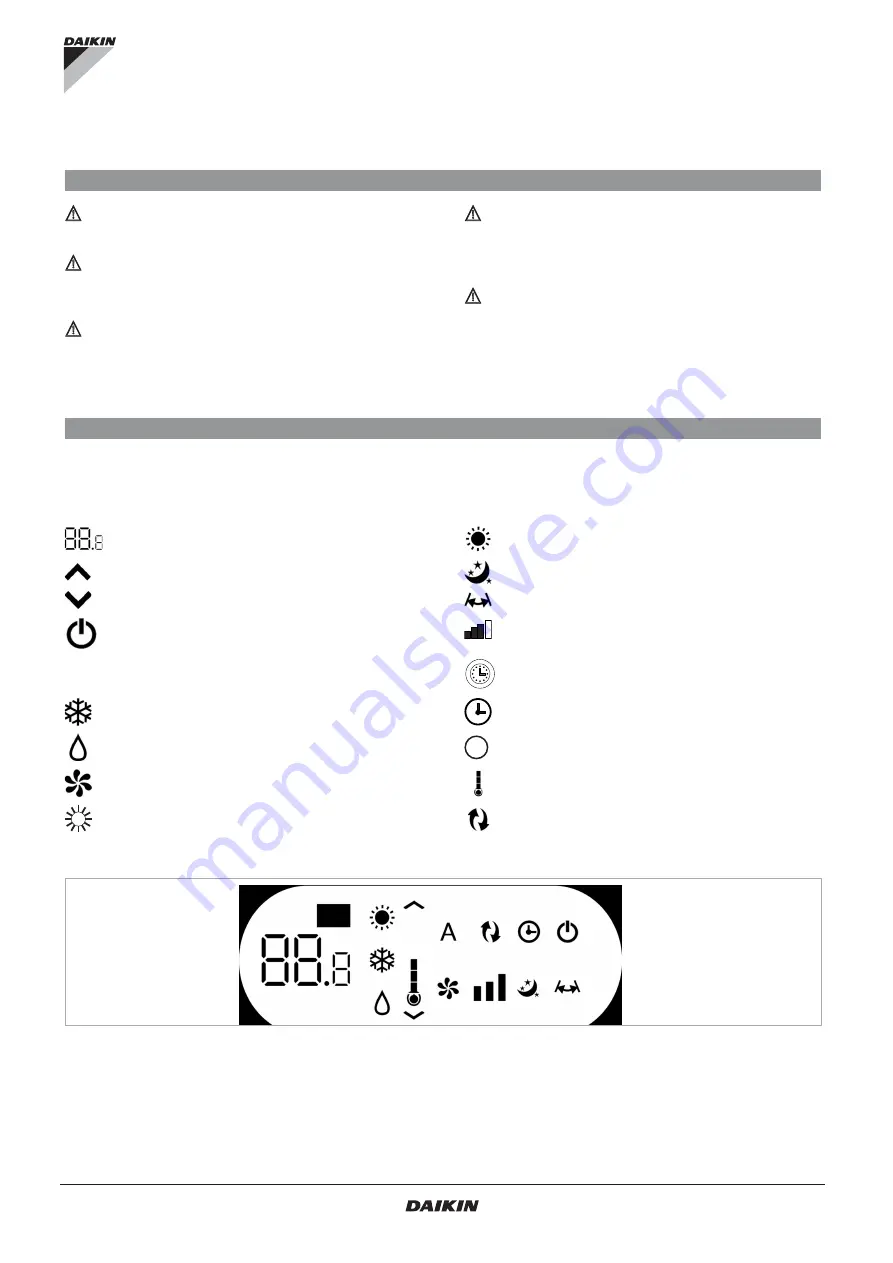
26
INSTRUCTIONS FOR USE WITH TOUCH-SCREEN
AND REMOTE CONTROL
4.1
4.2
Warnings
Management of the unit with the touch-screen and remote control
Do not lean or sit on the body of the cooler-radiator to
avoid damaging it.
Do not manually move the horizontal louver of the
air outlet. Always use the remote control to do this
operation.
If water leaks from the device, you must switch it off
immediately and disconnect the power supply. Then,
call the nearest customer service centre.
The device must not be installed in rooms where there
are explosive gases or where there are conditions of
humidity and temperature out of the limits defined in the
installation manual.
Regularly clean the air filter as described in the relevant
paragraph.
Normally the display shows the operating status (see the
Functional description chapter) and any alarms (see the
Alarms display paragraph).
You can also select the various functions by pressing on
the symbols.
1
Remote control
2
Touch-screen display
KEY / DISPLAY:
Setpoint
Key to enable heating only mode (2)
Up key
Night comfort key
Down key
Airflow direction control key
On/off key
Fan speed control key
Key to set the Timer function (1)
Key to enable cooling only mode
Key to set the Timer function (2)
Not used
Light sensor
Key to enable ventilation only mode
Digital thermometer;
1÷7 bars - red in winter, blue in summer
Key to enable heating only mode (1)
Not used















































