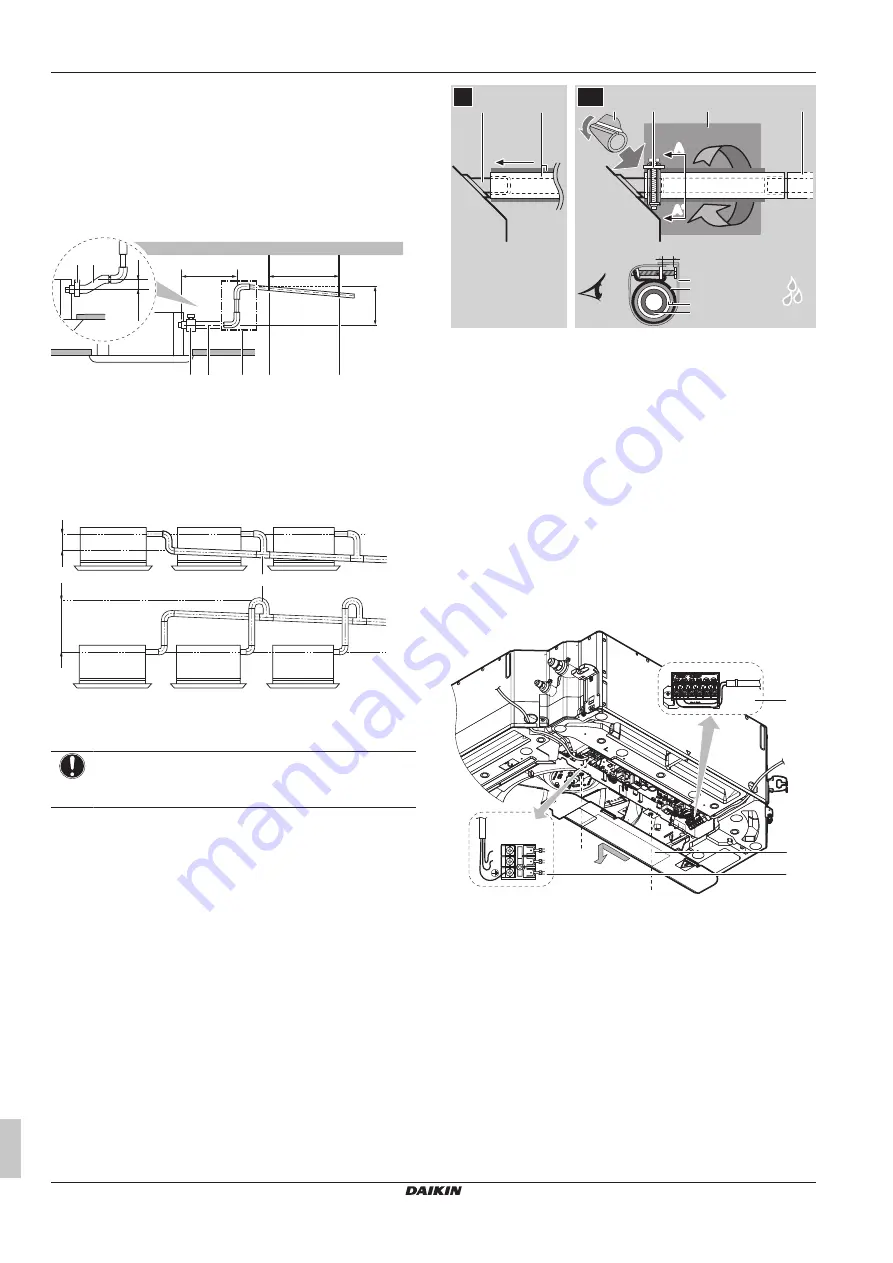
12 Unit installation
Installation and operation manual
16
FXFA20~125A2VEB
VRV system air conditioner
3P599604-1C – 2020.10
a
Hanging bar
O
Allowed
X
Not allowed
▪
Condensation.
Take measures against condensation. Insulate
the complete drain piping in the building.
▪
Rising piping
. If necessary to make the slope possible, you can
install rising piping.
▪ Drain hose inclination: 0~75 mm to avoid stress on the piping
and to avoid air bubbles.
≤675
≤300
0~75
1000~1500
(mm)
b
a
b
c
a
d
d
a
Metal clamp (accessory)
b
Drain hose (accessory)
c
Rising drain piping (vinyl pipe of 25 mm nominal diameter
and 32 mm outer diameter) (field supply)
d
Hanging bars (field supply)
▪
Combining drain pipes.
You can combine drain pipes. Make
sure to use drain pipes and T-joints with a correct gauge for the
operating capacity of the units.
≥100
≤675
(mm)
a
a
T-joint
To connect the drain piping to the indoor unit
NOTICE
Incorrect connection of the drain hose might cause leaks,
and damage the installation space and surroundings.
1
Push the drain hose as far as possible over the drain pipe
connection.
2
Tighten the metal clamp until the screw head is less than 4 mm
from the metal clamp part.
3
Check for water leaks (see
4
Install the insulation piece (drain pipe).
5
Wind the large sealing pad (= insulation) around the metal
clamp and drain hose, and fix it with tie wraps.
6
Connect the drain piping to the drain hose.
≤4 mm
A
A'
A-A'
A
A'
f
6
5
2
c
e
4
b
a
d
b
a
d
c
3
1
2~6
1
a
Drain pipe connection (attached to the unit)
b
Drain hose (accessory)
c
Metal clamp (accessory)
d
Large sealing pad (accessory)
e
Insulation piece (drain pipe) (accessory)
f
Drain piping (field supply)
To check for water leaks
The procedure differs depending on whether installation of the
system is already completed. When installation of the system is not
yet completed, temporarily connect the user interface and power
supply to the unit.
When installation of the system is not yet completed
1
Temporarily connect electrical wiring.
▪ Remove the service cover (a).
▪ Connect the user interface (b).
▪ Connect the power supply (c).
▪ Reattach the service cover (a).
b
a
c
N
L
a
Service cover with wiring diagram
b
User interface terminal block
c
Power supply terminal block
2
Turn ON the power.
3
Start fan only operation (see the reference guide or the service
manual of the user interface).
4
Gradually pour approximately 1 l of water through the air
discharge outlet, and check for leaks.









































