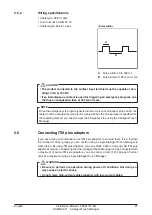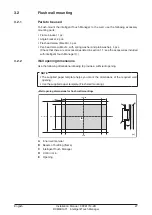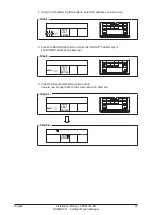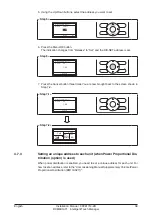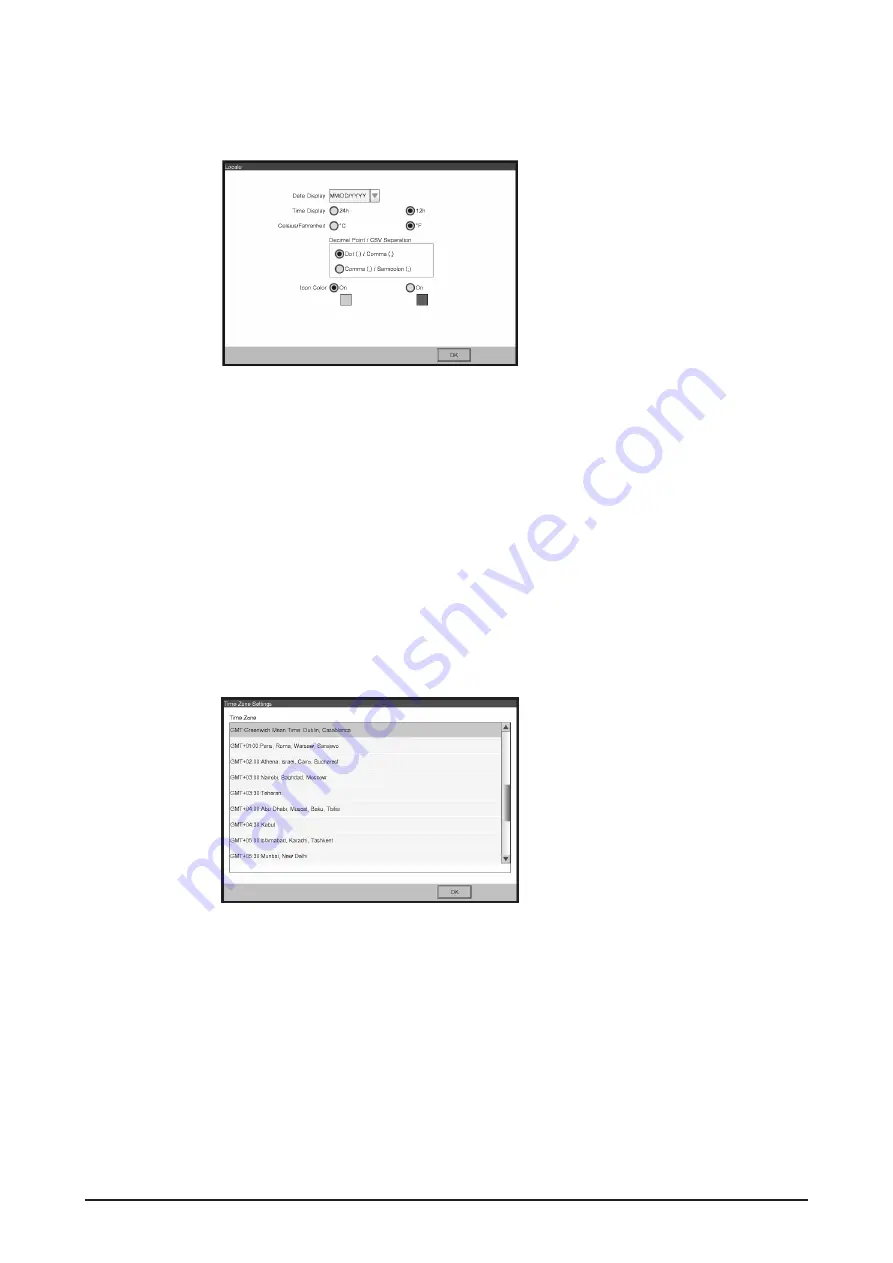
Installation Manual 3P291714-2B
DCM601A71 intelligent Touch Manager
33
English
4.3
Setting up locale
Set the display type of date/time, unit of temperature, decimal point type, etc.
<Locale Settings screen>
1. [LOCALE] Set the following items on the screen.
[Date] Select the date display format.
[Time] Select the time display format (24-hour or 12-hour clock).
[Celsius / Fahrenheit] Select the temperature display unit (Celsius or Fahrenheit).
[Decimal point / CSV separate] Select the marks used as the decimal point and CSV
separator. For details, refer to the “User’s Manual (EM11A017)”.
[Icon Color] Select the icon color.
2. When setup is done, touch OK.
The Time Zone Settings screen appears.
4.4
Setting time zone
Set up the local standard time zone you want to use for the system clock.
<Time Zone Settings screen>
1. On the Time Zone Settings screen, select the time zone of desired region from the list
box.
2. Touch OK.
The Time/DST Setup screen appears.
Summary of Contents for intelligent Touch Manager
Page 1: ...intelligent Touch Manager Model DCM601A71 Installation Manual 3P291714 2B...
Page 42: ......
Page 43: ......
Page 44: ...3P291714 2B EM11A018A 1306 HT...