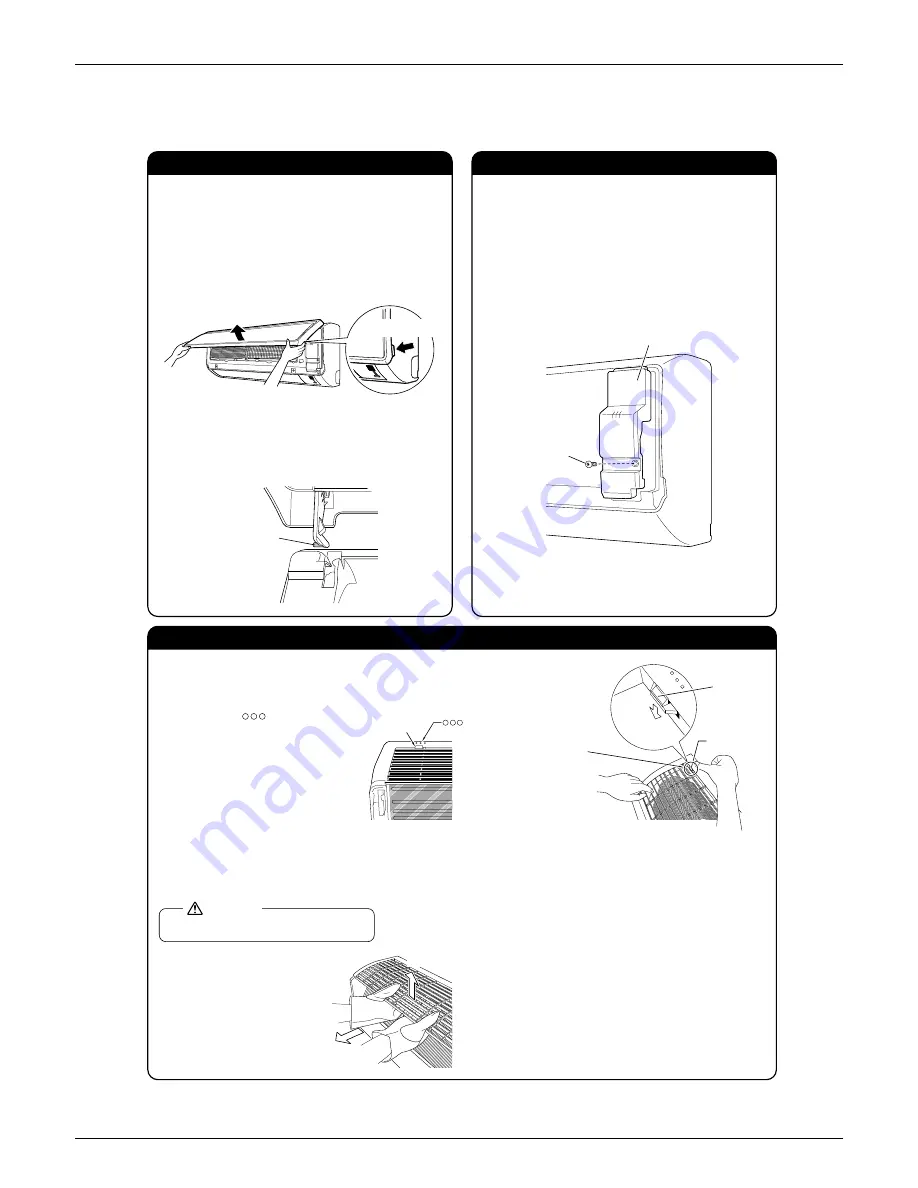
EDUS041016
Optional Accessories
Room Air Conditioners J-Series
93
Rotating shaft
Service lid
Screw
Push
down.
Upper hook
Upper hook
2) Pull toward you.
1) Push up.
Removing and installing front panel
Removing and installing front grille
Opening service lid of indoor unit
• Removal method
1) Place your fingers in the indentations on the main unit
(one each on the left and right sides), and open the panel
until it stops.
2) Continue to open the front panel further while sliding the
panel to the right and pulling it toward you in order to
disengage the rotating shaft on the left side. To
disengage the rotating shaft on the right side, slide the
panel to the left while pulling it toward you.
• Installation method
Align the tabs of the front panel with the grooves, and push
all the way in. Then close slowly. Push the center of the
lower surface of the panel firmly to engage the tabs.
Place both hands under the center
of the front grille, and while
pushing up, pull it toward you.
Lightly pull the front
grille toward you with
one hand, and push
down on the hooks
with the fingers of your
other hand.
(3 locations)
<
When there is no work space because
the unit is close to ceiling
>
• Removal method
1) Remove front panel to remove the air filter.
2) Remove the screws (2) from the front grille.
3) In front of the mark of the front
grille, there are 3 upper hooks. Lightly
pull the front grille toward you with one
hand, and push down on the hooks
with the fingers of your other hand.
The service lid is of removable type.
• Opening method
1) Remove the single screw of the service lid.
2) Pull out the service lid frontward.
• Installation method
1) Install the front grille and firmly engage the upper
hooks (3 locations).
2) Install 2screws of the front grille.
3) Install the air filter and then mount the front panel.
Be sure to wear protection gloves.
CAUTION
Indentations on
the main unit
Push the rotating
shaft of the front
panel into the
groove.
mark area
(3 locations)
Upper hook
Summary of Contents for J Series
Page 1: ...EDUS041016 J Series Cooling Only Heat Pump SEER 13 Models ...
Page 53: ...Operation Manual EDUS041016 52 Room Air Conditioners J Series 12 2 Operation Instructions ...
Page 54: ...EDUS041016 Operation Manual Room Air Conditioners J Series 53 ...
Page 55: ...Operation Manual EDUS041016 54 Room Air Conditioners J Series ...
Page 56: ...EDUS041016 Operation Manual Room Air Conditioners J Series 55 ...
Page 57: ...Operation Manual EDUS041016 56 Room Air Conditioners J Series ...
Page 58: ...EDUS041016 Operation Manual Room Air Conditioners J Series 57 ...
Page 59: ...Operation Manual EDUS041016 58 Room Air Conditioners J Series ...
Page 60: ...EDUS041016 Operation Manual Room Air Conditioners J Series 59 ...
Page 61: ...Operation Manual EDUS041016 60 Room Air Conditioners J Series ...
Page 62: ...EDUS041016 Operation Manual Room Air Conditioners J Series 61 ...
Page 63: ...Operation Manual EDUS041016 62 Room Air Conditioners J Series ...
Page 64: ...EDUS041016 Operation Manual Room Air Conditioners J Series 63 ...
Page 65: ...Operation Manual EDUS041016 64 Room Air Conditioners J Series ...
Page 66: ...EDUS041016 Operation Manual Room Air Conditioners J Series 65 ...
Page 67: ...Operation Manual EDUS041016 66 Room Air Conditioners J Series ...
Page 68: ...EDUS041016 Operation Manual Room Air Conditioners J Series 67 ...
Page 69: ...Operation Manual EDUS041016 68 Room Air Conditioners J Series ...
Page 70: ...EDUS041016 Operation Manual Room Air Conditioners J Series 69 ...
Page 71: ...Operation Manual EDUS041016 70 Room Air Conditioners J Series ...
Page 72: ...EDUS041016 Operation Manual Room Air Conditioners J Series 71 ...
Page 73: ...Operation Manual EDUS041016 72 Room Air Conditioners J Series ...
Page 74: ...EDUS041016 Operation Manual Room Air Conditioners J Series 73 ...
Page 75: ...Operation Manual EDUS041016 74 Room Air Conditioners J Series ...
Page 76: ...EDUS041016 Operation Manual Room Air Conditioners J Series 75 ...
Page 77: ...Operation Manual EDUS041016 76 Room Air Conditioners J Series 3P253185 2 ...





































