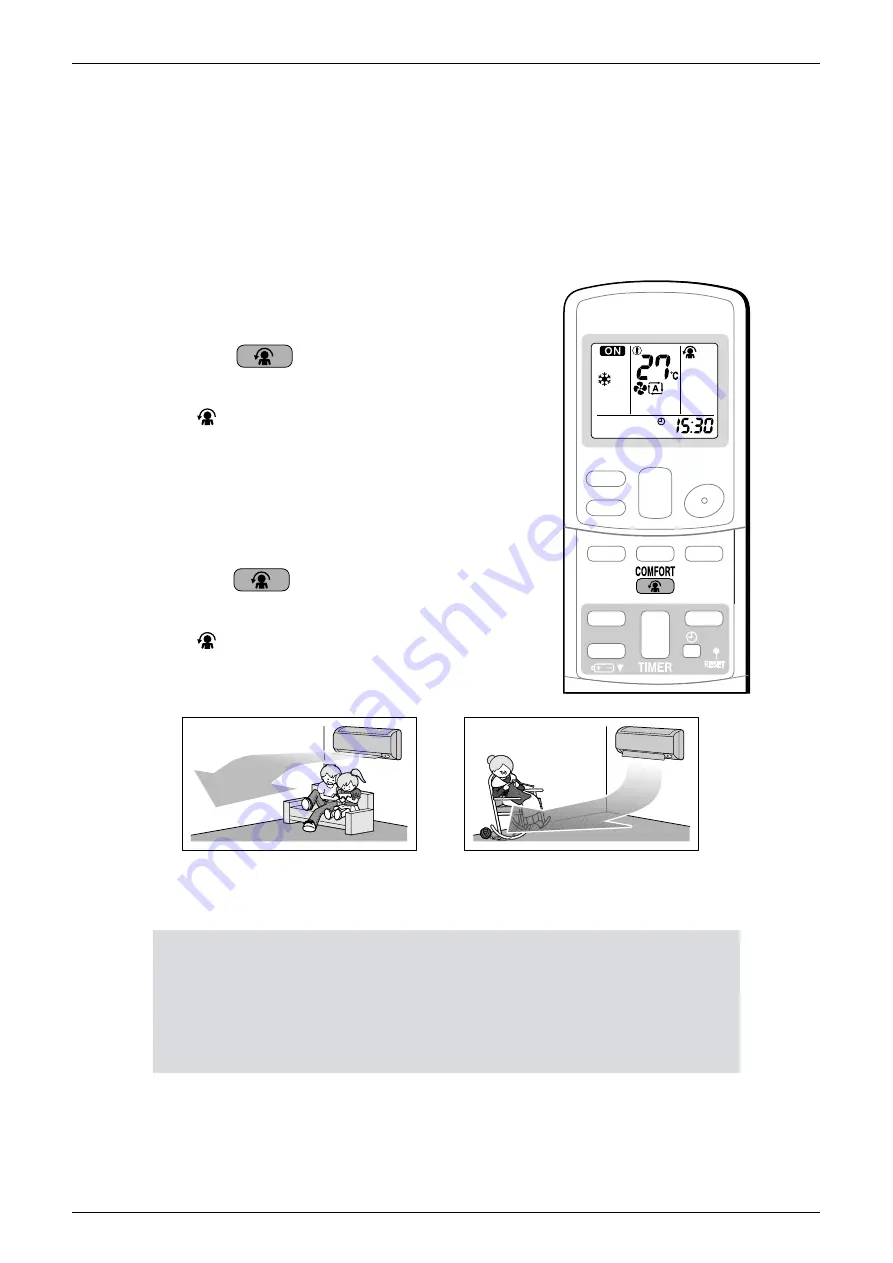
SiBE041025
Operation Manual
Operation Manual
41
2.4
COMFORT AIRFLOW Operation
13
COMFORT AIRFLOW Operation
1. Press .
• “ ” is displayed on the LCD.
• Airflow rate is set to Auto.
COOL/DRY:
: The flap will go up.
HEAT:
: The flap will go down.
2. Press again.
• “ ” disappears from the LCD.
NOTE
COOL operation
HEAT operation
Notes on COMFORT AIRFLOW operation
The flow of air will be in the upward direction while in COOL operation and in the downward direction
while in HEAT operation, which will provide a comfortable wind that will not come in direct contact with
people.
To start COMFORT AIRFLOW
operation
• The flap position will change, preventing air from blowing
directly on the occupants of the room.
To cancel COMFORT AIRFLOW
operation
• The flap will return to the memory position from before
COMFORT AIRFLOW operation.
• The flap position will change, preventing air from blowing directly on the occupants of the
room.
• POWERFUL operation and COMFORT AIRFLOW operation cannot be used at the same
time.
Priority is given to the function of whichever button is pressed last.
• The airflow rate will be set to Auto. If the upper and lower airflow direction is selected, the
COMFORT AIRFLOW operation will be canceled.
















































