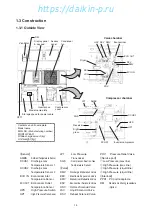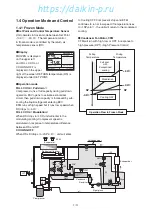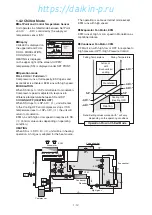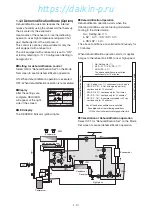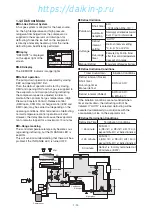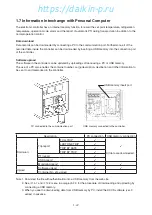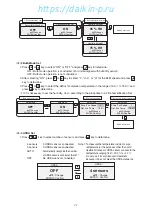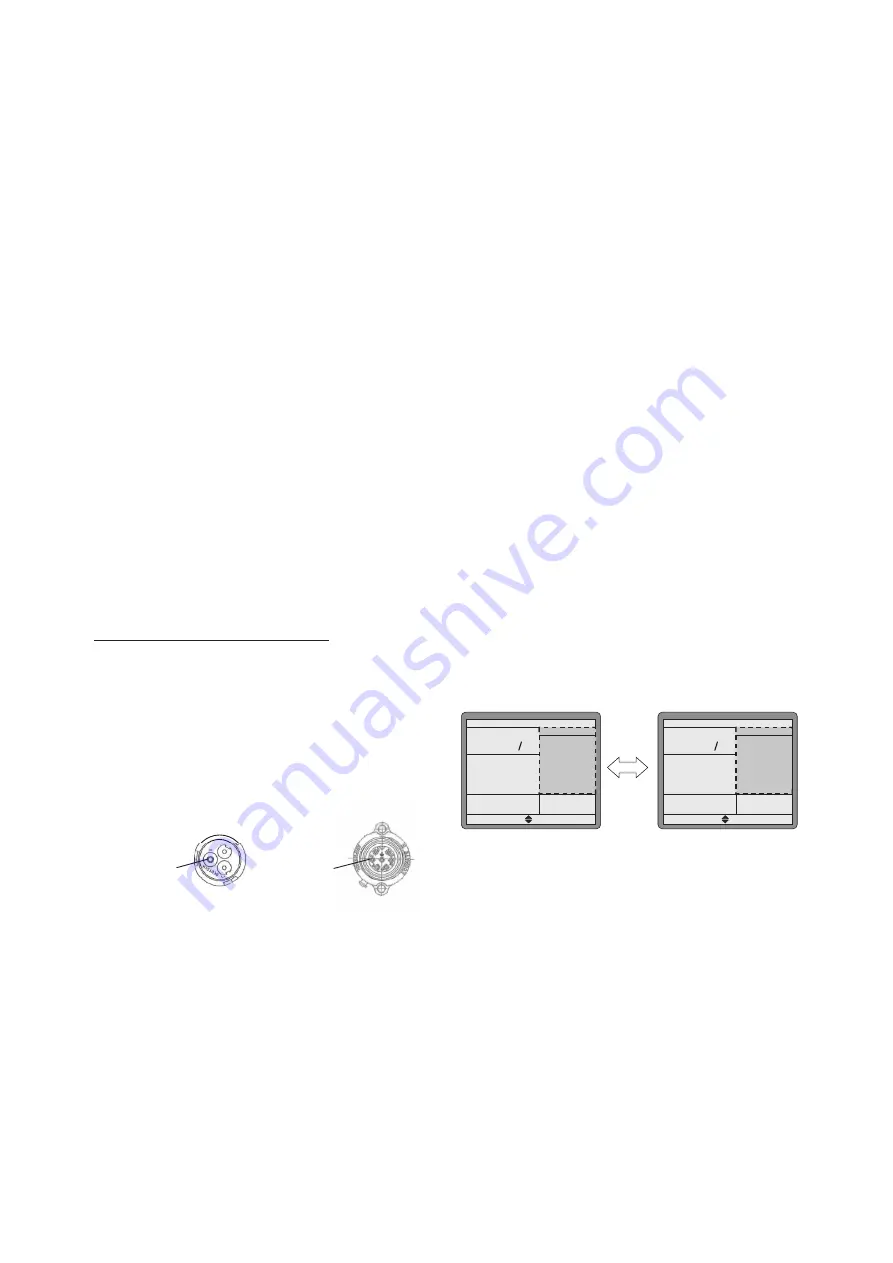
1-18
1.5.2 Cold Treatment Transport
Units equipped with USDA receptacle can perform
cold treatment transport in conformity with USDA.
Regarding cold treatment transport, note the
followings.
●
Setting of USDA sensors
4
:
4 USDA sensors connected
3
:
3 USDA sensors connected
AUTO
:
Automatically recognizes the number of
USDA sensors (Note 1)
OFF
:
No USDA sensor connected
Note 1. USDA sensor can record the temperature
ranging from –30.0
℃
to +40
℃
.
It does not meet the USDA standards.
Refer to paragraph 2.3
※
2-4 USDA setting
●
USDA sensor calibration
USDA sensor must be calibrated for each
transportation. Connect the PC with installed DCCS
software and operate according to procedure.
For detail, refer to operation manual for personal
computer software.
Checking USDA sensor type setting
USDA sensor type includes "NTC (Standard)" type
and "ST9702-1" type.
If a hugely different calibration value is obtained at
calibration, it is possible that USDA sensor type is
incorrect.
Check with the drawings below since the
receptacles vary depending on the sensors.
3 Pin
setting "2"
7 Pin
setting "1"
Receptacle for
NTC (Standard)
Receptacle for
ST9702-1
Access to setting confirmation
:
※
4 Configuration
Set Information in paragraph 2.3.
Access to setting change
:
※
12 Configuration Set
in paragraph 2.3.
●
USDA report
Temperature record data during cold treatment
transport can be prepared in the format in
conformity with USDA standards which is
downloadable from the PC that installed DCCS
software. For detail, refer to operation manual for
personal computer software.
●
Checking remaining voltage of the wake-up
battery
Temperature data must be recorded for at least
72 hours after the power is turned off. Check
the remaining voltage of the wake-up battery
(Rechargeable battery) connected to controller
prior before transport.
The remaining voltage can be checked in the
battery mode (
※
15 Data information (Battery
mode) in paragraph 2.3) or during operation (
※
3
Sensor Information in paragraph 2.3).
●
Indications during USDA operation
During USDA operation, the SET-MODE area will
change to USDA INFO every 5 seconds, and
the USDA sensor value will be displayed. (Diagram
below)
Current supply / return air temperature and each
USDA sensor values are shown on LCD display
automatically without press any operation key.
CHILLED
HP : 1200kPa
LP : 20kPa
MODULATION
-1.0
˚
C
DEF-INT AUTO
RETURN 1.7
℃
SET POINT
SUPPLY
-1.1
˚
C
Automatically
switches
every 5
seconds
SET-MODE
USDA
CHILLED
HP : 1200kPa
LP : 20kPa
MODULATION
-1.0
˚
C
DEF- INT AUTO
RETURN 1.7
℃
SET POINT
SUPPLY
-1.1
˚
C
USDA Info.
USDA1 -0.8
℃
USDA2 ERROR
USDA3 -0.6
℃
CTS N/A
01章̲LX10F11B3̲TR16-02̲En.indd 1-18
01章̲LX10F11B3̲TR16-02̲En.indd 1-18
2016/02/02 9:09:37
2016/02/02 9:09:37
https://daikin-p.ru
Summary of Contents for LX10F11B3
Page 7: ...https daikin p ru ...
Page 83: ...https daikin p ru ...
Page 93: ...https daikin p ru ...
Page 121: ...https daikin p ru ...
Page 129: ...https daikin p ru ...
Page 138: ...6 9 6 6 Sequence AIR WATER COOLED AIR WATER COOLED https daikin p ru ...
Page 139: ...6 10 Stereoscopic wiring diagram AIR WATER COOLED https daikin p ru ...