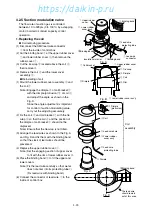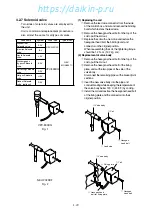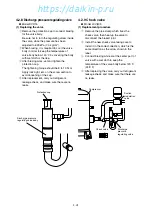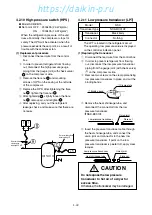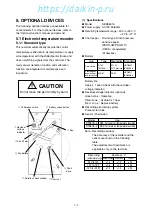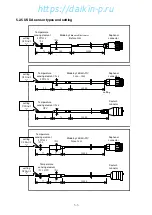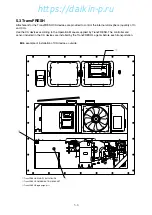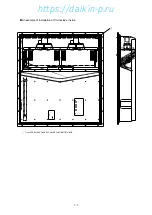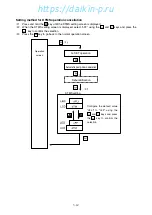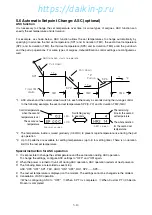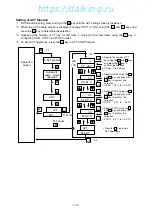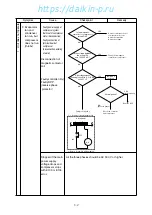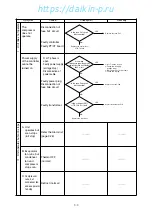5-4
5.2 Cold Treatment Transport
Models equipped with USDA sensor and receptacle (optional for both) can perform cold treatment transport.
5.2.1 Setting the number of USDA sensor connections
It is necessary to set the number of USDA sensor connections prior to cold treatment transport. The setting
procedures are described below
Setting the number of USDA sensor connections
The number of USDA sensor connections can be 3 or 4. Set "3"
or "4" in accordance with the number of the connections based
on the cold treatment transport standards (USDA). If there is no
USDA transportation, set "OFF"
Note 1: For the setting procedures of the number of USDA
sensor connections, refer to 3.3.2 (10. Optional function setting mode)
5.2.2 USDA sensor calibration
USDA sensors must be calibrated for each transportation. Connect the PC with installed DCCS software
and operate according to procedures. Select "USDA SENSOR CALIBRATION" when the number of USDA
sensor connections is 3 and select "4 PULP SENSOR CALIBRATION" if the number of them is 4. For
details, refer to DCCS operation manual
Checking USDA sensor type setting
If a hugely different calibration value is obtained at calibration, it
is possible that USDA sensor model setting is incorrect. USDA
sensor type includes "ST9702-1" type and "NTC" type. Refer to
5.2.5 in USDA sensor. Make sure that USDA1/2 is set to "1" for
"ST9702-1" type and "2" for the "NTC" type.
If the setting is wrong, correct it.
Note 1: To set USDA1/2 to "1" or "2", refer to 3.3.2 (10. Optional function setting mode)
Note 2: Setting error does not allow the controller to recognize the sensor property and correct
data cannot be recorded. Be sure to connect correctly
5.2.3 USDA report
Temperature record data during cold treatment transport can be prepared in the format in conformity with
USDA standards which is downloadable from the PC that installed DCCS software. Select "USDA
TREATMENT REPORT" when the number of USDA sensor connections is 3 and select "4 PULP
SENSORS TREATMENT REPORT" when the number of them is 4. For details, refer to DCCS operation
manual
5.2.4 Battery check and replacement
Temperature data must be recorded for 72 hours after the power is turned off. Be sure to check the backup
batteries for the controller prior to voyages.
Rechargeable batteries
:
Check the remaining battery voltage mentioned in 3.4 section.
Dry batteries
:
Be sure to prepare new ones
Setting the number of USDA sensor connections
USDA setting
"OFF", "3", "4"
Number of
connections
3
3
4
4
OFF
When there is no
USDA transportation
USDA sensor model setting
USDA1/2 setting
to "1" or "2"
Sensor type
Probe type
2
NTC
1
ST9702-1
https://daikin-p.ru