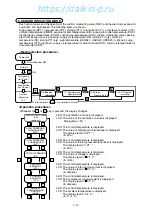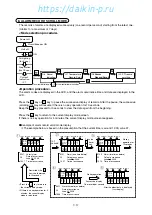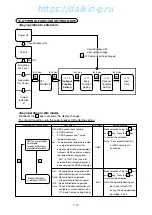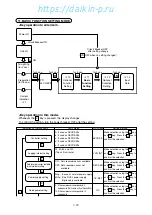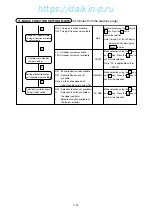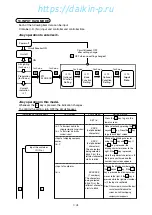3-20
11. BASIC FUNCTION SETTING MODE
<Key operation to enter/exit>
<Key operation in this mode>
Whenever the
key is pressed, the display changes.
To confirm the setting, turn the power breaker OFF after the setting.
S
I/O ON
※
10
※
12
※
13
Power off
Unit off
All Lighting
(for 3 sec.)
Preparation
(for 18 sec.)
Current
indication
※
1
Circuit Breaker ON
for 3 sec.
for 3 sec.
for 3 sec.
for 3 sec.
for 3 sec.
I/O
Circuit Breaker OFF
after setting change
(
OFF when no setting changed
)
※
11
Optional
Function
Setting
Basic
Function
Setting
Optional
Condition
Setting
Input
Data
PTI
M. CHECK
LED screen
LCD screen
Setting method
Indications or setting items
A: If used as DECOS-
Ⅲ
a
b
: If used as DECOS-
Ⅲ
b
c
: If used as DECOS-
Ⅲ
c
d
: If used as DECOS-
Ⅲ
d
e
: If used as DECOS-
Ⅲ
e
dECOS-3
Make selection using the key
and key. Press the key to
confirm the selection.
Make selection using the key
and key. Press the key to
confirm the selection.
Make selection using the key
and key. Press the key to
confirm the selection.
Make selection using the key
and key. Press the key to
confirm the selection.
Make selection using the key
and key. Press the key to
confirm the selection.
15, 30, 60 and 120
(The unit is minute)
ON
: Data recorder sensor available
OFF: Data recorder sensor not
available
Sing
: In case of normal power supply
dUAL: If the DUAL power supply
(Optional) is available
5 : If the compressor corresponds to 5
horsepower (Only some units of Decos
Ⅲ
a)
10: If the compressor corresponds to 10
horsepower
LOG INT
REC SEN
OC-SET
HP
S
S
S
S
S
Controller setting
Logging interval setting
Data recorder sensor available
or not available setting
Power supply setting
Horsepower setting
https://daikin-p.ru