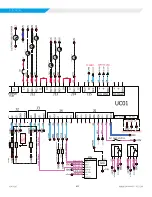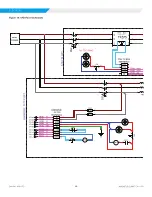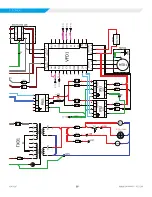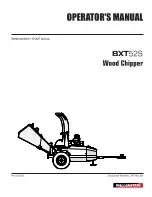31
IOM 1297
WWW.DAIKINAPPLIED.COM
OPERATION
Figure 28: Evaporator Information
Figure 29: Compressor Details
The Compressor State Information on the right side of the
screen is a compilation of events the chiller sequences through
at startup. A green light indicates that a particular sequence
requirement has been satisfied. It is recommended that this
information be viewed during the startup sequence. One can see
the requirements light up as they are met and also determine why
a non-start may have occurred. Similarly during the shut down
process, the sequence transitions back to “Off” and the highlight
color will switch to black.
The left-side information displays the status of the compressor
in greater detail than on the Home Detail screen (
Compressor related setpoint adjustments can be made within the
Settings screen on the Modes and Motor tabs.
Figure 30: Condenser Information
Figure 31: Expansion Valve Information
Figure 32: Cooling Tower Information
NOTICE
Selection and setup of cooling tower control methods is in the
Settings icon, Tower tab, see