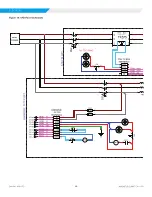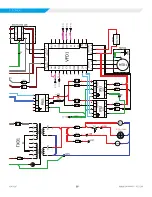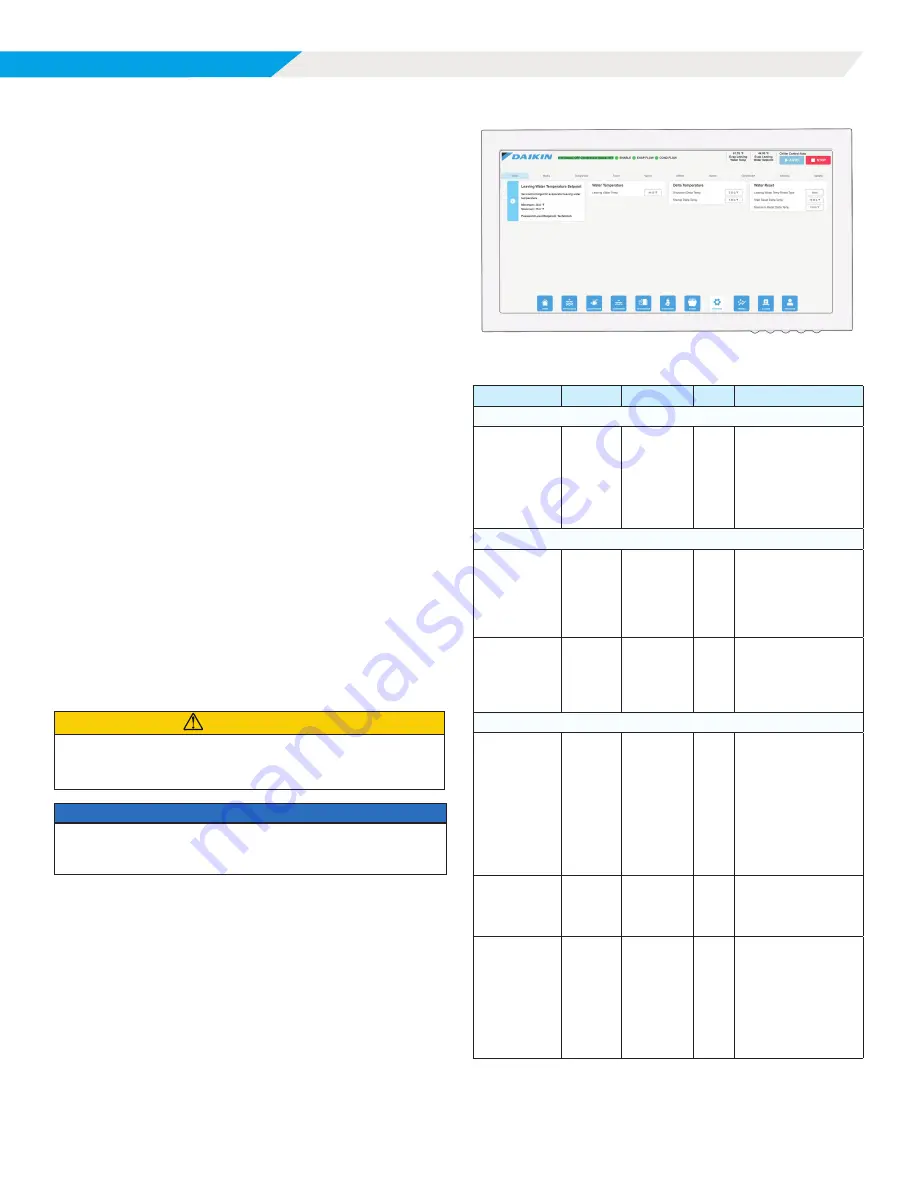
33
IOM 1297
WWW.DAIKINAPPLIED.COM
OPERATION
Procedure for Changing a Setpoint
1 .
Press the applicable Setpoint Group.
2 .
Select the desired setpoint by pressing the numbered
Setpoint Field.
3 .
A password must be entered before changing any setpoint
value. A keypad prompt will appear to enter a password
and then the keypad or drop down menu will appear to
make the desired change.
Input the appropriate password number. There is a small
delay between pressing the keypad and recording the
entry. Be sure that an asterisk appears in the window
before pressing the next number.
4 .
Setpoints with numeric values can be changed in two ways:
•
Select the desired value by pressing the numbered
buttons on the Numeric Keypad.
•
Press the UP or DOWN button to increase or
decrease the value displayed.
Some setpoints are selectable text menus rather than
numeric values. Select the desired option using the
dropdown menu that appears on that particular setpoint.
Toggle between choices using the UP or DOWN button.
If dashed lines appear in the setpoint window, it means
that toggling in that direction can go no further, so reverse
direction.
For all of the methods listed above, press ENTER on the
Setpoint Screen to enter the value or CANCEL to cancel
the transaction. The CANCEL or ENTER buttons must be
pressed before another setpoint can be selected.
5 .
Additional setpoints can be changed by selecting another
setpoint on the screen using the Setpoint Selection buttons
or by selecting an entirely new group of setpoints using the
Setpoint Group buttons.
CAUTION
Many setpoints are interactive. Changes may have an adverse
effect on chiller operation. Only trained operators should be
allowed to change chiller setpoints.
NOTICE
Setpoints that have a technician level password (T) should
only be changed by a Daikin Applied technician. Contact a
Daikin Applied service representative for more information.
Figure 34: Settings View - Water
Table 7: Water Setpoints
Description
Default
Range
PW
Comments
Water Temperature
Leaving
Water Temp
- Cool
44 .0°F
36 .0 to
80 .0°F
O
Sets control target
for evaporator
leaving water
temperature in
COOL mode . 36 °F
is lowest setpoint
for shutdown.
Delta Temperature
Shutdown
Delta T
3 .0°F
2 to 6 .0°F
O
Sets amount
leaving water
must drop below
setpoint for last
compressor to
stop .
Startup
Delta T
3 .0°F
2 to
10 .0°F
O
Sets amount
leaving water must
go above for first
compressor to
start .
Water Reset
LWT Reset
Type
None
None
Return
4-20 mA
O
Reset raises LWT
setpoint
Return (uses start
Reset Delta T &
Max Reset Delta T)
4-20 mA (4 mA=-
None, 20 mA=Max
as set by Max
Reset Delta T)
Start Reset
Delta T
10°F
0 .0 to
20 .0°F
O
Sets evaporator
Delta T below
which Return reset
begins .
Maximum
Reset Delta
T
0 .0°F
0 .0 to
20 .0°F
O
Reset Type = Re-
turn: Sets the max-
imum LWT reset
that can occur .
Reset Type = 4-20
mA: Sets amount
of reset at 20 mA
input .