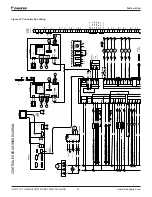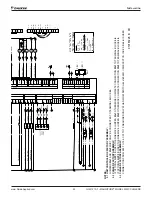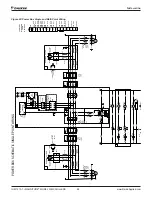IOM 1210-7 • MAGNITUDE
®
MODEL WMC CHILLERS
32 www.DaikinApplied.com
o
peraTIon
Detail View Screen
Pressing the DETAIL tab on the top of the Home View Screen
accesses the Detail View Screen, shown in
. The
Detail View Screen can also be accessed by pressing the
VIEW button from any other screen that contains the VIEW
button.
Figure 25: Detail View Screen
Data for all compressors is shown simultaneously on the Detail
View Screen. If the unit is a dual compressor unit, pressing the
COMP button in the lower-left hand corner of the screen will
generate additional statuses.
Various information will appear on the right side of the Detail
View Screen by pressing available buttons. For example,
pressing the COMP button will bring up a display of the
Compressor State Information (
of the Detail View Screen. Use the COMP button to toggle
between the two compressors’ data.
Figure 26: Compressor State Information