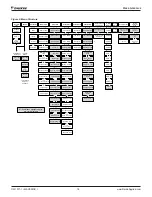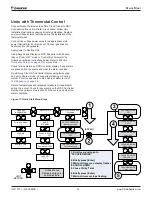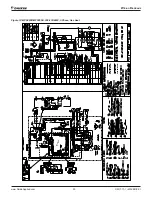OM 1077-1 • MAVERICK I 20 www.DaikinApplied.com
u
ser
I
nTerfaCe
Effective Occupancy Screen
The Occupancy screen determines whether the unit is
operating in occupied mode, unoccupied mode, or tenant
override. It also displays whether the control is connected
to a network, regular thermostat, or if it is just using its local
sensors for controlling the temperatures.
Table 8: Effective Occupancy Screen
Item
Range
Effective Occupancy
Occupied / Unoccupied / TntOverr XXX min
Occupied Mode
OFF
AUTO
FAN ONLY
HEAT ONLY
COOL ONLY
Ctrl by Tstat
Ind Fan Occupcy
Continuous
Auto
Cont when occup
Effective Occupancy
Tenant Override, Occupied, or Unoccupied will be displayed
depending on the mode. The DDC Controller allows separate
adjustment of temperature set points and fan operation
according to the building occupancy. This feature is only
available when a thermostat is not controlling the ambient.
For the following sections, Occupied Mode implies that the
calculation for demand utilizes occupied set points, which are
used to satisfy the comfort in the ambient. Unoccupied mode
utilizes unoccupied set points and is normally set to save energy
during periods in which buildings are closed and unoccupied.
Tenant Override Mode is a state in which the control utilizes
occupied set points for a limited amount of time, after which it
returns to unoccupied mode. To start Tenant Override, the user
presses a button on the space sensor for more than 2 seconds.
The Tenant Override period is adjustable between 2 and 6 hours
and it has priority over any other settings.
All set points are available via network and local human
interface.
Occupied Mode
The Occupied Mode is available through network and user
interface. The possible selections are:
• OFF
• Auto
• Cooling only
• Heating only
• Fan Only
• Control by thermostat: not available through network. This
is exclusive to the human interface.
OFF mode is the default factory selection, so units do not
accidentally energize during installation. The commissioning
of the rooftop unit therefore requires the configuration of the
Occupied Mode register prior to initial startup.
Auto mode is used with a zone sensor and solid state time
clock.
Ind Fan Occupcy
The Ind Fan Occupcy is the option that decides the indoor fan
function. It includes the following options.
• Continuous
• Auto
• Cont. when occup.
Continuous is used if it is desired that the fan runs all the time
regardless of Effective Occupancy. The Auto option allows the
fan to cycle with the heat or cool call regardless of Effective
Occupancy. The “Cont. when occup” option lets the indoor fan
run continuous when Effective Occupancy is occupied.