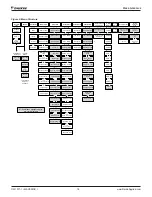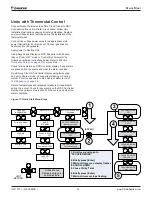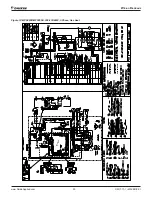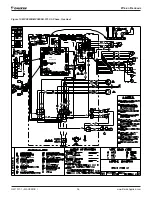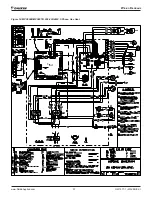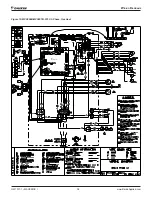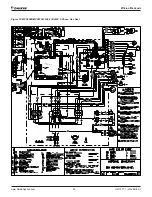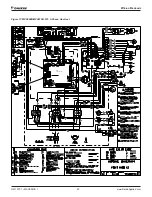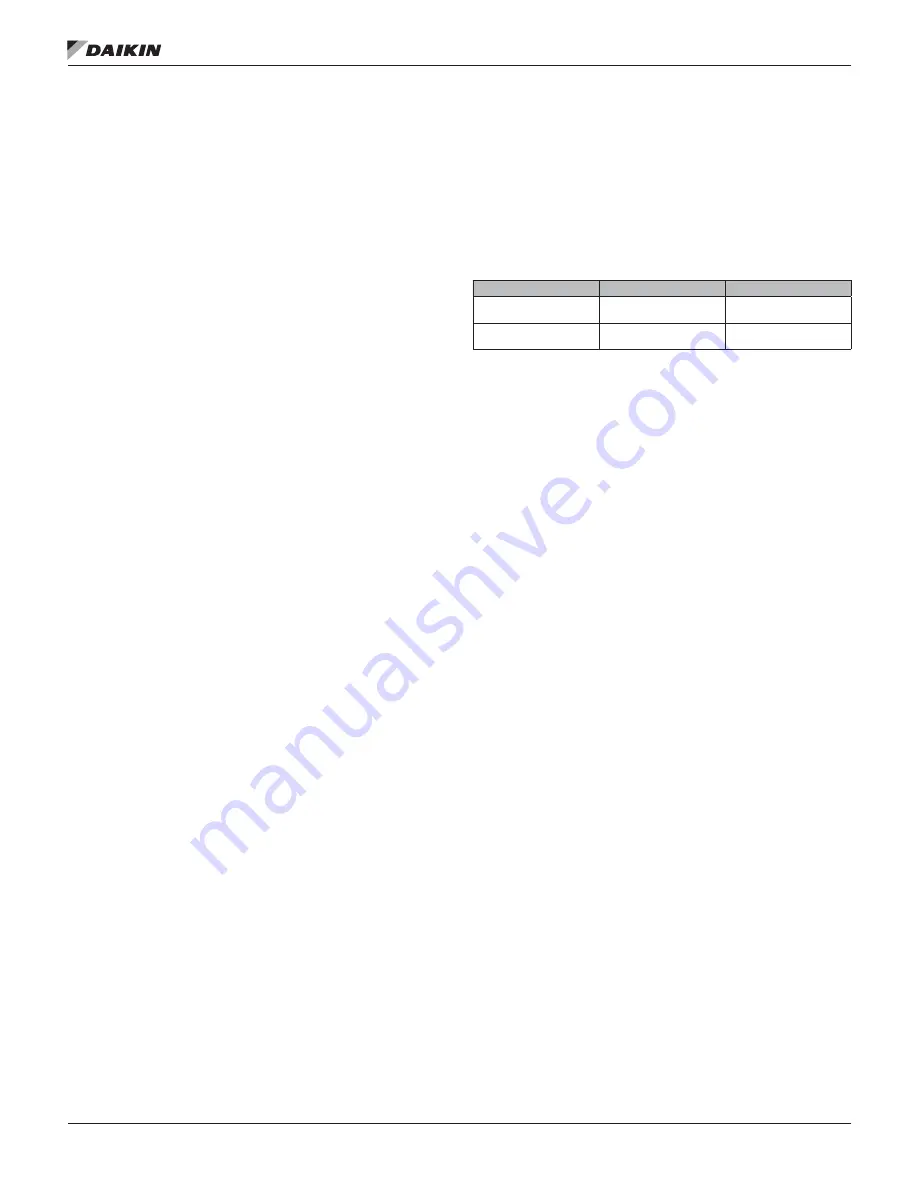
OM 1077-1 • MAVERICK I 26 www.DaikinApplied.com
u
ser
I
nTerfaCe
Initial Test Sequence
The DDC Control allows a technician to Field Commission
a new or existing installation of a package unit with the
DDC control. By entering a password (5555), the technician
can select a cooling test or a heating test. If a cooling test
was selected, the first stage of cooling is now energized for
5 minutes to check for alarms. At the end of the test, the
temperature sensor readings are displayed. If the technician
connected refrigerant gauges to the unit, the technician can
record their gauge readings along with the sensor temperature
readings for future reference or to calculate refrigerant
superheat. If the unit has two stages of cooling, the next stage
of cooling is now energized for 5 minutes to check for alarms.
At the end of the test, the temperature sensor readings are
displayed. If the technician connected refrigerant gauges to
the unit, the technician can record their gauge readings along
with the sensor temperature readings for future reference
or to calculate refrigerant superheat for the second stage of
cooling. Using the reading from the outdoor air temperature
sensor and the refrigerant pressure and temperature readings,
the technician can verify unit operation obeys the refrigerant
charge chart. The DDC then de-energizes the second stage
compressor, the first stage compressor, and finally the indoor
fan. The test is then terminated. Temporarily shorting across
the “TEST PINS” (P12) on the DDC board during the heating
test will cause the gas valves to energize and de-energize
instead of the compressors. No temperature display is provided
at the end of the gas heat test.
History of Alarms
This screen shows the last 10 alarm occurrences of the
system. A new alarm enters in position 1, shifting the other
occurrences one position down.
The last position of the screen allows the user to clear the
entire alarm history, by pressing the enter key.
Current Alarms
This screen shows the current alarms of the system. A
maximum of ten alarms can be displayed.
Humidity Control
This screen allows a indoor relative humidity sensor connected
to the “field-configurable input #2” on the DDC control to
monitor and control the indoor relative humidity on units with
optional dehumidification control and equipped with a factory-
installed refrigerant hot gas reheat system. This feature is not
available on heat pump models.
Table 13: Humidity Control
Adjustable Range
Default
*Enable rh Control
[Enter] for Yes
Enable/Disable
Disable
*rh Set Point
Indoor rh
35% – 100%
60%
* Menus that are user adjustable
Enable Dehumidification Control
If an indoor relative humidity sensor (0–10 Vdc output) is
connected to the “field-configurable input #2” on the DDC
control, the sensor can be enabled by this menu item. If an
indoor relative humidity sensor is not connected, and humidity
control is enabled, an alarm will be activated, but the normal air
conditioning function of the unit will not be affected.
If an indoor relative humidity sensor is connected to the “field-
configurable input #2” on units not equipped with humidity
control and humidity control is enabled, the unit operation is not
affected, but unused output relays B1-Reversing Valve, B2-
Reversing Valve, ODF1-Outdoor Fan 1, ODF-Outdoor Fan 2 on
the DDC control will be energized, or de-energized as if humidity
control were present. Heat pump models configure the DDC
controller so that the humidity control cannot be activated.
NOTE:
Humidity Control is active only if the unit is in the
“Occupied” mode.
For models with factory-installed refrigerant hot
gas reheat system for humidity control, if Humidity
Control is not enabled, higher than normal refrigerant
subcooling may be observed during unit operation.
For models with a factory-installed refrigerant hot gas
reheat system for humidity control, lead-lag operation
is disabled during reheat mode.
Relative Humidity Set Point
The indoor relative humidity set point can be adjusted from
35% to 100% with a default of 60%. If the indoor relative
humidity exceeds the set point, the operation of the unit
changes to dehumidification control mode, which will also
activate the indoor fan, if it is not already running.
and