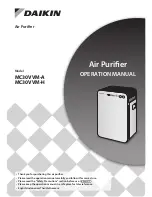12
11
PREP
AR
ATION
BEFORE
OPER
ATION
/ OPER
ATING
/INDIC
AT
OR
P
ANEL
H
ow t
o U
se
Indicators Buttons
OPERATING/INDICATOR PANEL
4
MODE lamps [green]
5
FAN lamp [green]
6
Dust/PM2.5 sensor lamp
3
ON/OFF lamp [green]
1
ON/OFF Button
2
FAN/MODE Button
1
ON/OFF button
Press to turn the power ON or OFF.
3
ON/OFF lamp [green]
Lamp will light up when the power
is ON.
5
FAN lamp [green]
Indicates the active FAN setting
(4 settings: Quiet, Low, Standard,Turbo).
▶
About the FAN symbols
2
FAN/MODE button
Press to cycle between FAN
settings and MODEs.
4
MODE lamps [green]
Indicates the MODE in operation.
6
Dust/PM2.5 sensor lamp
Indicates the volume of ambient dust in 3 colours:
green, orange, red.
∗
Green indicates that the air is clean.
∗
The dust/PM2.5 sensor lamp can detect small (approx.1.0-
2.5μm) and large (approx. 2.5μm and above) dust particles.
The “PM2.5” lamp lights in response to small particles and the
DUST lamp lights in response to large dust particles.
Symbol
Setting
Quiet
*
*
*
Low
Standard
Turbo
FAN
Green
Orange
Red
Few
Many
Lamp colour
Dust
About the dust/PM2.5 sensor lamp
-
After operation is started, the lamp will light green for the first minute (approx.) regardless of air impurity level.
-
If the responsiveness of the dust/PM2.5 sensor is poor, change the sensitivity setting of the sensor.
►
Page14
-
The responsiveness of the dust/PM2.5 sensor may be poor during FAN setting “Turbo” or when airflow is high in
AUTO FAN MODE. The strong airflow causes dust to be drawn into the air inlets before it can be detected by the
dust/PM2.5 sensor. This is normal (not a malfunction).
Dust/PM2.5 sensor detection range
-
Detectable matter : house dust, tobacco smoke, pollen, mites, pet hairs,diesel particulate matter
-
Sometimes detectable : steam, oil smoke
TIPS
∗
The size of the symbols varies in accordance with
the airflow rate setting.
Summary of Contents for MC30VVM-A
Page 43: ...22 21 SPESIFIKASL Lainnya MEMO...
Page 45: ...2 1 DAIKIN 03 08 09 10 11 13 14 16 PM2 5 17 19 20 21...
Page 46: ...AC220 240V...
Page 47: ...Jangan gunakan di tempat berikut 4 3...
Page 48: ......
Page 49: ...6 5...
Page 50: ......
Page 51: ...TV 2 8 7...
Page 53: ...10 9 HEPA HEPA 0 3 99 97 HEPA 2 3 HEPA 1...
Page 54: ...220V 240V 50Hz 60Hz 220V 240V 50Hz 60Hz 1 2 3 HEPA 4...
Page 55: ...12 11 100 2 30 10 30...
Page 57: ...14 13 2 ECONO AUTO FAN MODE...
Page 58: ...ECONO ECONO MODE POLLEN 5...
Page 59: ...16 15 1 FAN MODE 3 2 5 3 FAN MODE 5 4 FAN MODE 3 10 PM2 5 PM2 5 PM2 5...
Page 60: ...PM2 5 2 1 2 PM2 5 10...
Page 61: ...18 17 2 4 1 2 3 4...
Page 63: ...20 19 5 220 240 V 50 60 Hz 14 18 7 10 14 18 19 18 19 PM2 5 PM2 5 17 PM2 5 16 PM2 5 16 2...
Page 65: ...22 21...
Page 87: ...T GHI NH 22 21 TH NG S K THU T C c c u h i kh c...
Page 88: ...9232074 001...