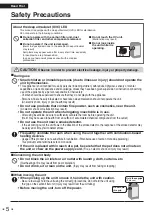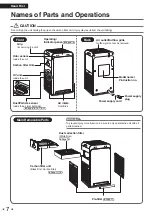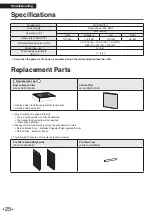11
Read First
Preparation Before Operation
WARNING
Be sure to stop the operation and remove the power supply
plug before installation. (Electric shock or injury may result)
3
Insert the power supply plug into the power socket
•
The basic sensitivity of the odor sensor will be determined by odor
levels in the first 1 minute (approx.) after the power supply plug is
inserted every time.
Insert the power supply plug when the air is clean (odor-free).
Power supply plug
Power socket
2
Attaching the carbon filter
1.
Remove the carbon filter unit from the main
unit.
Hold the lever of the carbon filter unit and the grip,
and pull it out.
Lever
Grip
Hooks
Fixed
parts
Bottom side
Top side
Bottom side
Carbon filter
unit
2.
Remove the carbon filter from the bag.
•
The carbon filter has no front or back.
Carbon filter
Wear gloves when
working.
(Dust from the carbon
filter may make your
hands dirty.)
• Observe local waste separation rules when
disposing of the carbon filter bag and desiccant.
3.
Turn the carbon filter unit over and attach
the carbon filter.
1
Set the carbon filter under the fixed parts (3 places).
Carbon filter
Fixed parts
2
While pushing the hooks up, set the carbon filter
under the 2 hooks.
Hooks
Push up the hooks on the
carbon filter unit.
Securely attach the filter with the hooks.
4.
Install the carbon filter unit into the main unit.
Press until a catching
sound is heard
•
When starting operation, if a notification tone sounds
and the odor sensor lamp blinks, the carbon filter unit
and the carbon filter are not properly installed.
Re-install the carbon filter unit and the carbon filter.
3 long
beeps
01_EN_3P671617-2A.indd 11
2021/11/22 16:27:34
Summary of Contents for MCB50YSAU
Page 2: ...1...
Page 27: ...26 English...