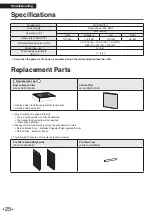27
Our continuing commitment to quality products may mean a change in specifications without notice.
©2021
• Houston, Texas
IO-MCB50YSAU
Proprietary Notice
This document and the information disclosed herein are
proprietary data of Daikin North America LLC. Neither this
document nor the information contained herein shall be
reproduced, used, or disclosed to others without the written
authorization of Daikin North America LLC, except to the extent
required for installation or maintenance of recipient’s
equipment.
Copyright Notice
Copyright 2021, Daikin North America LLC All rights reserved.
Daikin North America LLC reserves the right to discontinue or
change at any time, specifications or designs without notice or
without incurring obligations.
DAIKIN MALAYSIA SDN. BHD.
Lot 60334, Persiaran Bukit Rahman Putra 3, Taman
Perindustrian Bukit Rahman Putra, 47000 Sungai Buloh,
Selangor Darul Ehsan, Malaysia.
DAIKIN INDUSTRIES, LTD.
Head office:
Umeda Center Bldg., 2-4-12, Nakazaki-Nishi, Kita-ku,
Osaka, 530-8323 Japan
Tokyo office:
JR Shinagawa East Bldg., 2-18-1, Konan, Minato-ku,
Tokyo, 108-0075 Japan
http://www.daikin.com/global/
DAIKIN NORTH AMERICA LLC
19001 Kermier Road
Waller, TX 77484
https://www.daikinpureair.com
https://www.daikincomfort.com
•
In the event that there is any conflict in the interpretation of this manual and any translation of the same in any language, the English
version of this manual shall prevail.
•
The manufacturer reserves the right to revise any of the specification and design contain herein at any time without prior notification.
•
All images are for illustration purposes only.
FCC COMPLIANCE INFORMATION
NOTE:
This equipment has been tested and found to comply with
the limits for a Class B digital device, pursuant to part 15 of the
FCC Rules. These limits are designed to provide reasonable
protection against harmful interference in a residential installation.
This equipment generates, uses and can radiate radio frequency
energy and, if not installed and used in accordance with the
instructions, may cause harmful interference to radio
communications. However, there is no guarantee that interference
will not occur in a particular installation. If this equipment does
cause harmful interference to radio or television reception, which
can be determined by turning the equipment off and on, the user
is encouraged to try to correct the interference by one or more of
the following measures:
•
Reorient or relocate the receiving antenna.
•
Increase the separation between the equipment and receiver.
•
Connect the equipment into an outlet on a circuit different from
that to which the receiver is connected.
• Consult the dealer or an experienced radio/TV technician for
help.
This device complies with Part 15 of the FCC’s Rules. Operation
of this device is subject to two conditions:
(1) This device may not cause harmful interference; and
(2) This device must accept any interference received, including
interference that may cause undesirable operation.
And this device meets the applicable Industry Canada technical
specifications: CAN-ICES-003(B)/NMB-003(B).
WARNING:
Changes or modifications to this unit not expressly
approved by the party responsible for compliance could
void the user’s authority to operate the equipment.
FCC Responsible Party:
Goodman Manufacturing Company, L.P.
19001 Kermier Road
Waller, TX 77474
1-713-861-2500
https://www.goodmanmfg.com
The two-dimensional bar code is
a manufacturing code.
3P671617-2A
M21B437
(2111)
HT
00_CV_3P671617-2A.indd 2
2021/11/22 16:26:03
Summary of Contents for MCB50YSAU
Page 2: ...1...
Page 27: ...26 English...