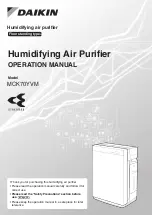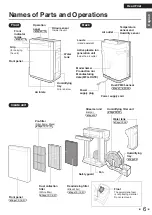11
Read First
Preparation Before Operation
1
Checking accessories
Casters
Operation manual ......................1
Casters ......................................4
Under the louvre
2
Installing
At least 100cm
away from ceiling
At least 30cm
away from wall
Air fl ow
At least 10cm
away from wall
At least 30cm
away from wall
Attention
• To avoid staining of walls, position the unit in accordance
with the positioning measurements in the illustration.
However, note that since this unit draws in dirty air, certain
types of wall may become stained even if the
measurements are adhered to.
In such cases, be sure to maintain suffi cient distance
between the unit and the wall.
• When used for a prolonged period in the same location, the
fl oor and surrounding walls may become stained as air is
drawn into air inlets near the base of the unit. Periodic
cleaning is recommended.
Note
The airfl ow blows out slightly to the right, but this is not a
defect.
Pointers for good positioning
• Choose a position from where airfl ow can reach all areas of
the room.
• Place on a stable surface. If the unit is placed on an
unstable surface, vibrations from the unit may be amplifi ed.
• If interference from the power circuit inside the unit or
cables causes disturbance of TV screen images or the
emission of static noise from nearby radios or stereos,
move the unit to at least 2m away from the device.
Keep cordless phones and radio-controlled clocks away
from the unit also.
3
Attaching the casters
Attach the casters with locks to the
corners at the front of the unit.
Caster (with lock)
Do not remove
the ring.
Push all the way in
so that there are
no gaps.
Front panel
Attention
• When attaching the casters, lay the unit down so that the
front panel faces upward.
The front panel may be scratched if faced downward.
• Make sure to move the unit slowly as fl oor surfaces may be
scratched depending on the fl ooring material.
• If attaching the caster after using the unit, discard the water
in the water tank and humidifying tray.