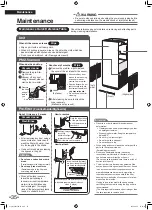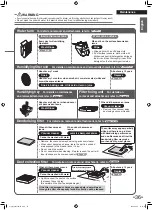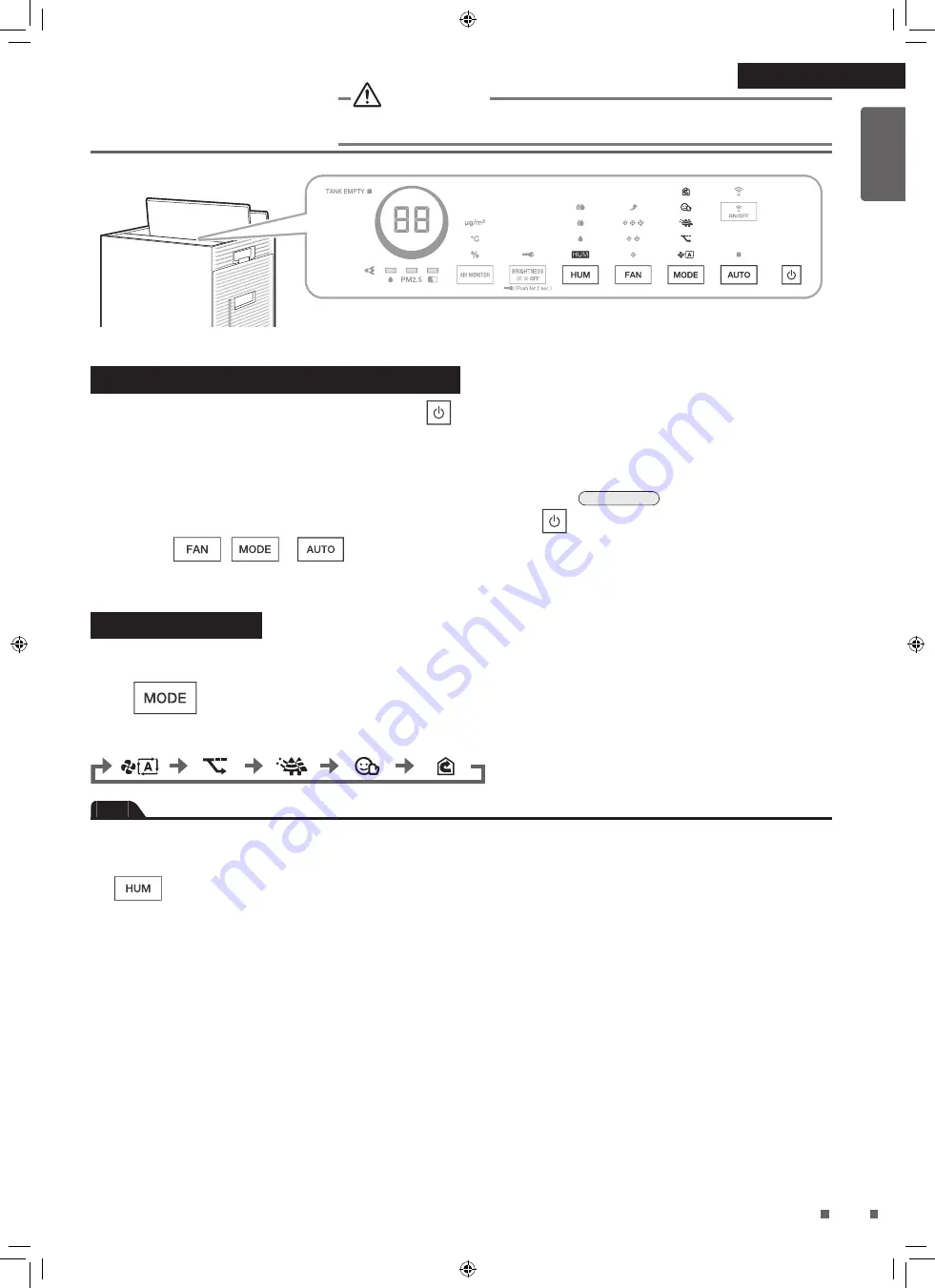
24
English
Operation
WARNING
Do not move the unit, or attach or remove parts to/from the unit while it is in operation.
Water leakage, breakage or malfunction may result.
About Humidifying Filter Drying Operation
Setting at the time of purchase: “ON”
After stopping Humidifying and Air Purifying Operation using
, perform Air Purifying Operation with the airflow rate reduced for
about 1 hour to dry the humidifying filters, shortening the period when the filters are left semi-damp and bacteria is likely to propagate.
•
The humidifier lamp (white) slowly blinks.
•
If Air Purifying Operation is performed for 1 hour or more after Humidifying and Air Purifying Operation, humidifying filter drying
operation will not be performed.
•
If you do not want to perform humidifying filter drying operation, change the setting.
►
Page 33, 34
•
If you want to stop humidifying filter drying operation while in progress, press
.
• If you press
,
or
during humidifying filter drying operation, humidifying filter drying operation will end
and the airflow rate and mode will be set according to the button pressed, or AUTO operation will be performed.
Operating MODEs
Optimal operation is performed by selecting the mode that suits the application. The airflow rate is adjusted automatically when the
unit is operated in a mode.
Press
during operation.
• Each press cycles through the MODE lamps (white).
AUTO FAN
ECONO
ANTI-POLLEN
MOIST
CIRCULATOR
Note
•
The humidifier is turned ON when MOIST MODE is selected.
•
Even if you select a mode other than MOIST MODE, if the unit remains in MOIST MODE for about 3 seconds or more while you
are cycling through the modes, Humidifying operation will be “ON”.
• If
is pressed during AUTO operation or MOIST MODE, humidification will continue to be “ON” and AUTO FAN MODE
will be set.
01_EN_3P693798-1B.indd 24
2023/06/26 13:34:03