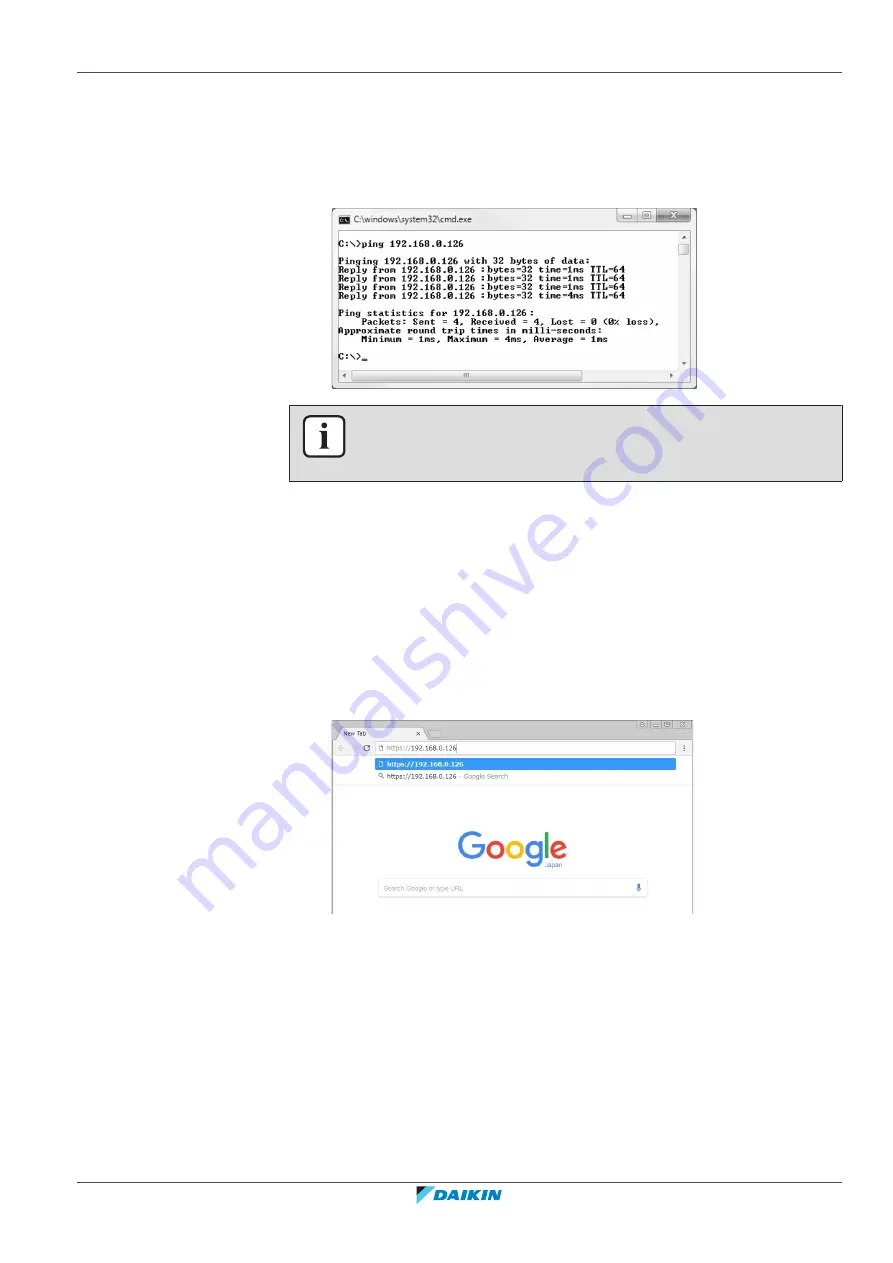
3
|
Commissioning
Installer reference guide
15
MCS341-DS1-111
Security gateway
4P529063-1A – 2020.12
15
In the Search box, type "Command Prompt", or alternatively "Cmd".
16
In the list of results, click the Command Prompt or Cmd option respectively.
17
Ping to the IP address of the Security gateway module. To do so, enter: "ping
192.168.0.126" and confirm by pressing the Enter key.
Result:
You will receive an answer as the example below:
INFORMATION
If you do NOT get replies, but time-outs instead, there might be something wrong
with the connection. Refer to
3.4 About configuring the Security gateway
3.4.1 To access the Security gateway
See
"8 Appendix A – About detecting the IP address of the Security
35] for how to detect the IP address of the Security gateway in case
you forgot it.
1
Type the default IP address of the Security gateway (
) in
the URL bar of the web browser (Google Chrome or Microsoft Edge).
Result:
A warning message about the connection appears.
2
Click ADVANCED (ADVANCED) to show the advanced setup window.
















































