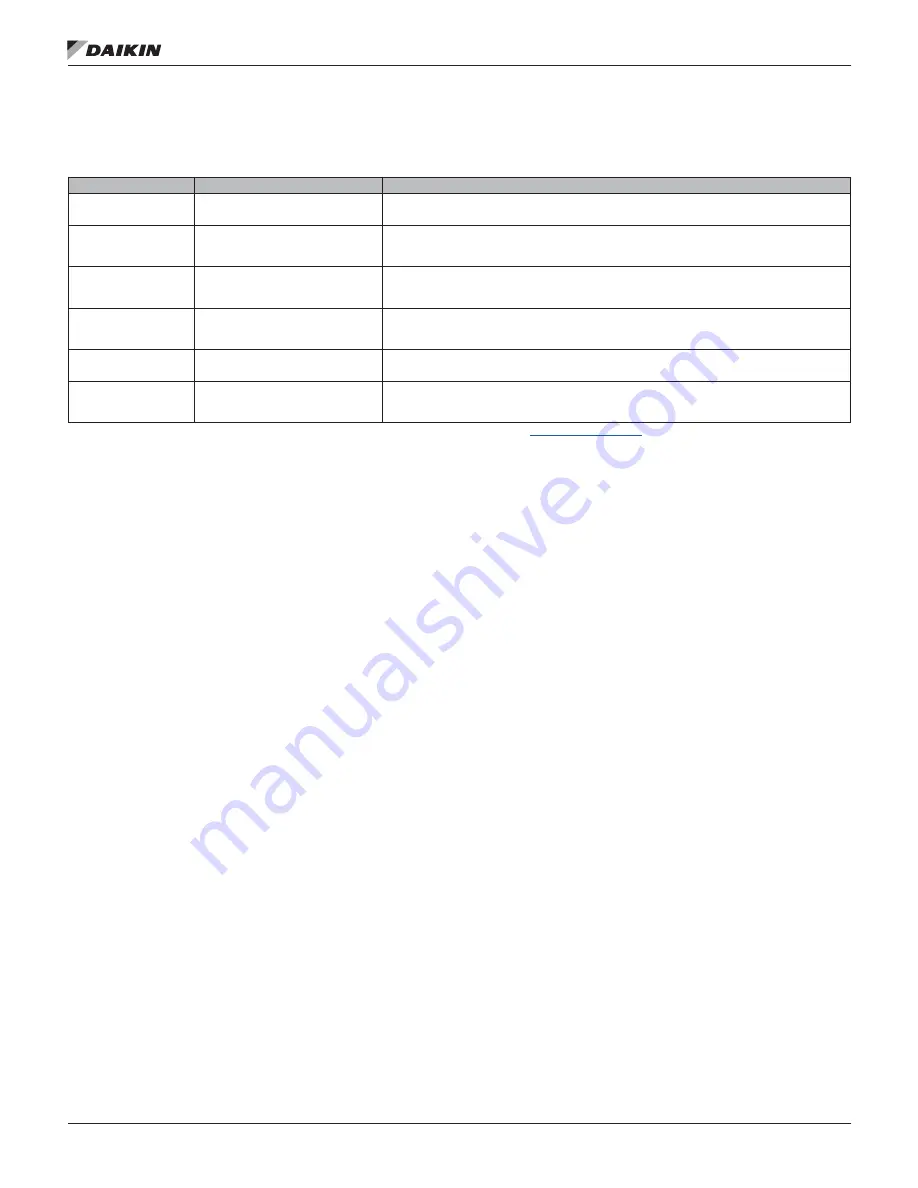
IM 968-4 • MICROTECH III CHILLER UNIT CONTROLLER 12 www.DaikinApplied.com
C
ommIssIonIng
and
C
onfIguraTIon
Table 3
defines the network parameters of the
L
on
W
orks
communication module that are available on the Main Menu_
View/Set Unit_LON Setup menu of the unit controller keypad/
display. Change parameters as required for your network.
T
abLe
3: L
on
W
orks
Network Parameters
Parameter
Range/Default
Description/Notes
Neuron ID
Variable
Default: NA
Indicates the Neuron ID of the
L
on
W
orks
communication module The Neuron ID field displays
zeros and does not populate until the communication module has been commissioned.
Max Send Time
0 - 6553.5 seconds
Default: 0 seconds
Maximum Send Time. Controls the maximum period of time that expires before certain network
variables are transmitted.
nciMaxSendTime can also be used to change these values
1
Min Send Time
0 - 6553.5 seconds
Default: 10 seconds
Minimum Send Time. Controls the minimum period of time that expires before certain network
variables can be retransmitted.
nciMinSendTime can also be used to change these values
1
Rcv Heartbeat
0 - 6553.5 seconds
Default: 0 seconds
Receive Heartbeat. Defines the maximum time that elapses after the last update to a specified
network variable input before the unit starts to use default values.
nciRCvHrtBt can also be used to change these values
1
LON BSP
2
10.14
Default: NA
Board Support Package. Displays the version of firmware loaded in the
L
on
W
orks
communication
module.
LON App Ver
2
Variable
Chlr2* = Centrifugal chiller application
Chlr1* = All other chiller types
L
on
W
orks
application version. Displays the version of the chiller software application loaded in the
L
on
W
orks
communication module. The asterisk (*) indicates the revision number.
This parameter remains blank until the communication module is commissioned.
1. Requires the use of LonMaker
®
or other
L
on
W
orks
configuration tool. See ED 15120 for details (
www.DaikinApplied.com
).
2. The LON BSP and software application version are read-only.
































