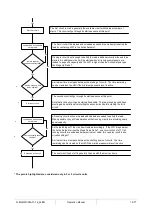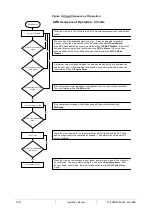D
–EOMWC00A07-16_02EN
Operation Manual
26/77
7.13.4
Current Limit
Current Limit control is enabled only when the current limit enable input is closed.
Unit current is calculated based on the 4-20 mA input that receives a signal from an external device. The current at 4 mA
is assumed to be 0, and the current at 20 mA is defined by a set point. As the signal varies from 4 to 20 mA, the calculated
unit current varies linearly from 0 amps to the amp value defined by the set point.
The current limit uses a deadband centered around the actual limit value, such that unit capacity increase is not allowed
when current is within this deadband. If unit current is above the deadband, capacity is decreased until it is back within the
deadband. The current limit deadband is 10% of the current limit.
7.13.5
Maximum LWT Pulldown Rate
The maximum rate at which the leaving water temperature can drop is limited by the Maximum Rate set point, only when
the LWT is less than 15°C.
If the pulldown rate is too fast, the unit capacity is reduced until the rate is less than the Maximum Pulldown Rate set point.
7.13.6
High Water Temperature Capacity Limit
If the evaporator LWT exceeds
25 °C
, compressor load will be limited to a maximum of 75%. Compressors will unload to
75% or less if running at greater than 75% load when the LWT exceeds the limit. This feature is to keep the circuit running
within the capacity of the condenser coil.
A dead-band placed below the limit set-point will be used to increase function stability. If the actual capacity is in the band,
unit loading will be inhibited.
7.14 Energy Saving Mode
Some unit types provide the possibility to enable an energy saving function, that reduces the power consumption
deactivating the compressors crankcase heater, when the chiller is Disabled.
This mode implies that the time needed to start the compressors, after an Off period, could be delayed until a maximum of
90 minutes.
For time critical application, the energy saving function can be disabled by the user to ensure the compressor start within
1 minute from unit On command.
To activate or deactivate this function is required to go into View/Set Unit
– Status/Settings and change the value of the
Energy Saving setpoint.
7.15 Daikin on Site
The Daikin on Site(DoS) page can be accessed navigating through Main Menu → View/Set Unit → Daikin On Site.
In order to use the DoS utility, the customer has to communicate the Serial Number to Daikin company and subscribe to
the DoS service. Then, from this page, it is possible to:
• Start/Stop the DoS connectivity
• Check the connection status to DoS service
• Enable/Disable the remote update option
according to the parameters shown into the table below.
Parameter
Range
Description
Comm Start
Off
Stop the connection to DoS