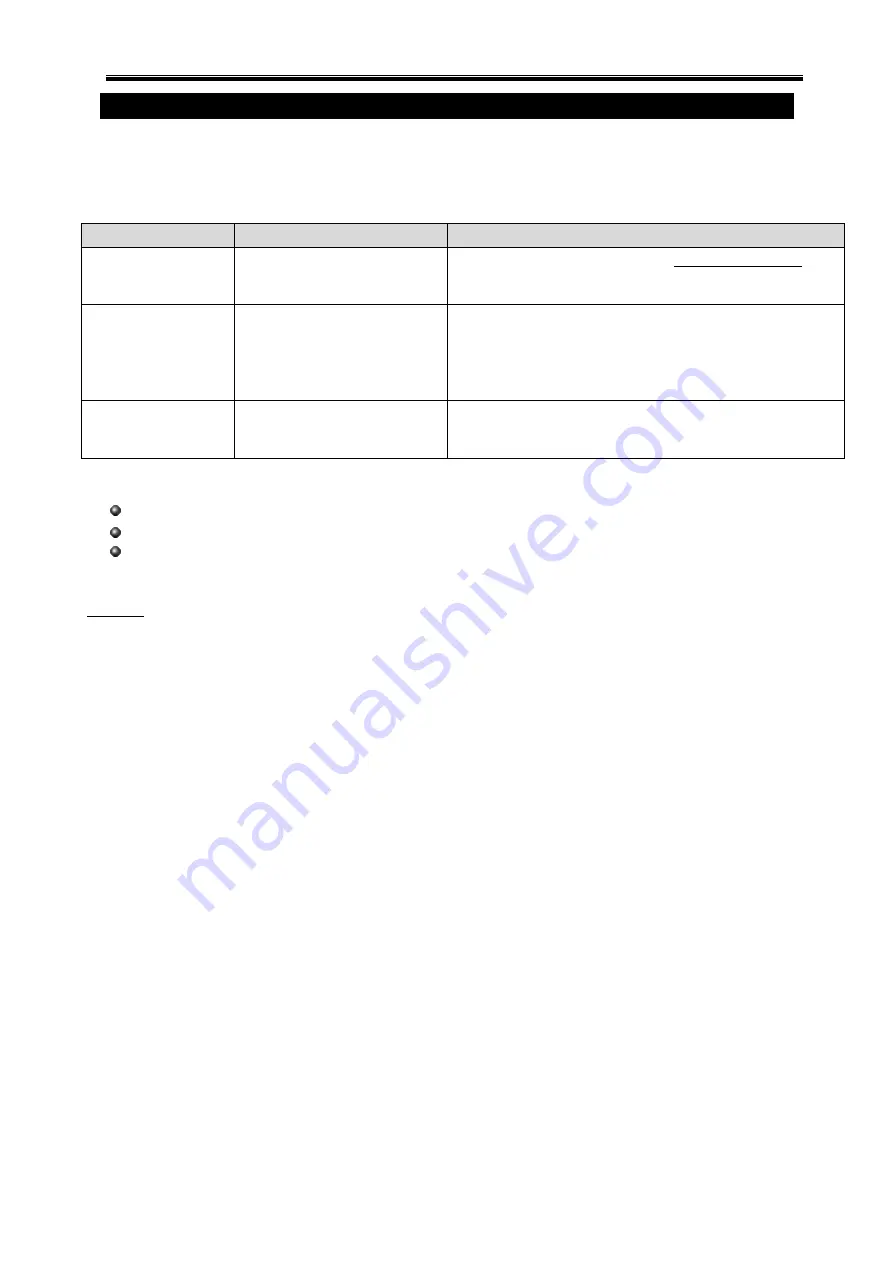
QTRON Starlite User Manual
Rev 1.2
14
CHAPTER 4: KEYPAD SETTINGS
In order to access to the keypad setting, the system must enter user programming mode. The
following are the keypad setting’s functions and how to change the setting.
Note:
Default keypad setting will be all toggling
ON
(Enable).
Keypad will beep twice for valid entry.
The keypad setting change is only applied to that individual keypad.
Remark:
Keypad Back Light
– The light which light up the keypad button area.
Entry & Exit Delay Buzzer Sound-
The beeps sound during entry and exit delay.
Lock/Unlock Keypad-
A function that prevent stranger interrupt the system.
Functions
Command
Information
Keypad
Backlight
Press
[COM]
+
[6]
+
[#]
This operation will
toggle
the keypad back light to
ON/OFF
.
ENTRY & EXIT
DELAY
BUZZER
SOUND
Press
[COM]
+
[7]
+
[#]
This operation will
toggle
the entry and exit delay
buzzer to
ON/OFF
.
LOCK/UNLOCK
KEYPAD
Press
[COM]
+
[8]
+
[#]
This operation will
toggle
the keypad to
LOCK/UNLOCK
.




































