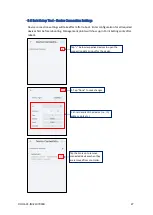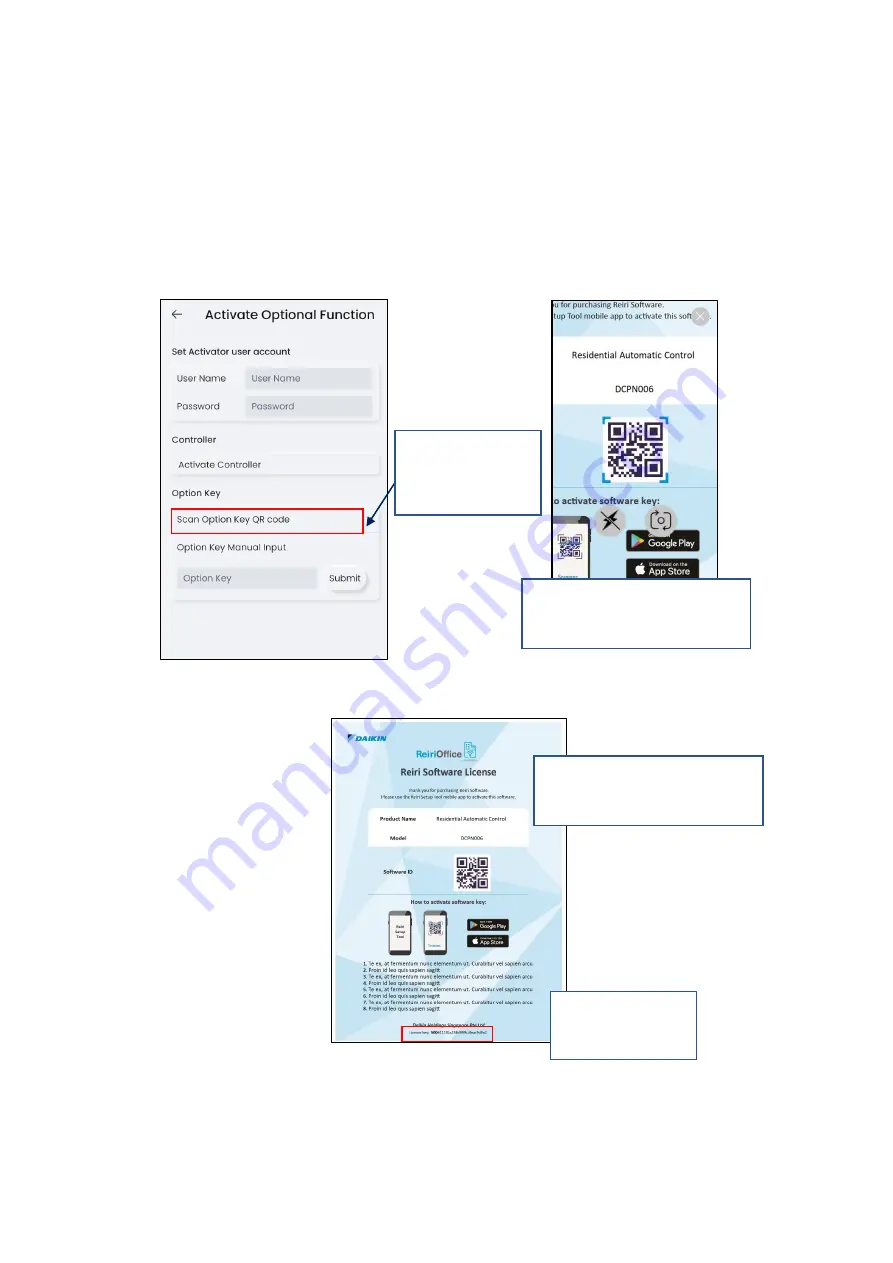
DHOS-CS-IM-2107004D
23
3) Option Key
This function is to activate add-on option features. Certain options are natively available for
the Reiri controller. A QR code will be provided for each option package. To activate option
feature, this QR code has to be scanned first. Then tap scanned software ID to activate the
option.
*NOTE:
Internet access MUST be available when activating options.
2. Present the QR code for optional
software and scan it using
smartphone camera function.
1. Tap “Scan Option
Key QR code”
to
activate camera
function.
Sample of Option Software Key
document
Option Key Code in
the bottom for manual
entry, if required.