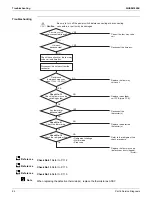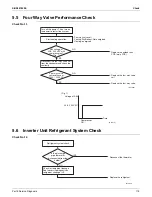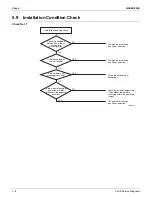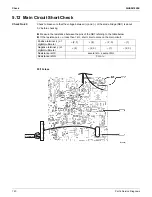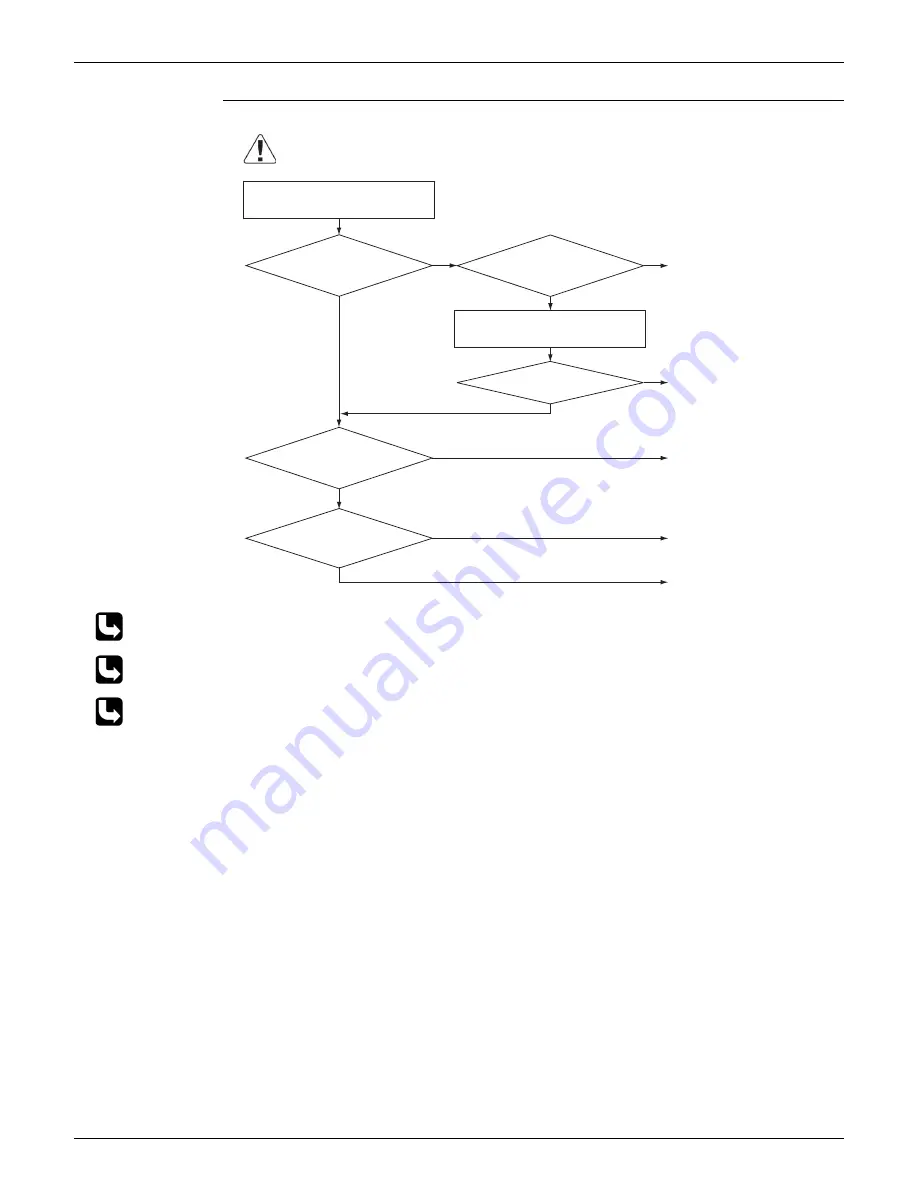
Troubleshooting
SiUS041829E
108
Part 6 Service Diagnosis
Reference
Reference
Reference
Troubleshooting
Check No.17
Check No.19
Refer to Silicone Grease on Power Transistor/Diode Bridge on page 132 for details.
Caution
T
u
rn off the power. Then, t
u
rn on
the power to restart the system.
Be s
u
re to t
u
rn off the power switch before connecting or disconnecting
connectors, or parts may be damaged.
(R23953)
NO
NG
OK
NO
YES
Check the radiation fin
temperat
u
re.
NO
YES
YES
Above
A
?
Check No. 19
Check the o
u
tdoor fan.
Error displayed
again?
Has the PCB
been replaced?
Check if silicone grease is
applied properly on the
radiation fin. If not, apply
the silicone grease.
Replace the o
u
tdoor
u
nit
PCB (main PCB).
Replace the o
u
tdoor fan
motor.
Correct the connectors and
fan motor leads.
Replace the o
u
tdoor
u
nit
PCB (main PCB).
YES
NO
Radiation fin
dirty?
Clean
u
p the radiation fin.
Check the installation
condition.
Go to
Check No. 17
.
Summary of Contents for RX09RMVJU9
Page 17: ...SiUS041829E Part 2 Specifications 13 1 Specifications 14 Part 2 Specifications ...
Page 125: ...SiUS041829E Check Part 6 Service Diagnosis 121 18 class R25105 1 2 3 4 Multimeter ...
Page 127: ...SiUS041829E Check Part 6 Service Diagnosis 123 18 class R20704 W V U DC_P1 DC_N1 ...
Page 143: ...SiUS041829E Operation Limit Part 8 Appendix 139 4 Operation Limit RX09 12 18RMVJU9 3D092209E ...