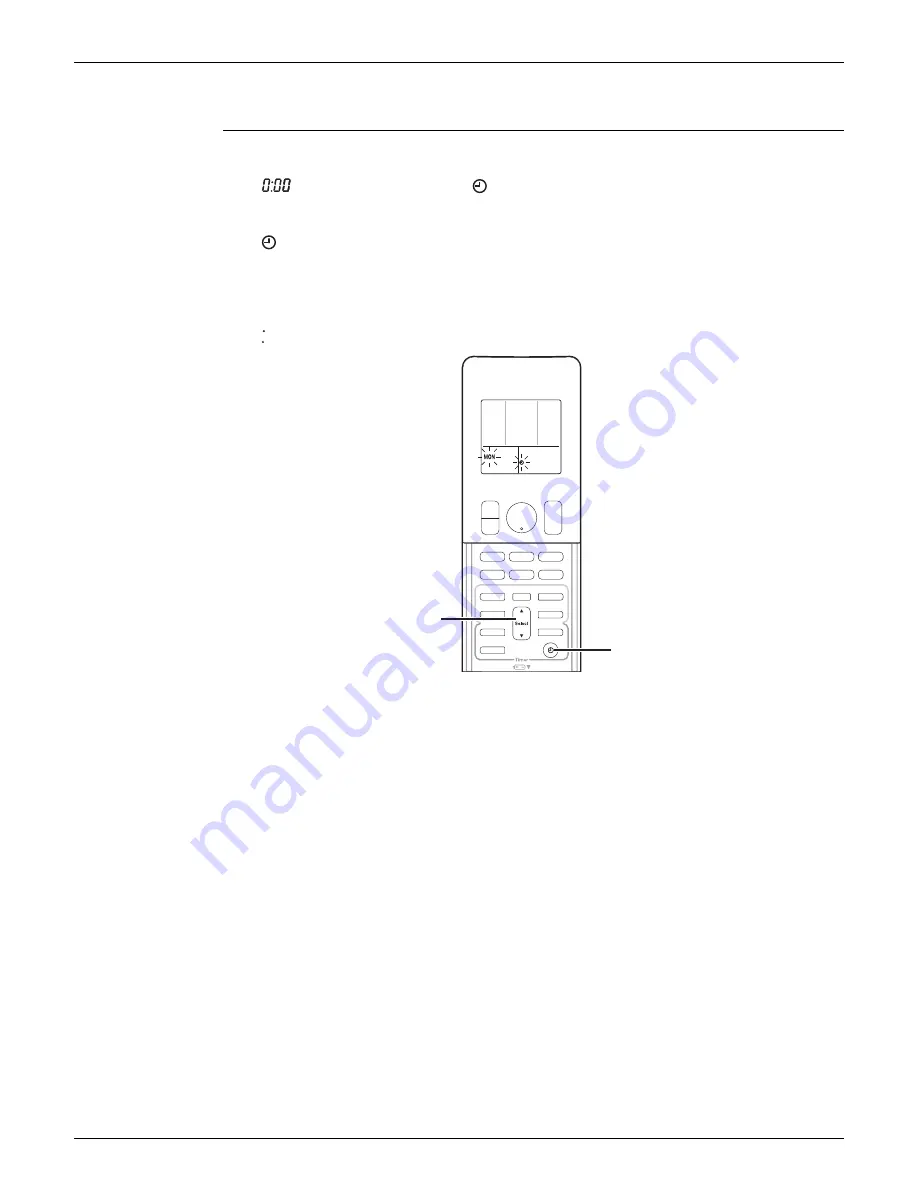
Main Functions
SiUS041829E
36
Part 4 Functions and Control
1.13 Clock Setting
ARC466 Series
The clock can be set by taking the following steps:
1. Press
Clock
button.
is displayed, then
MON
and blink.
2. Press
Select
or
Select
button to set the clock to the current day of the week.
3. Press
Clock
button.
blinks.
4. Press
Select
or
Select
button to set the clock to the present time.
Holding down
Select
or
Select
button rapidly increases or decreases the time display.
5. Press
Clock
button to set the clock. Point the remote controller at the indoor unit when pressing
the button.
blinks and clock setting is completed.
0:00
Select
b
u
tton
Clock
b
u
tton
(R19926)
Summary of Contents for RX09RMVJU9
Page 17: ...SiUS041829E Part 2 Specifications 13 1 Specifications 14 Part 2 Specifications ...
Page 125: ...SiUS041829E Check Part 6 Service Diagnosis 121 18 class R25105 1 2 3 4 Multimeter ...
Page 127: ...SiUS041829E Check Part 6 Service Diagnosis 123 18 class R20704 W V U DC_P1 DC_N1 ...
Page 143: ...SiUS041829E Operation Limit Part 8 Appendix 139 4 Operation Limit RX09 12 18RMVJU9 3D092209E ...
















































